An Infinitely Flexible Faceplate for Multimedia Cables
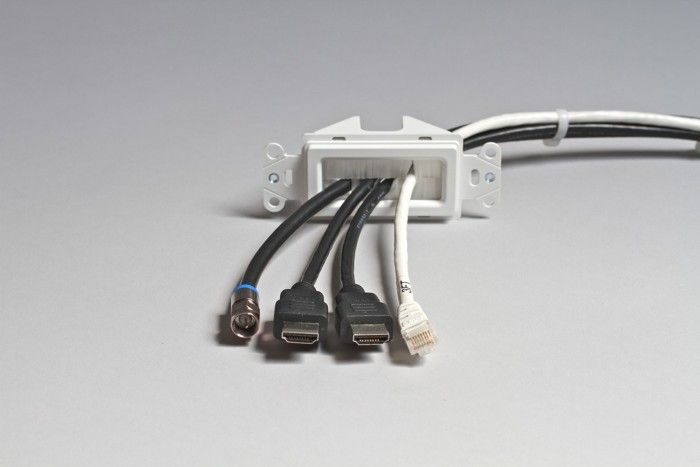
There are many types of faceplates on the market for mounting telephone, data, coaxial, and specialty jacks. They come designed to match the adjacent electrical outlet (for example, duplex or Decora® style) and in various colors.
There are also also faceplates and adapters for specific applications such as video (HDMI, S-video, component video, VGA), sound (binding posts, banana) , and fiber-optics. One favorite is infinitely flexible: a brush faceplate accepts up to four cables and its brush fibers fill the spaces between cables to give a finished look.
By the way, it’s not necessary to house low-voltage multimedia connections in covered junction boxes–as it is with 120V house wiring. Typically, installers run multi-media cables into low-voltage mounting brackets (AKA data rings) and secure cable jacks to specialized cover plates screwed to a bracket. Unless, that is, the installer simplifies things with a brush faceplate.
—
This blog is adapted from Wiring Complete 2nd Edition, which has been selling briskly since it arrived in April. Wiring Complete 2 has 800 photos, 50 detailed schematics and includes advanced products such as wireless switches, LED conversion kits, and whole-house systems. Click here for a complete Table of Contents. Co-author Michael McAlister is a licensed electrician with 20+ years under his belt, a C-10 Electrical Contractor, and B General Building Contractor in California. We hope you find WC2 useful. – Mike
© Michael Litchfield 2013
Fine Homebuilding Recommended Products
Fine Homebuilding receives a commission for items purchased through links on this site, including Amazon Associates and other affiliate advertising programs.
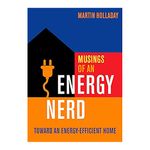
Musings of an Energy Nerd: Toward an Energy-Efficient Home
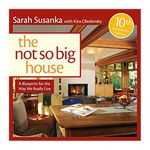
Not So Big House
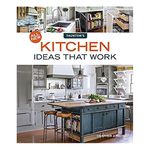
All New Kitchen Ideas that Work
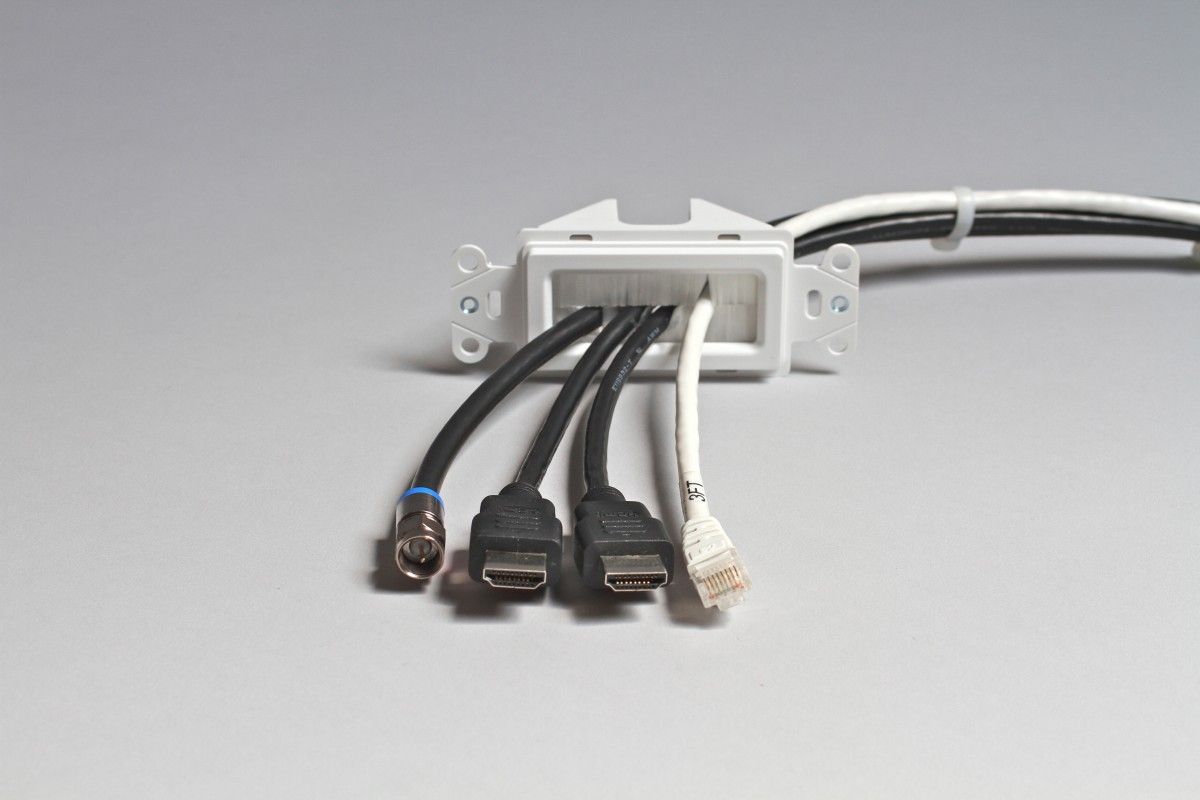

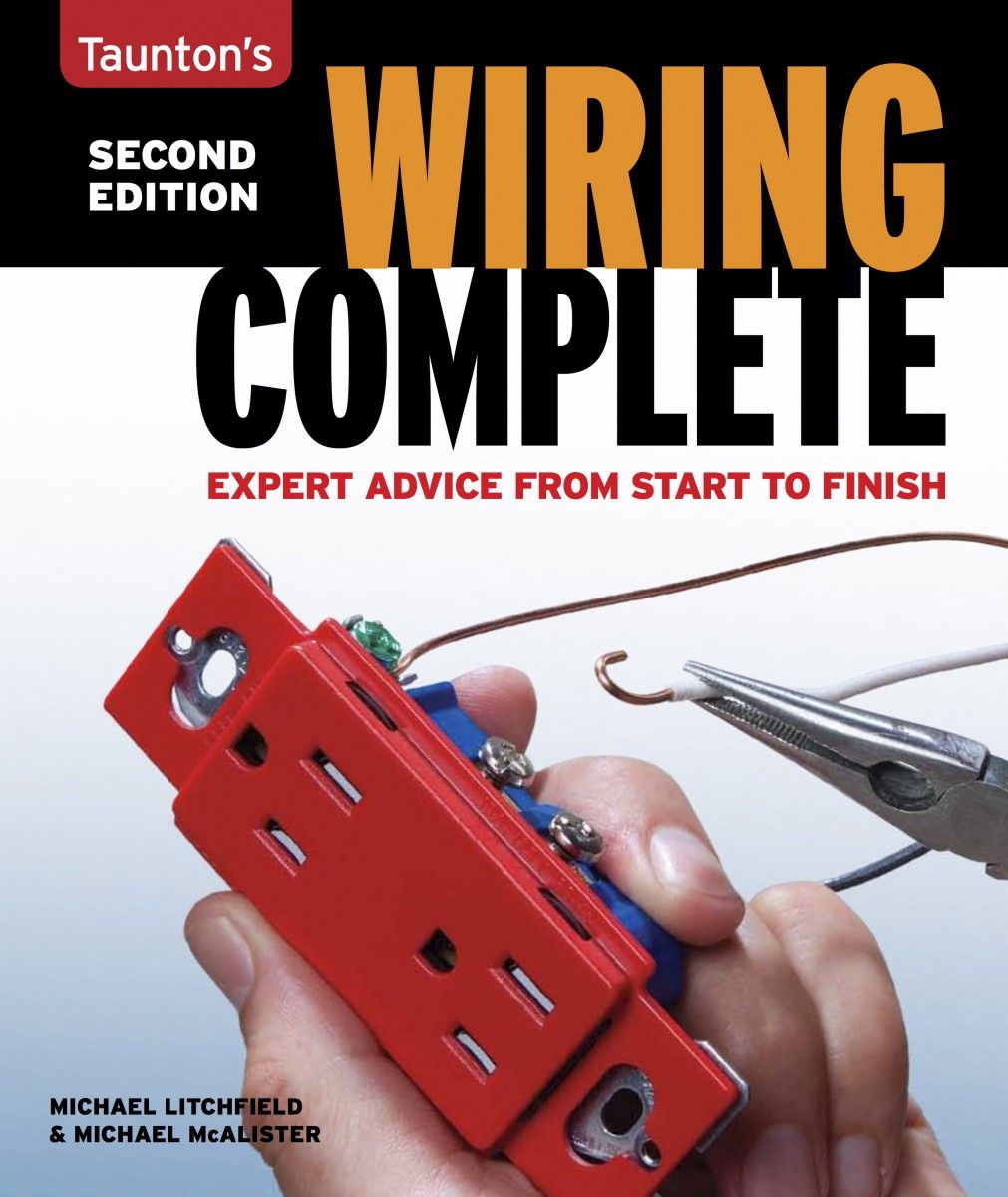


























View Comments
From the story, "By the way, it's not necessary to house low-voltage multimedia connections in covered junction boxes--as it is with 120V house wiring. Typically, installers run multi-media cables into low-voltage mounting brackets (AKA data rings) and secure cable jacks to specialized cover plates screwed to a bracket. Unless, that is, the installer simplifies things with a brush faceplate."
Personally, I feel low voltage/data cables should be housed in conduit to facilitate easier change out as technologies change. Let's see we have old school CAT 3 (phone), CAT 5, CAT 5e, CAT 6, fiber optics, RG6, HDMI, DP (Display Port) on PC's, old school RCA & BNC, etc; and who knows what's coming down the pike that has yet to dreamed of. Yes, wireless makes upgrading easier; but it's not the perfect solution either.
Yes, installing conduit/cable trays/etc upfront is a pain in the butt that can be expensive; but it's cheaper than tearing apart walls, etc because HDMI for example becomes as obsolete as a two tin cans and a string.