60276 MultiScanner i700 OneStep Stud Finder Review
This stud finder from Zircon displays a series of bars that depict the exact position of a stud

Because I was in a hurry, I removed the brand-new i700 stud finder from its protective case, installed the 9v battery, and began using it. In less than 15 minutes, I had marked about 90 percent of the studs for a cabinet installation I was working on. I don’t recommend not reading the directions for your new tools, but I mention my experience because the i700’s display panel is so intuitive that getting accurate results is a no-brainer.
After switching the i700 to “stud scan” metal scan and AC (alternating current) scan also are options just place the stud finder on the wallboard. A bright orange display panel and a short tone signal that calibration is complete and that the i700 is ready to go. The i700 doesn’t just beep or light up when it senses something behind the wallboard. It displays a series of bars that depict the exact position of the stud so that you can be sure to hit the center every time. Once you’ve found the center, just push a button that reads “mark” and a lead stylus puts a line on the wallboard. You don’t even need a pencil.
I had some trouble finding wooden studs behind a plaster wall, but I used the equally accurate metal-scan feature to find the lath fasteners instead. I didn’t have much luck with the AC scan, but this tool’s main job is finding studs, something it does very well.


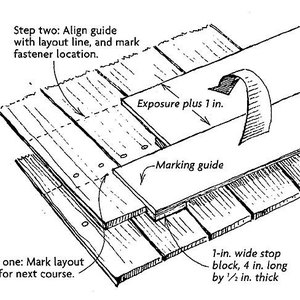

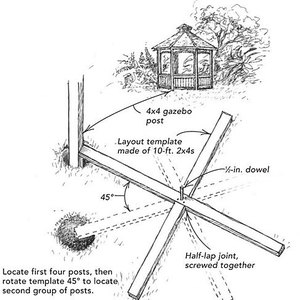





















Comments are closed.