DWM40L Angle Finder Digital Protractor Review
Using the miter and bevel angles generated by the DWM40L Angle Finder, crown molding joints can be cut to fit perfectly every time

I used to dread cutting crown molding on the flat. Even apparently square corners are frequently far enough from 90 degrees to throw off my cut. Using the miter and bevel angles generated by the Angle Finder, however, I find that every joint fits together perfectly tight the first time. If you use a sliding compound-miter saw, the Angle Finder can shave a lot of time from crown installations.
The Angle Finder is easy to use. You start by spreading its arms to measure the spring angle of the crown molding that you’re installing, and then you press a button to enter the spring angle into the Angle Finder’s memory. Next, you measure the angle of the corner that you’re working on and press the same button. Pressing the button once more displays the correct miter angle. Press the button one last time, and the bevel angle is displayed.
My only complaint about the Angle Finder is that it won’t compute the cut angles for corners more acute than 69 degrees, for example the 45-degree triangles I encounter on coffered ceilings. On those occasions, I grunt a little and use my old trial-and-error methods.


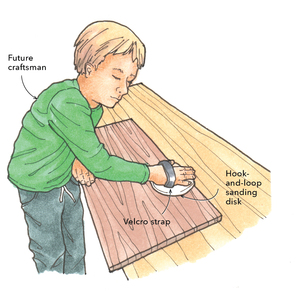
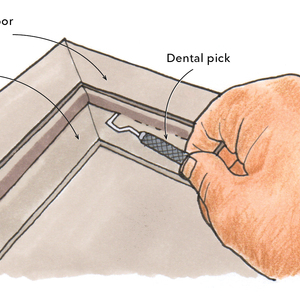
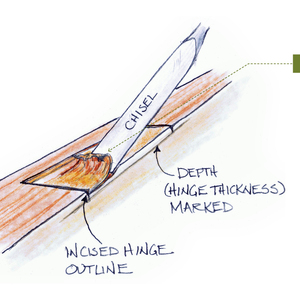
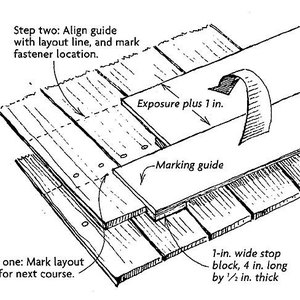







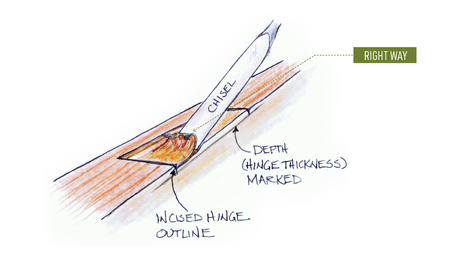
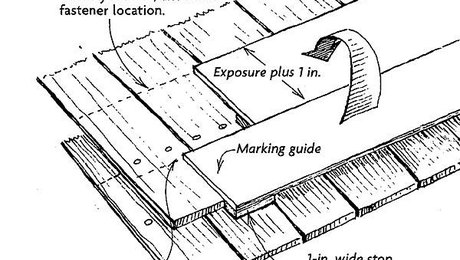











Comments are closed.