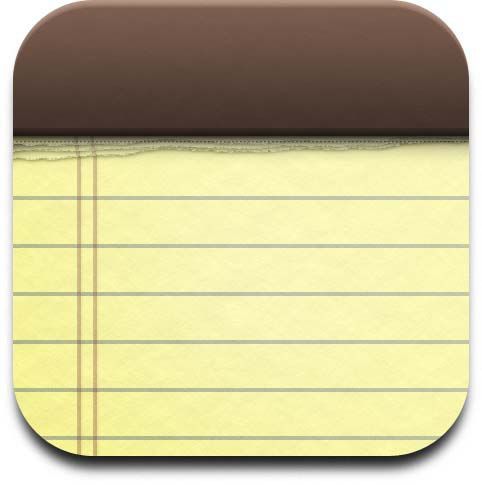
WHY I AM INTERESTED
Builders manage massive amounts of information. A large part of project management is funneling an absurd amount of data, demands and needs into a workable format to get the job done. Notes, physical or digital, are needed for client demands, sub-contractor requests, to-do lists, material lists, punch lists, etc. Pens and paper are not always available, and all the paper can clutter a work space and be easily discarded or misplaced. A mobile, however, is always on a builder, so taking notes on the phone may be a more productive way to record information.
WHAT IT DOES
Notes is fairly straightforward: it records a list of notes. It does not appear there is any limit on how many notes. Each note records the date information was last entered. You can email notes at the touch of a button, or delete it.
HOW WELL IT DOES IT
Generally, Notes does what it is supposed to do very well. I’ve never used the Notes function on my laptop’s Outlook because it is overly simplified for the medium. But simplification is a good thing on a device that is 2.5x 4”, and the smart phone is a perfect platform for taking short notes.
As with any iPhone app, typing can be a pain. This is a particular problem if you have large hands or dirty hands, or both. Every person has a threshold of how much they can type on a smart phone before they can go crazy; for me it is about a paragraph. For most, less. Depending on how long the notes are, you may find that punch lists, material lists and so forth are just easier to process on a more traditional medium.
Notes does not allow for audio entry, which would be a nice and simple feature to add. The app Dragon Dictation is a nice audio alternative, and if you really wanted that feature, with less than three steps you could use Dragon Dictation to create a note, and copy and paste into Notes.
Basic formatting tools, such as bullet points or numbering would be useful.
PROS: Notes is simple and does what it is supposed to do. It works. It helps communicate. It saves time.
CONS: It might benefit from some formatting options or alternative entry tools such as audio. Collaborative tools would also be a nice addition.
CONCLUSION: I actually like the tool for making the many lists a project manager needs to make. It is simple, and I see huge benefits in taking notes in digital form. A written material list may have to be duplicated many times over, or lost, or time consuming to transfer to a driver (either by phone or physical handing). Digitally, I can SMS or email it, be done, and be confident nothing was lost in translation. Punch lists may be longer and more dynamic, so apps that use cloud computing may be a more useful tool.
As for material lists, I’d love to have an app that allows multiple foremen to add requests to a single list. That way a procurement driver could serve multiple sites and requests with minimal communication. This isn’t the app for that, but some similar ‘collaborative notes’ app of the future could be.
Still, some of the most useful apps are the most austere ones, and this is one that fits that description. I found it very useful in my practice.
SCORE 90 | 100
Fine Homebuilding Recommended Products
Fine Homebuilding receives a commission for items purchased through links on this site, including Amazon Associates and other affiliate advertising programs.

Handy Heat Gun

Reliable Crimp Connectors

8067 All-Weather Flashing Tape
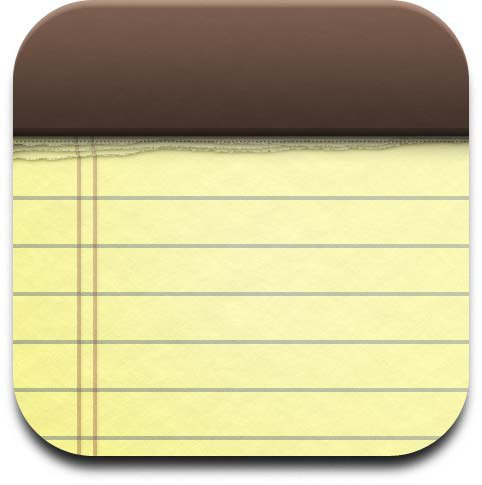



























View Comments
Also consider 'Evernote'. Simple note taking but it backs up to the cloud and the corresponding app for your other computers does likewise. Thus you make a note on your iPhone/iPad/android/palm/crackberry and it appears on your Mac/Windows laptop/desktop soon after.
Handles photos reasonably well and interestingly can do image processing to OCR any text in the image. I've successfully used this to end up with a picture of a contractor's truck with the phone number from his logo pulled out automagically.
And it's free, which makes it painless to try out.
http://www.evernote.com