
More is Less:
You want to add some stylish knobs to the elaborate kitchen cabinets you’re designing. Or you’re trying to put a subtle routed edge detail on the drawerfronts but despite your best effort the Follow Me tool just won’t produce the detail you’re after. The good news is there’s a very simple solution to this little problem.
Before you give up and settle for less-than-satisfactory results on your model, watch this video for a demonstration of how the problem is created and how to solve it. Also, you can learn from my mistakes as I fumble through the process of adding a Projected Texture to the knob after using the “Super-Size Me” method to create it.
Production Millwork Shop
In this second video I demonstrate the process I use to create drawer fronts and cabinets with matching millwork profiles and an infinite range of sizes. The process starts by creating a 10″ square drawer front “pattern” and shows how to modify it to any size. This rather lengthy video wraps up with an explanation of how to manipulate a routed edge detail by involking the View>Hidden Geometry option.
Cabinet Shop
You can download the cabinet models created for and used in this tutorial from the Trimble Component Warehouse by clicking here. Almost like stopping by your local Digital Cabinet Shop.
Thanks for visiting The Digital Jobsite. I welcome questions and comments so feel free to participate with posts.
Fine Homebuilding Recommended Products
Fine Homebuilding receives a commission for items purchased through links on this site, including Amazon Associates and other affiliate advertising programs.
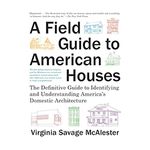
A Field Guide to American Houses
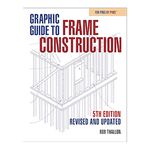
Graphic Guide to Frame Construction
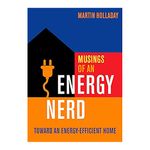
Musings of an Energy Nerd: Toward an Energy-Efficient Home

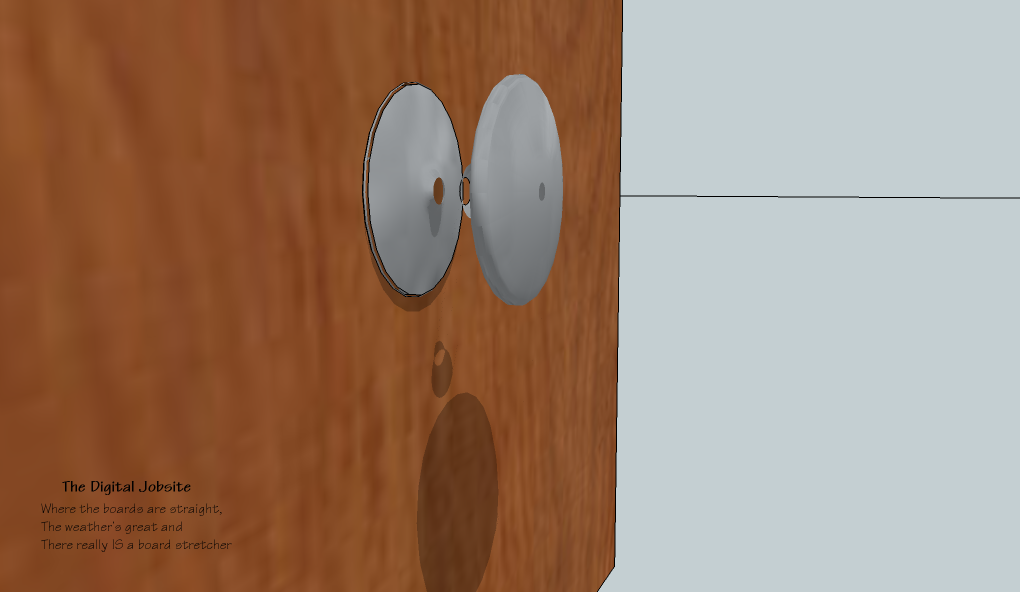






























View Comments
I can't get the first video to load.
TomLev,
Thanks for a heads up on that dead link; I didn't notice that it wasn't working when I published the blog post. Some sort of glitch with the code imbed process but I think I've got it fixed.
Matt
Hi Matt thanks for the tips on revolving those knobs and how you overcame the issue with the geometry "falling" out.
I'm coming over to Sketch up from Auto CAD so the question I have is about another technique you use. It's probably second nature to you but I could determine what command u use to initiate it.
There are a number of times during the process when you are selecting the door/draw face and the background case work is greyed out. I am guessing you do this to make it easier to find a reference point or line to select.
What is the command line or sequences of commands you use to isolate yet keep active and rendered with texture/color the group you're editing (the door drawer in this case) while turning off the texture/color or "greying out" the background groups (groups=objects in ACad speak)
Thanks
pjenk,
If I understand your question/comment there's good news:
The "graying out" you are asking about is an inherent function of working on any geometry in SketchUp that is in a Group or Component; no special command is necessary.
Starting with a blank screen, draw a box. Now stack another box on top of it. Any editing you do to any of this geometry at this point won't "gray-out" anything else on the screen. Next, select either the first or second box by dragging a box around it with the cursor. Right click on the selected box and choose "Make Group" from the drop down list. With that done, double-click on the box Group you just created which gets you into "Group Edit" mode which will grey out everything on screen outside the Grouped geometry; no special command lines or command sequence necessary.
Welcome to the intuitive simplicity of SketchUp!
Hope that helps... if not I'll try again.
Matt
Anyone venturing into the Sketchup scene who's coming from the often frustrating world of AutoCAD should enjoy the interface of Sketchup Groups & Components versus the limited and slow interaction using AutoCAD Groups & Blocks. Quick creation and editing of a group or component in Sketchup is a key core method that new [and unlearned old] users should become comfortable with. If you start with a simple model of a few groups then by the time it becomes a complex model with many groups, editing the model is much easier. Trust me, neglecting to make groups & components will cause you much frustration in the future.
For PJenk try:
Window>Model Info>Components>Fade rest of model
also try
View>Component Edit>Hide rest of model/Show rest of model
(toggles back and forth)
Better yet is to set up a hotkey that will toggle between the two.
{Note that Sketchup makes it waaaaaaay easier to set up hotkeys than AutoCAD does}
File>Preferences>Shortcuts
Also, for anyone wanting to 'size up' a non-custom cabinet arrangement very quickly try the KraftMaid Cabinet dynamic components available at the 3D Warehouse. With dynamic components, one wall cabinet can be ALL their wall cabinets (almost). I think they offer maybe 8 dynamic cabinets [equal to about 1000 cabinet variations] and believe me they make quick work out of kitchen & bath proposals. Since most cabinet companies offer the same basic sizes and options it doesn't really matter that they are KraftMaid cabinet models. Then you can say "You need a kitchen proposal? Sure, I can have it for you tomorrow!"
Lastly, a note to Pro Sketchup users... if you need to stretch or shrink a custom cabinet (or any fabrication for that matter) try using the FredoScale plug-in. It allows you to scale in any direction without the distortion that Mr. Jackson mentions. Follow that up with the CutList plug-in then after you resize the model, an updated cutlist will be ready for you in just a few mouse clicks.
DC
Dreamcatcher,
Your comments are much appreciated... I learn new things each time you post here!
And thanks for sharing valuable insight from the archaic world of AutoCAD (a program I personally have never used)for the benefit of SU converts. It seems as if there is a chasm of complexity between the two programs that would be more difficult to cross without perspective from those who have already crossed it.
Matt
Thanks for this post.you might be interested in checking out fine luxury homes by Brejnik Fine Homes (www.brejnik.ca). They build fine luxury houses. Brejnik team consists of qualified and trusted: Architects, Interior Designers, Appraisers / Lenders, Trades & Suppliers, Geo-technical engineers, Structural Engineers, Arborists, Landscape Architects, Pool & Water Feature.
You are genious!!!