
Years ago, when I wore a carpenter’s belt and drove a beat-up F-150 pickup truck, my favorite form of consumerism was strolling the tool aisles at the local lumberyard. I wanted a shop full of the best from Milwaukee, Bosch, and Makita. Nowadays, I drive an Audi and find myself ogling Bosca briefcases at Nordstrom. It sounds effete, but it’s actually the same thing as what I used to do: lusting after the very best tools of the trade. Alas, I still can’t afford them; the Bosca bags start at $600, and for a contractor, such an executive attaché isn’t appropriate. Nevertheless, I’ve tried many bags and gadgets during my 20 years of running the company, and I can attest to the value of having the best business gear you can afford. The right tools always make the job a lot easier.
Toolbox
Let’s start with the briefcase itself. You want something functional, slightly stylish, and appropriate to the business–which is construction, not finance or insurance, so avoid the traditional white-collar attaché case, the kind you must lay on a table to flip open. To start, you won’t always have a table; also, it’s obnoxious to slap your briefcase down on a client’s kitchen countertop. You want a bag you can place on the floor beside your seat and pull papers from the top. You want pouches you can reach into for a tablet, your electronic measuring device, a screwdriver, or your smartphone. I like canvas over leather for its durability and scratch resistance.
There are some briefcases made especially for the contractor. I have used a few of these, such the Stanley Bucket Boss Contractor’s Briefcase. When you’re managing projects on site, and when you do estimate takeoffs and punch lists, your briefcase really does become a toolbox and rests in some nasty places. At under $45, I like the Bon Tool 41-103 Builder’s “BonDura” Overnight Briefcase, which neatly combines the utility of a canvas tote bag for tools along with all the necessary file-folder sleeves and a padded laptop pouch.
Laptop
If you’re a designer, you may want to carry a $1500 MacBook in your briefcase, with its quick start, easy interface, and beautiful graphic display. There’s nothing better for showing off your CAD chops and 3D renderings. At the other extreme, you may have bought the cheapest, plastic laptop at Best Buy for under $500. But I recommend neither.
If you grew up in the trades, you’re likely to be hard on delicate electronic equipment. So you may want a rugged business tool, not a fashion statement. Panasonic’s Tough-Book line eschews style (and to an extent computing) in favor of a 6-ft. drop-resistant, IP65-certified, magnesium-alloy case. If I were still on the job site all of the time, I would buy one of these. Dell makes the very durable Latitude line of laptops, which is fine for those who visit the job site but don’t live there. I’ve owned three Dells over the years and dropped one, spilled coffee on every single keyboard, and otherwise mistreated them, but the Dells kept on computing. I recently wiped the hard drive clean on my Latitude D830, an old workhorse, and gave it to an employee for basic tasks. Check out the new Latitude E6430 ATG with an outdoor viewable display and a grime-resistive touch screen.
As far as tablets go, I still enjoy my easy-to-use, always-ready, superlong-battery-life iPad. Light and as small as a notepad, it’s become my only scratch paper; I no longer carry a yellow legal pad. Its beautiful display also makes a great photo album to show prospective clients my best work. You can take pictures with it that automatically sync up with your other devices, and you can use the web. But if you’re shopping for price, check out the Lenovo Tablet 10 at $275. Not only is it ergonomic, but I’ve tested the screen in bright sun and could see the display, unlike the one on my iPad. The device is cheap, sleek, and rugged.
Measuring
For short-distance measuring, such as across a countertop, you’ll always want a tape measure in your briefcase. Tapes are still the most practical tool for measuring the width of tile or the depth of a sink. But your tape doesn’t have be a bulky 25-footer, as you can easily get by with a thin, 10-ft. tape that fits easily into a briefcase side pocket or pouch. For measuring interior room sizes and even doing most exterior calculations, you can use a digital laser measurer. I like Bosch’s Digital Distance Measurer ($90), although you can spend over $800 on a Leica Disto Series D8 if you’re a fanatic for accuracy.
The basic Bosch does what you do most: areas and volumes. You can walk off distances while the built-in calculator keeps a running total. It also offers a slick geometry function that allows you to triangulate measurements that are difficult to take in a linear manner, such as the height of a gable end. You reference the distance between you (holding the digital measurer) and the base of the wall, and then point the laser at the tip of the gable. The device then calculates the height of the wall.
You’ll still want to carry a compact 100-ft. tape in the car for measuring fence lines and elevation lengths not because your Bosch can’t handle it, but because the tape, in these applications, is so much easier. Use a screwdriver as a stake to hold down the tab at the end of the tape, and start walking. Don’t go digital unless digital makes it easier.
[[[PAGE]]]
Camera
I used to recommend carrying a compact digital camera in your briefcase in addition to your smartphone. For photo-intensive assignments, I still do prefer my Nikon CoolPix. For routine photos, such as “before” pictures and reference shots, I find that a smartphone camera has the advantage of being available whenever and wherever I carry my phone–which for me is always and everywhere. You can email the photos to yourself from the phone, avoiding the need to download pictures to the laptop. If you use a cloud service, such as Windows 365 or iCloud, your smartphone photos are available on your computer immediately. Don’t sweat the specs; most smartphone cameras are adequate for job-site photos. But you will want to see how easy it is to switch from phone mode to photo mode. Fumbling and swiping on your phone just to get it into photo mode can be frustrating. My HTC Windows 8 phone switches into photo mode when I press on the shutter button, almost like a standalone digital camera.
Agenda
The appointment book and Rolodex have, and continue to be, the fulcrum of business life. Nowadays, though, few use the paper versions of these tools. The problem is that many people carry nothing at all, relying on memory or notes on scrap paper. I find it annoying to type appointments on the little smartphone keypad, but I do it when I have to. With cloud services, I can now add appointments with full details into my Outlook calendar, and the appointments appear automatically on both my Windows phone and my iPad. I set appointments and reminders and never miss an appointment or have to call the client for directions. My phone talks to my GPS, and my route–even when it includes 10 stops in a single day–is laid out turn by turn. I work in many different cities and find this especially important, as I no longer waste hours looking at maps or excuse myself due to “heavy traffic.”
Documents
You’re sitting across the kitchen table from one of those leads you worked so hard to get. This potential client seems ready to sign the deal, and you say, “I’ll have a contract drawn up and get back with tomorrow.” Wrong move. Between now and then, your client may have change of heart, or talk to a relative that recommends another builder. Instead, carry all your documents with you. I carry a basic fill-in-the-blank remodeling contract, a simple change-order form, and a standard sales contract with me at all times. I can pull this out of the briefcase and complete the transaction on the spot.
But I also carry my complete document library on my laptop’s hard drive. This library includes everything from paint specifications to rental agreements. In addition, I have access to QuickBooks online wherever there’s WiFi, so I can pull up a statement or generate an invoice on the fly. I can access, complete, and email any of these documents to a client sitting across the table, or more often, just print the contract, change order, or statement using my iPad’s AirPrint utility. AirPrint lets you print from an iOS device to anyAirPrint-compatible printer, which includes major printer manufacturers such as Brother, Canon, Dell, Epson, HP, and Lexmark. Android devices have an even wider range of compatibility because the Google Cloud Print app works with older wireless printers as well as the new ones. Windows devices don’t offer much at this time, but you can use Google Cloud Print with any device.
As a failsafe, I still carry a small, wireless, portable inkjet printer in the car. It works off my cigarette lighter. I use the Brother PocketJet 6 Plus ($529). The “Plus” refers to a higher resolution–here, 300 dots per inch (dpi)–which makes for crisp, readable copies.
Accessories
OK, it’s not just five tools you need in the briefcase. You also need some real old-school tools, such as a level and an angle finder (for roof pitches). But digital versions are available for your iPad or smartphone. Check out the iHandy Level and the other four available apps in the iHandy Carpenter toolkit: a plumb bob, a flat-surface level, a protractor for measuring angles from 0 to 180 degrees, and a ruler that supports both inches and centimeters. (By swiping it left and right, the ruler is capable of measuring things longer than your phone.)
You might also check out the translator. Speak into your phone in English, and it types out a Spanish-language translation.
For many tools that don’t yet have a digital equivalent, you can find compact versions. The basics include a Mini MagLite, with 226 lumens, a tiny prybar, a pair of compact screwdrivers (but not a fat-handled, bulky, all-in-one screwdriver), a pair of conventional slip-joint pliers, a respirator, and a pair of gloves.
What did I forget?
Fine Homebuilding Recommended Products
Fine Homebuilding receives a commission for items purchased through links on this site, including Amazon Associates and other affiliate advertising programs.

Affordable IR Camera

Handy Heat Gun

8067 All-Weather Flashing Tape


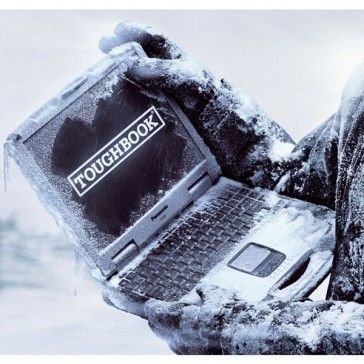





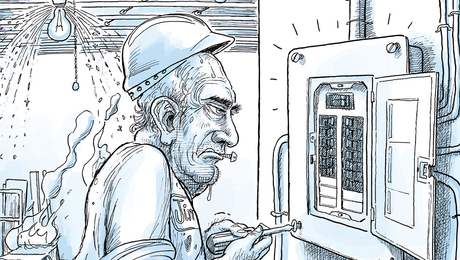






















View Comments
I also have a digital voice recorder, although most phones can do that now. Like to record thought, observations, measurements as I'm walking around inspecting. A touch-type circuit tester. Breath mints. Pocket knife. Graph paper.
Good comment, DancingDan. I carry a voice record, too. I call it my prosthetic memory. Breath mints, pocket knife, graph paper, all good suggestions. I carry a circuit tester, too, seemed like a good tool to have, although I cannot say I have ever used it.
It was fun to see the old "Portable Office" idea (the subject of my first Fine Homebuilding article about 30 years ago) brought forward into our digital age. What struck me as especially good about your piece, Fernando, is that it focuses on essentials; you don't stuff every electronic possibility into your portable office -- and I have noticed that 21st century builders fall prey to excess accumulation of digital possibilities just as us veterans fell prey to piling up too many hand and power tools in the 20th century. (In fact, some of us have to fight off both inclinations today. Is there a twelve step group . . .?)
Of course, each of us would probably add one or two favorite items to your well-outfitted bag. For me it would be a headlamp, dust mask, and paper note pad with pen for use in the crawl space. I would not want to take electronics down there.
Dan's pocketknife seems indispensable, too, though I will opt for a meatloaf sandwich with swiss cheese and red onions -- or at least some high quality dark chocolate -- over his breath mints.
Lenova tablets or any Android tablet doesn't work with AirPrint. There are free print apps in the marketplace. "Print Hammermill" is the highest rated and has the best functionality for WiFi, Google Cloud, USB, etc.