Self-Taught MBA: Turbocharging Your To-do List
Has technology improved the to-list? I still rely on techniques I learned during the days of the Day-Timer, although apps keep popping up promising to provide an alternative to pencil and notepad.
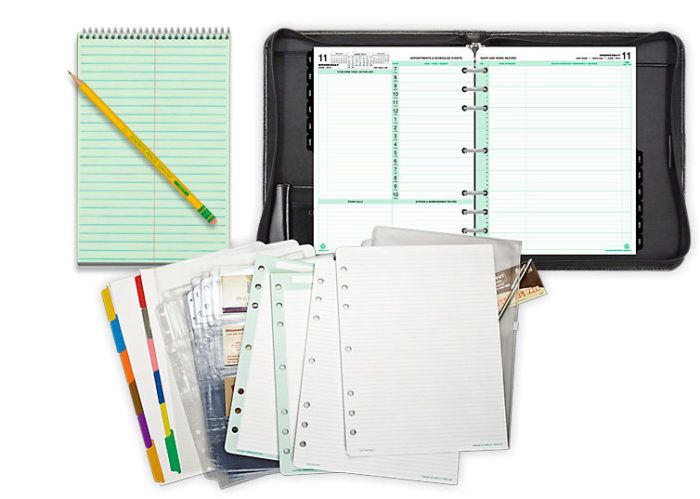
Early in my career, I had a Day-Timer—a compact calendar booklet with appointments on the left-hand page and my daily to-do list on the right. This worked well and kept me organized, and in some ways I miss it. Eventually the electronic calendars, email invites, automated reminders, and instant uploads from my laptop to my cellphone made Microsoft Outlook a more practical tool. Unfortunately, the “tasks” function in Outlook does not work as well as an old-fashioned paper to-do list—and yes, I have indeed experimented with and tried getting used to the electronic version.
My Almost-Old Fashioned Way
I still use a stenograph pad to make a list of my daily tasks, along with a small digital voice recorder that I describe as “my prosthetic memory.”
While I drive around town, doing errands and receiving calls, I don’t always have pen or pencil handy. I pull out my little handheld memory device and record a voice memo instead. Sometimes I wake up in the middle of the night and remember something I need to get done. I record a voice memo then, too.
For example, I may get a call, hang up, and then record, “Bill Smith’s number is 333-333-3333,” or wake up in the wee hours remembering something I had forgotten to get done, and then record in a whisper, “Make sure to call Bob about the grading plans.”
Every morning with a cup of coffee, I listen to the memos to myself from the day before and write down to-do items on my steno pad.
To keep organized, I write one task per line, and if a given task has several subtasks, I indent these under the broader heading.
I start a line with a dash “___” followed by a description of the to-do item, such as “____ Pick up plans at the architect’s office.” The dash is not just for a satisfying checkmark once the task is done. The dash is where I number my tasks by order of importance. After the list is done, I look it over to decide which item is most important, and I put a “1” in the dash in front of it, then a “2” on the next item, and so on, in priority order.
_3_ Call 333.333.3333 Bill Smith
_4_ Pick up plans at the architect’s
_2_ Pay Molly
_1_ Drop by Joe’s and see the windows
I also add a letter to indicate where I will do each task, such as an “O” for tasks I’ll do in the office, an “H” for tasks I’ll do at home, and an “E” for errands, or tasks that I will drive around to get done. I also put a “C” in front of calls and make sure to write the phone number first, large and clearly, and then the name of the contact and why I should call them, such as: 3- C 713-662-2226 Bill Smith about the light fixtures for 122 South 88th St.
So my completely coded to-do list for today looks something like this:
_3_ C 333.333.3333 Bill Smith
_4_ E Pick up plans at the architect’s
_2_ O Pay Molly
_1_ E Drop by Joe’s and see the windows
Once I’ve assigned priority numbers and task-type codes, I follow the order down the line and work more efficiently.
If my first and most important task is an errand, then I may complete all the errands, from banking to job-site visits, in their respective order of importance (in the example, this would be task 1 and then task 4). Perhaps I’ll make some calls along the way. And when I get to the office, I knock all the “O” tasks in order of importance, too. In the example, I’d pay Molly.
Sometimes a few low-level tasks get left over, and I pass them onto the next day’s to-do list, along with the new tasks I have recorded on my “prosthetic memory”—or digital voice recorder.
There Oughta Be An App
Perhaps I am old-fashioned, but only in this respect. I have not yet found a practical, digital to-do list. I use almost all the electronic tools available—from online meetings, to scheduling, to project management—so I don’t attribute my use of the paper and recorder method to technophobia.
I know somebody will invent a to-do list app that will eventually win me over—perhaps you have a suggestion. I have been trying two: Microsoft OneNote came with my upgrade to Windows 10 and allows me to take notes on the fly and create folders to store them under, such as “jobs,” “vacation research,” and “shopping lists.” But it’s only convenient to use on the laptop or at the office computer. When viewed on my smartphone, the folders are too small, and unless you have tiny fingers, they’re impossible to update.
My architect recommended an application called Wunderlist. It’s a cross-platform application, which means you can view it on any of your internet-connected devices. It has some very useful functions. The most useful comes with collaboration. If I am working on a project with another fellow, or a team, I can give anyone access to a specific to-do list and collaborate on project tasks—adding, checking off, and commenting. The main advantage comes with the price—Wunderlist is free. So when you ask people to collaborate with you on the software, they don’t have to buy it, unlike collaboration software of old.
The application has all the standard stuff: folders for projects, shopping lists, the ability to add tasks on the fly and check them off when they are done.
Unfortunately, my work takes me away from both internet and cellphone range often enough that any and all online-only tools fail me. Perhaps that’s not an issue for you.
SMART Goals
The best thing about to-do lists, if done right, is they keep you on track and can help you break down big goals into small tasks.
Big companies have spent millions of dollars on figuring out how to keep their employees productive. General Electric came up with a method they call “SMART goals.” It’s gone from daily planner method to become a mainline project management tool, so it’s worth learning about.
You start with a major goal, what’s known in the business as a “stretch goal”—something that will require time and effort. After placing the stretch goal as the first item on your to-do list, you begin to break down the tasks required to achieve it into as small and simple steps as possible.
That’s where the acronym S-M-A-R-T comes in: Each step must be “S” specific, “M” measurable, “A” achievable, “R” relevant, and “T” time-bound.
So let’s pretend your stretch goal is to “sell more remodeling jobs.”
Under this rubric, you make your SMART Goals list for the day. Goal 1 may be to “follow-up by talking to five sales leads.” This is “S” (specific); call five leads today and it’s “M” (measurable) at the end of the day—how many leads did I talk to? It’s certainly “A” (achievable). And it’s “R” (relevant) to call prospects if you want more sales. You can make it “T” (time-bound) because before the end of the day, you may have to call 15 leads if that’s what it takes to speak with five. Do this, and you will increase your sales.
If this sounds too simple, or overly obvious, know that a field of industrial psychology exists called “goal-setting theory,” and folks get PhDs studying it. The point of breaking big goals into small tasks—the kind that get onto your to-do list for today—is to parse the seemingly unachievable into easily executable steps you can accomplish without working up a sweat.
To do means today.
Not mañana.




























View Comments
Curious as to what kind of recorder you use. Some can download and put into word processing system.