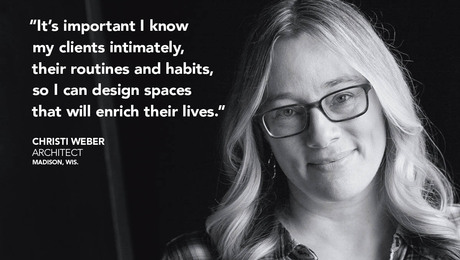Self-Taught MBA: Tools of the (Sales) Trade
It's not just carpenters. Salespeople also have tools of trade. You may want to tool up with sales software to get off the feast-and-famine seesaw

Contracting can become a feast and famine business if you don’t manage sales. While we do focus on job tracking and accounting, scheduling, cash flow, and profits, we may neglect the headwaters of the income stream we depend on, that is, the consumers that will trade their bucks for our building materials and services.
Successful companies, never neglect sales. As small operators, contractors often wear many hats, making it tough to keep up with the demands of jobsite management, accounting, and the daily urgencies that make calling back potential customers a low priority – albeit at great peril.
The number one complaint consumers have when contacting contractors to discuss a home improvement project is, “… they didn’t return my call.” So, when the feasting is over, and no new with jobs in the pipeline, famine follows every time.
Tooling Up
Organization is a tool. It provides the means to attend to all the important aspects of business, without getting scattered. Nowadays, scheduling programs, estimating and accounting software automate many of the organizational tasks we used to track with paper and pencil. The software provides structure, and a prodigious memory. You can harness the same processing power to organize your sales efforts by adopting digital sales tools.
Nobody looks forward to learning new software, but think of how much more efficient you’ve already become since learning to use QuickBooks, or your favorite construction management suite. You’ll have to spend a little time with any new technology, including digital sales tools, but it’s worth it, when you consider the advantage of maintaining a steady stream of quality jobs.
The bestselling sales software, such as Microsoft Dynamics CRM, was designed for medium to large companies, and for folks that devote their entire day to chasing new deals. This isn’t you. You don’t need to use every module, bell and whistle of typical sales software.
Your main objective is to gain and control three levels of perspective: the overview of your sales stream, from leads to contracts signed; the active sales efforts you’re pursuing; and the specific activities you must do today.
The Overview: If you imagine sales as stream, or a pipeline, at one end you must have a steady supply of prospects to work with. These prospects may come from advertising, a lead generation service, or simply the calls that come into your office by word of mouth. At the other end of the pipe, signed contracts. The sweet spot, or balance point, comes when you know how many sales prospects are required at the front end of the pipeline, known as the funnel, in sales jargon, to maintain the level of contracting required at the back end to keep your doors open and your business profitable all year, year after year. The overview is that at-a-glance perspective that tells you there’s enough activity at both ends to keep the business well fueled. All digital sales tools provide this overview.
Active Sales Tracking: Every sales office I’ve ever visited has a whiteboard showing the contracts that the salesforce is pursuing and the stage in the sales cycle for each potential contract: first visit, design development, estimating, or follow-up, etc. These are the active sales you’re working on, and you can even think of them as projects, in the same way you would envision the stages of a construction project — in this case, you’re constructing a sale. Each active sales project may, or may not, require attention today, perhaps you’re waiting for a price from a supplier, or for prospect to review your proposal, but you should have specific knowledge every day of what activities are pending for every sale you have in process. All digital sales tool provide this whiteboard perspective.
Today’s To-Do List: When busy, or even overwhelmed, it helps to have a to-do list that almost automates your activities, both in sequence and priority. All digital sales tools help you keep track of action items, prioritize them, and then put phone numbers, names and immediate goals at your fingertips precisely when you need them – in other words, when you programmed them to appear as ticklers, or reminders. Let’s say you told a potential client you would call them back next week with some information, you note this in the client file, and your digital sales calendar automatically reminds you to obtain the specific information, and then to call the client as promised.
Sales Software
You should be selling, not learning software. So, here’s a couple of sales software suggestions, powerful programs, but not so complex you spend more time on the software than your sales.
Pipedrive is one the most popular digital sales tools for small to mid-size businesses. It’s designed on a paper and pencil model, which makes it easier to learn and to visualize how the information is organized, especially as you build the database and handle multiple prospects. The software has three areas, a database where all your client information is organized and archived; a daily activity planner, which automates reminders, and helps prioritize your action times (so if you do fall behind, you’ll never miss the most important activities); and a big picture sales tracking module that allows you to visualize all your developing deals at once. It’s useful for an individual or a team, so if you start as the only company sales agent, but add someone to the team later, they immediately have access to the whole system for a running start. You can try the program for free, and it costs about $12 a month per user.
Raynet CRM has a free version of the software, so you can try it before you buy it – or maybe never buy it, but just keep using the basic shareware. Not as powerful as other CRM (client relationship management) software, it’s also not as complicated. The software provides the basics, organizes your contact database (especially as it grows over time), keeps track of calls and reminders, and provides a dashboard view of overall sales activity. You can use it on the go on your smartphone, which makes a lot of sense. The price is right, from $0.00 (with up to two users and 150 accounts) to $19.00 per month for the full blown version.