Smart Lock in a Small Package
With its technology hidden in the internal deadbolt, this smart lock mimics the look of a traditional door hardware.

Most smart locks include a bulky box that mounts on your door, but Level hides all of the technology inside for a clean look. The base model Level Bolt simply replaces the internal parts of your existing deadbolt, so you can keep the look of your original door hardware while adding the ability to use voice control or a mobile app in addition to your old keys. The Level Touch is a complete lock that works just like the Bolt, but adds the ability to lock or unlock with a simple touch or the wave of a key card. One of the most user-friendly features is the easy-access battery that hides under a cap on the end of the deadbolt itself. Level locks work with Android and Apple devices, and cost between $230 and $400, depending on model and accessories.
 |
 |
First-hand experience
I’ve been curious about smart locks for some time, but I hadn’t been thrilled that most of the available locks require that you attach a bulky box protruding from the surface of your door. So I was intrigued when I saw that the Level locks package everything—the motor, battery, and all of the electronic components—inside the locking mechanism itself. I contacted Level and was able to get one of their Touch locks to try so I could see if they truly were able to fit all of that functionality into such a small package.
Installation is a snap
The installation instructions assume you are replacing an existing lock, but I was installing a new door at the same time, so I had to take the extra steps of drilling the door for the lock cylinder. Once the door was ready, installation was a breeze. You start by sliding the bolt into the hole on the edge of the door, then slipping the locking mechanism into the large hole on the face of the door, and the two parts click together at a beautifully machined connection point. The only other parts that go on the door are the inner and outer lock faces and a few screws to secure the bolt to the door and the lock faces to each other. When you’re done, the assembly just looks like any other clean, modern deadbolt, concealing the smart components within. There’s also a strike plate that goes on the door jamb, as with any other lock, and Level stresses that you need to make sure this is aligned properly so that the motor-actuated bolt doesn’t rub against the plate when locking or unlocking.
Getting set up to use the lock was easier than installing it. Once you put the battery in the convenient compartment at the end of the bolt itself, the lock chirps to tell you that it’s ready and waiting. I downloaded the app, followed a few prompts to create an account and connect to the lock, and everything was ready to go. I did have to go to the help section on Level’s website to figure out how to connect the two included RFID cards to the lock, but the instructions were easy to find and follow. My wife and I were curious to know how long the battery would last, and we found that info in the help section of the website too: an estimate of one year, with an average of 10 powered locks and unlocks per day.
Decide how you want the lock to work for you
The Level Touch lock offers several ways to lock and unlock it. Of course you can use the old-fashioned keys like you would with any other deadbolt. I’ve found that I prefer using the app—as I’m walking towards the door I just swipe up on my smartphone, tap the Level app icon, and hold my thumb down on the screen for a second, and the door is unlocked by the time I grab the door knob. The Level app allows you to share access with family, friends, or anyone else who needs to enter your house, and it even lets you control whether access is temporary or permanent. You can also set the lock to open automatically as you approach it, which works great if you’ve got two arms full of groceries and don’t have a free hand to fumble with keys or your phone. As I mentioned before, there are also two RFID cards, similar to the ones you would get to unlock a hotel room door. The Touch model has a bonus feature allowing you to simply touch the lock’s surface after you shut the door to engage the deadbolt (this feature isn’t included in the Bolt model, which is basically just the inner workings of the lock that you use with your existing door hardware).
Overall the Level Touch exceeded my expectations. I’m impressed with the build quality and the ease of use, and I’m happy to have a piece of technology that seamlessly integrates into the design of my home.
 |
 |
 |
—Rob Wotzak, digital brand manager, with contributions from Jennifer Morris, editorial assistant
From Fine Homebuilding #298







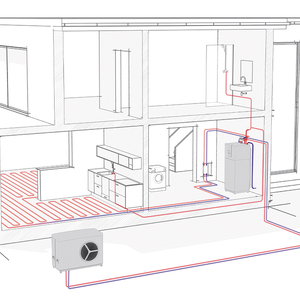










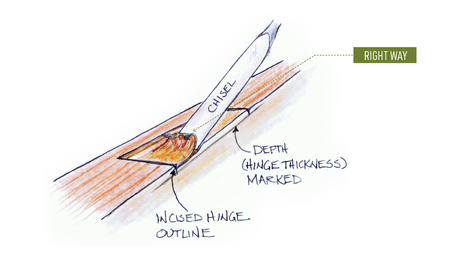











View Comments
I was an early adopter of this lock, I was excited for the design and simplicity of use. Sadly after a year of back and forth with Level support. I am returning it. Level was never able to resolve my problem of intermittent functioning, mostly failing at entry and always working as I exited the house and "touched to lock." Full disclosure, I have a metal front door but the initial support response was that it would be no problem. It turns out that is a problem, even though my iPhone connects to my wifi as I pull into my driveway. The Level lock will only function if I open the app on my iPhone which pretty much negates the purpose of having this lock installed. I am looking for a better solution and will report back....