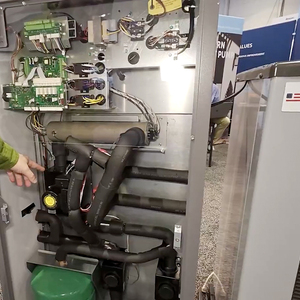Save With a Smart Thermostat
The technology has become affordable, offering easy access to energy- and money-saving features, not to mention comfort.

Smart thermostats have a number of features that can help homeowners save energy and money with programmability, remote control, learning technology, geofencing and diagnostics, sensors for occupancy and humidity, and energy reporting. This article discusses these capabilities and describes a number of different smart thermostat brands of different price levels, as well as smart thermostats offered from HVAC companies to control entire systems.
Advances in Technology
Equipped with technologies like AI, remote control, and geofencing, smart thermostats have revolutionized HVAC controls. They can intelligently adapt to homeowner habits and preferences in real time, helping to ensure comfort while reducing energy use. Until recently, such advanced home automation was mainly accessible to smart-home enthusiasts willing to invest in technology. The landscape shifted a few years ago with the launch of the Amazon Smart Thermostat.
At under $80, this Energy Star–certified device quickly became the most budget-friendly smart thermostat on the market. It boasted capabilities on par with the Nest, the first smart thermostat that revolutionized the industry a decade earlier—promising to learn user’s habits and tailor an energy-efficient heating and cooling schedule accordingly— but at a much more affordable price.
Amazon partnered with Honeywell for this venture, merging its connectivity prowess through Alexa with Honeywell’s established record for producing dependable heating and cooling controls. The Amazon Smart Thermostat has a few features that are standard in most smart thermostats, a term that describes a category of HVAC controls characterized most generally by their Wi-Fi connectivity. Beyond connectivity and programmability (typically accessible through an app), smart thermostats have a wide range of features and just as wide a range of prices.
According to Consumer Reports, if Amazon offers excellent value at $78, Ecobee’s Smart Thermostat Premium and the Nest Learning Thermostat—the number one and two best thermostats in most consumer evaluation surveys—are feature-rich, high-end options with $250 price tags. But you may not have an air-conditioning system that can avail itself of all the smart features, so research what you are paying for and how it may help you save while staying comfortable. Here are some standard features of smart thermostats, plus a few that might be nice to have.
Programmability
The original programmable thermostats promised energy savings by automatically shifting to lower or higher settings at times when you are not home or are sleeping. But programmable thermostats only work if we program them correctly, and studies have shown that we don’t. At their most basic, all smart thermostats are programmable thermostats. However, many of their more advanced features are meant to offer convenience and energy-saving safeguards. Learning thermostats, for example, can take programming out of the user’s hands (see more on learning technology below).
It’s worth noting that the conventional wisdom that you can save energy and money by programming your thermostat to set back to lower temperatures at the correct times may not be the case when it comes to high-performance homes. Jordan Goldman, engineering principal at ZeroEnergy Design, says that in the low-load houses he and his colleagues design and with the heat-pump systems they typically install, he recommends their clients set their thermostats to a comfortable temperature and leave them there.
“If you’re trying to recover from a setback, you may reduce performance,” said Goldman. “With a minisplit, you’re generally going to get your peak efficiency at part-load conditions. Let’s say you set your thermostat back at night; you normally keep it at 70°F, and you bring it down to 64°F at night, and then at 5:30 in the morning, the system is programmed to come back to 68°F or 70°F—that means the minisplit is going to kick on at 100% speed, basically max power, which is less efficient at the coldest point of the day, at least in wintertime operation.”
Allison Bailes, author of A House Needs to Breathe, Or Does It?, agrees, saying, “Smart Thermostats can save energy if the system has excess capacity that allows it to recover from a setback and the enclosure isn’t that good.” However, setbacks can cause difficulties in a house with an airtight enclosure and a right-sized heat pump. “With a deep or even moderate setback in winter, a heat pump may use a lot of extra auxiliary heat to recover. If that auxiliary heat is of the electric-resistance variety, energy use and bills may increase,” said Bailes. He suggests buying a thermostat that works well with your system and learning how to use it properly.
Remote Control
Still, in most homes in America today, it makes sense to set back your thermostat for energy savings. You could manually control temperature settings in your house with an inexpensive, analog thermostat by setting back the temperature before going to bed or leaving for work and resetting it in the morning and when you get home. But if you happen to forget, you’ll be heating or cooling your house unnecessarily when you are away. A common feature of smart thermostats is the ability to control them from an app on your smartphone or a website on your computer. A Honeywell option, the T9, offers at least six ways users can control their thermostat from afar. Options include the Honeywell app, Amazon’s Alexa, Google Assistant, Microsoft Cortana, Apple HomeKit, and If This Then That (IFTTT) Applets.
“It’s all driven today by the features people want,” said Jon Clark, engineering applications manager at Positive Energy in Austin, Texas. “And a big feature is the remote access interface itself, the app or website that they’re going to be using.” Clark said that there’s little consensus on which apps are best. “Some people will hate one and love another. Someone else will feel just the opposite,” he said. He recommends doing some consumer research into the app’s reliability. If an app goes down, so does your ability to control the thermostat remotely. Goldman and Bailes both agree on the virtue of remote control. Setting the thermostat back when you are away for extended periods makes sense even in a low-load home.
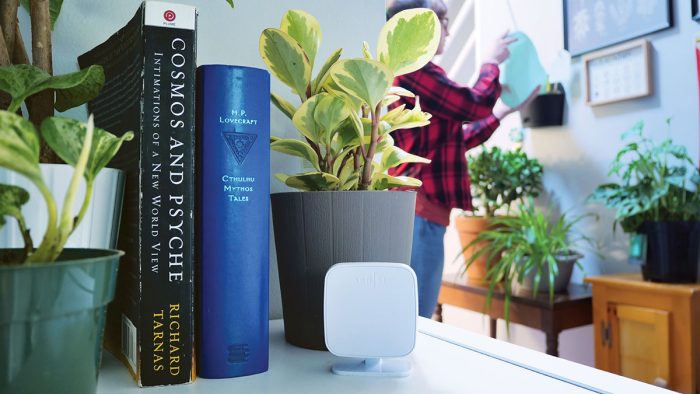
Learning Technology
Not all smart thermostats learn your habits, but because many people do not use their programmable thermostats properly, the Department of Energy and the Energy Star program recommend smart thermostats with learning technology. This is a defining feature of the Nest Learning Thermostat and the Amazon Smart Thermostat.
Nest Sense and Alexa Hunches are the data-gathering brains behind these two thermostats. Over time, the software logs information, including how you program and manually adjust your thermostats and your traffic schedule in and out of the house. It may also track and consider humidity levels, weather forecasts, and other information to create an optimal heating and cooling schedule for your home.
Ecobee’s Eco+ software will learn your routine and make programming suggestions. It also monitors humidity levels and adjusts temperature settings to keep the home comfortable during low or high humidity. As a money-saving feature, Eco+ considers time-of-day energy costs and can precool or preheat your home when rates are lower. Similarly, selecting this setting automatically adjusts your program during high electricity demand to reduce strain on the grid.
Another learning technology that Honeywell calls “adaptive recovery” is a smart thermostat’s ability to learn how long it takes for the temperature in your home to adjust from a setback point to the set point. With this recovery time in mind, certain smart thermostats, such as the Honeywell T9, anticipate and adjust their operation earlier to ensure your home reaches the desired temperature at the right time.
Geofencing and Diagnostics
Another Energy Star–recommended feature is geofencing, which uses GPS to create a virtual boundary around your home and uses cell phone tracking to know when you are away. Some smart thermostats use geofencing to know when you are close to your home and set indoor temperatures to your preference when you are. Sensi smart thermostats and the Honeywell T9 are examples of smart thermostats that offer geofencing.
Sensi’s literature recommends the feature for busy people who come and go from their homes on irregular schedules. Clark says this is an excellent feature in the post-COVID reality of remote work, as people’s schedules have become less consistent. In a previous issue, Doug Horgan explained how valuable he finds the diagnostic tools of the few smart thermostats he’s installed in his remodeling work (“Diagnostic thermostats,” FHB #299). He has resolved issues related to static pressure in ducts, oversized and undersized equipment, incorrect damper wiring, and clogged filters.
Sensors for Occupancy and Humidity
Room and occupancy sensors are related features that help with comfort and efficiency. Room sensors can be placed in remote locations to monitor temperature and communicate with the centrally located thermostat to help maintain consistent temperature throughout the house. Occupancy sensors—often located on the thermostat—let the system know when you are home, a feature with the same purpose as geofencing. Ecobee’s smart thermostats have an occupancy sensor and can be paired with their remote room sensors, which also have built-in occupancy sensors. This way, the system knows when you are home, the temperature anywhere you locate a sensor, and exactly which rooms you use. The sensors can function independently. In other words, you can locate a sensor in your bedroom but choose only to use it when the thermostat is running your “sleep” settings.

Ecobee has supplemental sensors that communicate to the thermostat when doors and windows are open. The app can be set to automatically “pause” your HVAC system when they are, a nice feature for people who prefer to open windows and doors in the swing seasons. Honeywell’s T9 has a similar feature: You can use the “Priority” button to select which sensors contribute to the average temperature reading at any given time. The thermostat has one remote sensor but can be paired with up to 20 additional sensors. It is important to know that remote sensors do not create zones. The remote sensors simply provide the centrally located thermostat information about the temperatures throughout the house and allow you to prioritize the reading in one room over another.
Many smart thermostats include humidity sensors. Ecobee smart thermostats are one example, and their remote room sensors also have humidity sensors. Humidity sensors may be used to control humidifiers and dehumidifiers, or they may be used as data-collection devices for the thermostat, which will then use that information to adjust when and how much the air conditioner runs. Some smart thermostats display the indoor humidity level with the temperature on their display screen and give alerts when humidity levels spike.
Energy Reporting and Compatibility
Thermostats from Nest, Ecobee, Honeywell, Amazon, and others provide reports on energy usage. Some provide this information in a dashboard in the app; others send it monthly via email. The information includes historical data, and some applications compare your usage to other homes in the area and explain variances. With the reports, you may find energy savings were due to more favorable weather conditions this winter, or that your settings were more finely tuned for performance this month than last. The reports may also suggest that your HVAC equipment is not performing at peak levels or that maintenance is required.
Clark says that smart thermostats that provide emergency alerts when the system isn’t running correctly can be particularly helpful. “High and low temperature alarming is a good feature, especially if it isn’t a person’s primary or only home,” he said. “A lot of our customers like the idea that they can get a heads-up alert that ‘Hey, it’s getting to be 50°F in there, and nobody is on the property. If it gets cold tonight, you might risk some freezing pipes.’” When choosing a thermostat, it’s important to ensure that it is compatible with your HVAC equipment and any dehumidifiers, air cleaners, and home automation systems you want to pair it with.
If you use a heat pump for heating and cooling, you must ensure your thermostat is compatible. Some smart thermostats need consistent power via a common wire for their displays and connectivity; others do not. And some that do can be installed with a C-wire adaptor. It’s important to understand these requirements because they may mean the difference between something you can do yourself vs. a call to a professional. Prices for smart thermostats run the gamut from $60 to $200 or more for the most feature-packed systems. In parting words, Clark boiled the decision down to this: “The primary things people need to look at are which features they want and how comfortable they are with what they are going to be interfacing with, whether it’s the thermostat on the wall or the app.”
High-Tech Controls
A step up from basic programmable thermostats, smart thermostats offer some improvements to the way we control HVAC equipment. These tech-first thermostat manufacturers offer features that can increase comfort, energy efficiency, and convenience, and that can be helpful in an emergency—and yes, you can talk to some of them.
Ecobee Makes a User Favorite
The tech company offers three thermostats: the Ecobee3 Lite, the Smart Thermostat Enhanced, and the Smart Thermostat Premium. The models have a range of features including Energy Star–rated performance, occupancy and proximity sensors, humidity sensors, recovery-time prediction, energy reports, and maintenance alerts. They are Apple Watch and HomeKit compatible and offer voice control with both Alexa and Siri. They can be paired with up to 20 remote sensors; the Premium model comes with one in the box. The Premium also features on-board air quality monitors. When paired with the company’s Eco+ software, these thermostats will collect data to make program adjustments based on your habits. The Ecobee Premium is currently Wirecutter’s pick for best smart thermostat. Prices range from $150 to $250.

Wyze is at Walmart
According to PC Magazine, the Wyze is the best low-cost, connected thermostat. It’s sold at Walmart for $60. It supports Alexa and Google Assistant for voice control, is compatible with variable-capacity heat pumps, offers remote control via the Wyze app, and generates usage reports with tips on how to save energy. It does not include geofencing or learning ability, but it does monitor for extreme temperatures and will call for heating or cooling to avoid an emergency.

Nest is Well-Known
A decade ago, two former Apple engineers launched the Nest Learning Thermostat and made big news when Google dropped $3.2 billion to acquire the company. Today, Google offers two versions of the Nest. The big difference between the Nest Thermostat ($90) and the Nest Learning Thermostat ($200) is, as the name implies, that the latter will learn your behaviors and adapt the schedule to maximize comfort and efficiency. Both can be controlled remotely, provide energy-saving suggestions and system diagnostics, and include voice control.

Sensi is Feature-Packed
Of the smart thermostats available from Sensi, the Touch 2 is the most up-to-date and feature-packed option. At just over $200, it’s on the expensive side, but this smart thermostat has a high-definition color touch screen and offers programmability, remote control, geofencing, auto-changeover between heating and cooling modes, and extreme temperature and humidity alerts. The app has a dashboard with energy reports available in real time, maintenance reminders, and local weather reports. Sensi thermostats work with Alexa, Siri, and Google Assistant for voice control and are compatible with most home automation systems.

Amazon Learns at a Great Price
Currently available for under $80, this thermostat is easily paired with Alexa for voice and app control. Under the hood it’s a Honeywell thermostat that includes learning technology and provides energy usage and carbon-impact insights. Unlike many of its competitors, Amazon’s thermostat can not be paired with remote sensors, but it does offer a common wire adaptor and easy installation. Though it’s no longer the most affordable option, it is the most affordable learning thermostat that we found.

Aura is an Easy Replacement
The Levoit Aura Smart Thermostat works with Alexa and Google Assistant voice commands, and offers remote control and geofencing. The thermostat supports up to 16 room sensors to prioritize comfort settings. The installation kit includes a C-wire adapter to connect to older thermostat cabling without a common wire. The light-sensitive cinematic display includes time, indoor temperature, relative humidity, HVAC mode, and weather. The thermostat includes an “Eco” setting that prioritizes energy savings. And, the unit can control a connected air purifier and/or humidifier through its sensor array and app. That’s a lot for $170.

And, From the HVAC Folks…
HVAC companies are also making more modern thermostats, and are using AI to improve efficiency and comfort. AI first appeared in commercial HVAC to control the large indoor environments of office buildings and coordinate maintenance. AI-enabled systems use predictive modeling to anticipate repairs before equipment breaks down and to monitor and analyze indoor conditions relative to outdoors and adjust temperature and humidity settings based on the data collected. This can lead to significantly lower energy bills in a commercial setting or your home.
Clear Air From AprilAire
At the high end, AprilAire’s $450 Wi-Fi-programmable air-quality thermostat (8920W) collaborates with Amazon Alexa and Google Assistant. It features automatic humidifier and dehumidifier control, automatic “Event-Based” air cleaning when paired with a whole-house AprilAire air purifier, and temperature control. Installing the thermostat requires mounting an equipment control module (ECM) that acts as the system’s brains. It mounts on or near the furnace. From the ECM, a three-wire bundle connects to the thermostat.

Personalized Comfort with Mitsubishi
Mitsubishi Electric introduced the 3D i-See Sensor, a radical AI-powered minisplit system designed to enhance hyper-personalized climate control. This advanced system can detect the location and number of people in a room and their heat signature. It conducts continuous temperature analyses at three levels: floor, midair, and near the ceiling. By adjusting the direction of its register louvers, it can modify airflow angles to either directly cool or heat individuals based on their body temperature for particularized comfort. The sensor is commercially available and suitable for home use. It costs about $100, but it only works with the Mitsubishi Black Diamond heat pump, which costs $3000 to $6000 per zone according to Superior Co-Op HVAC, a Mitsubishi Diamond Contractor in New York State.
Link Up with Trane
Trane also offers a smart thermostat. Trane’s $375 Link UX360 wall-mounted thermostat works with Trane Link Connectivity via Wi-Fi or an ethernet port for remote control, and includes a system controller to enable AI decision-making, self-configuration, improved temperature accuracy, enhanced dehumidification, and HVAC system diagnostics. It is capable of controlling dampers if your Trane system is set up for it. According to Trane, this system is best installed by a professional technician.

Good Deal From Honeywell
Honeywell offers two smart thermostats, the T9 (shown here) and the T10 Pro Smart. The thermostats offer many similar features including programmability, remote control, automatic setting adjustments, customizable fan settings, geofencing, occupancy sensors, humidity sensors, compatibility with most smart-home systems, and maintenance reminders. For under $150 you can pick up the T9 with one remote sensor. The T10 is $240 with one remote sensor, but what gives the T10 an edge is its ability to connect with up to 20 remote room sensors at once.

From Fine Homebuilding #324
RELATED STORIES
- 25 Ways to Save Energy and Money
- The Diagnostic Benefits of Smart Thermostats
- Energy-Saving Thermostats
- Your House and the Internet
This post contains affiliate links, which means Fine Homebuilding may receive a small commission, at no cost to you, if you make a purchase through a link. As an Amazon Associate we earn from qualifying purchases.
Fine Homebuilding Recommended Products
Fine Homebuilding receives a commission for items purchased through links on this site, including Amazon Associates and other affiliate advertising programs.

Handy Heat Gun

Reliable Crimp Connectors

8067 All-Weather Flashing Tape