I am in the midst of buying an architectual computer program. My main reason for this is to provide a quick turn around time for clients, expand my area of interest to design and help with calculating accurate material lists. The programs are expensive, and I was wondering if anyone can make a reccomendation as to a good software program?
Discussion Forum
Discussion Forum
Up Next
Video Shorts
Featured Story
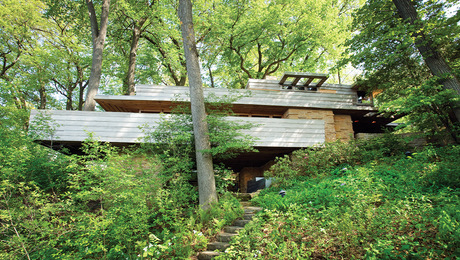
Wright's Pew House on Lake Mendota in Wisconsin recalls the architect’s famed Fallingwater, but on a more modest scale. It found its steward.
Highlights
"I have learned so much thanks to the searchable articles on the FHB website. I can confidently say that I expect to be a life-long subscriber." - M.K.

















Replies
The best for 2d and 3d is and will always be autocad by autodesk. It has a steep learning curve though. It is not solely an architectual design software, but in the same breath you will not be limited to any specific design parameters. It will not do quick takeoffs, but I find that microsft's excel works best for those.
There is another program called "softplan". It is solely a architectual design software. It is a whole lot cheaper than autocad and it does do accurate takeoffs. It does not do very complex roofs like multiple pitches and plate heights.
Those are the two best that I have found.
Thanks for the input. I have talked with softplan and chief Architect 8.0. Softplan is $3000 and the Chief is half of that. Chief gives no material list and had not been around for very long. I will not be doing complex roof framing or design. I will mainly use it for additions and porches, decks and maybe a second story. Just hate to drop that kind of money for a program that will take 40hours to learn? Any other help you can give I would appreciate.
s1038.. u haven't done yur homework...
IMNSHO : there are 3 programs builders & remodelers should be looking at:
Chief Architect
Softplan
& Vectorworks, the one that Nick Pitz uses ... VW is good for multi-station users. like architectural offices that share the design on the same project..
Chief has been around a long time. ( in Computer life ) .I bought it when VS. 5.0 came out in '97.
It is now out in VS 8.02..it is the easiest, the least expensive..it has a free user group of 990 worldwide designers who communicate on a daily basis.. it has a material list that is auto generated.. (but don't bet the ranch on it ) it has rendering, 3d, and the best roof generator of the 3....it has terrain modeling, and it can export to acad so you can talk to other pros..you can do slide show walk-thrus with your clients.. you can section anything.. and the camera can be positioned anyplace..
there are Chief demo CD's that are full blown, except you can't save or print..
Acad Lt & Acad are not good 3d.. they will not give you working drawings fast enough for a builder's office.. and they take far too long to become proficient in before you can get a project on a piece of paper..a lot of people use Acad and it is the standard of the Architectural offices.. but you are not an architectural office..
I own Acad Lt.. but haven't opened it since Chief 6.0 came out...by that time , Chief's CAD abilities and print abilities made Acad Lt unnecessary for me..
Piffen would be glad to tell you about Softplan... i think he would marry it if it wore a dress....
AS to equipment to run CAD... each version that comes out has greater capabilities..in order to utilize those cababilities you need the latest and greatest.. the software engineers try to keep up with technology. ..
what i do.. is buy a new computer when the new version comes out..about every 18 months or so...
you can run cad quite well on an AMDK-2.. or a Pentium (1)... with 256 k ram..
my latest is a PIV 1.2 mghz,with an Invidia Geforce 4600 graphics card... it still won't serve me breakfast in bed though...
you need a good printer or access to a good print shop..
you can see Chief on the net and deal with them direct .. but I buy all my CAD from berryvale software in Maine.....
I think you get better service dealing with a value -added dealer....and they remember your name..
here's a link to berryvale:
http://www.berryvalesoftware.com/
and here's one to Chief :
http://www.chiefarchitect.com/
any of the CAD programs involve a commitment....but here's something else...in 5 years will any of them still be here to support you..? i think the 4 discussed above wil be here.... the others will be absorbed...
Mike Smith
Rhode Island : Design / Build / Repair / Restore
Edited 4/24/2002 8:07:01 AM ET by Mike Smith
Edited 4/24/2002 8:13:49 AM ET by Mike Smith
Well, at least some of us CAD types feel that AutoCrap just stinks. OK it's the 'industry standard' - so what? Although it is not as widely known, you may want to visit http://www.arriscad.com and take a look at builder's cad if you are planning on a relatively high-end program. Or click here for the Builder's Cad site PS - I'm not new to Cad, I've been on Arris since 1985.
T. Jeffery Clarke
Quidvis Recte Factum Quamvis Humile Praeclarum
Edited 4/24/2002 8:17:31 AM ET by Jeff Clarke
jeff.. the politics of CAD is a fascinating study...the consolidation that occurs every year is mindboggeling...
I didn't even get into some of the more advanced programs that show up in AEC offices.. i still feel that for builders & remodelers they should be looking at Chief, Soft, or Vectorworks....but mostly the first two...
kind of reminds me of the operating system debates.. remember ?
CPM, DOS.... Windows .. MAC, OS/2.....Linux.... sure looks like a microsoft world in the end...Mike Smith
Rhode Island : Design / Build / Repair / Restore
True - I was on a Unix-based system with a Sun Sparcstation for 13 years. Now it's WinNT and Dell. Anyone want an old Sun system?T. Jeffery Clarke
Quidvis Recte Factum Quamvis Humile Praeclarum
AutoCad LT 2002 $650
HP designjet 500 D-Size plotter $2000
Dell Dimension $1000
These are the basics for setting up an effective office. By choosing AutoCad LT instead of SoftPlan, the money saved will almost buy a d-size plotter and a computer. The learning curve is a little steeper, however the support availiable makes it alot easier. On-line tutorials are even availiable for free. Also autocad takes advantages of basic drafting practices instead of specialized commands. People get intimidated by Autocad because all of the commands are in your face, instead of being hidden behind dropdown menus.
kyle.. i never got intimidated by AcadLt.... it just took 2x as long to get working drawings out the door....
u can't do walk- thrus with LT either...so a lot of my clients have no idea until they see the studs and rafters in place what they are getting..
with 3d walk-thru.. they can take a guided tour thru the finished product..that alone pays for the upcharge from Acad Lt to a 3d program...
BTW... i did all my printing on an EPSON 1520 .. 17x22 paper ($500) until this year.. when i got the HP DJ 500 (24" roll feed )... your right about the HP.. great machine..
but i still got paid a lot of money for my old epson prints
Mike Smith
Rhode Island : Design / Build / Repair / Restore
It's all going to depend on his needs. If he needs to do 3d then LT is not for him. I personally use autocad with accurender. Accurender puts out a very high quality product that can do walkthroughs and excellent raytracings. The cost was about $4200 for the two of them. The only thing that is not good about spending that kind of money on softplan is that you are limited to a certain type of drawing. With autocad there are no limitations. You are free to do more custom work.
What if a client were to come to you and want a molding with a custom profile. As far as I know you would not be able to show him what it looks like with softplan. As with autocad you can incorporate anything that you want into it. If you client wants a railing with a unique pattern, Autocad is the tool to use.
This combined with acurender http://www.accurender.com will give out final drawings right up there with the big boys. All for a nice price ofcourse. :-)
And with the 600-1200dpi of the HP 500 you will have near photo quality prints.
kyle.. that hp is something else... for my 2d meetings i take a bunch of pics... run them thru Chief.. print tehm out on the layout and throw some text in...
"see.. here's where we're going to put the new door...yada , yada. yada.."
moldings ?.. Chief has about 200 standard and the after market guys are always making new ones that can be sized.... don't know about softplan ..Mike Smith
Rhode Island : Design / Build / Repair / Restore
microsoft world
only because we want it that way
Mike, Maybe we can have a shootout some time (when prospero quits rationing attachment space) on complicated roofs to see if Chief is really the most powerful. They have both come a long way.
So you know if Vector works is an easy one to create detailed mouldings in? That is a weak spot for SP. You can import any 3D DXF to make a symbol. You can draw and create objects but the process is cumbersome.
Good thread all.
Kyle, am I right that you don't use SP or that it is an old one?
Excellence is its own reward!
On the computer thing....big is good, fer sure, but on my IBM clone, old enough to be a dinosaur box with not near enough RAM, I have still had three different CAD programs open and running at the same time, with multiple drawings open in each, jigging around, rendering and stuff....I don't think people need to necessarily be scared off by not having a dedicated CAD workstation.
I think Acad is okay for architectural stuff, if you have the time....most don't, and Acad lost in the CADD shootouts (there really is a CADD shootout) enough times they stopped playing. That said, I'm using it a lot (Acad 200i), and it's growing on me (bear in mind my main use is drafting furniture/cabinetry and shop drawing type stuff), but it it is slow even when compared to other general CAD programs (Turbocad is my main other program, or used to be; I don't think it will be a major threat to Acad in the near future, even though it is faster and easier to learn).
if you are into the business side of things, I think you really have to be looking at the programs that automate the stuff that is most commonly required....for builders, again, Chief, Softplan etc....for cabinetmakers, Cabnetware, Cabnetvision. And a CAD program for when they won't do, and in the cabinet side of things, that's often. I spent some time with a cartographer this summer, in summer school...he used to run a production mapping shop....counted every key stroke of the employees, and Acad didn't exactly shine against the competition.
Last comment, and I don't know how this is done....but I have a friend who is an interior designer type....she uses a Chief/Autocad hybrid, both programs running I think, features from each...haven't seen it, but she's happy.cabinetmaker/college instructor. Cape Breton, N.S
Interesting that piffin mentions a CAD 'shootout' - there IS a national competition every year at AEC systems - the link lists the winners - take note of who won the first one in 1996 and again in 1998.
T. Jeffery Clarke
Quidvis Recte Factum Quamvis Humile Praeclarum
Edited 4/25/2002 8:17:03 AM ET by Jeff Clarke
I started with TurboCad, used it for years, from version 1 thru version 6. I even beta tested for versions 6 and 7. Finally I had to give up on it and go with AutoCad LT, because I needed to exchange files with a plotting service. There is a steep learning curve with anything that has a lot of versatility and a lot of features. But the ACad user interface is hands down easier than TCad. It takes fewer mouse moves, clicks, and keystrokes to get what you want from ACad. Making an easier user interface than that requires taking options away from the end user, like an autofocus autoexposure camera deprives you of the ability to control shutter speed or depth of field.
If you need to exchange files with anybody, the only answer is AutoCad LT. The .DWG file format is proprietary, monstrous, and nobody who tries to reverse engineer it ever gets it right. The hardest part of switching was hand-repairing the bogus .DWG's exported by TCad. Full AutoCad, of course, will also work, but it's out of the question for the vast majority of us. It's kinda like comparing a Ford F-150 with a Euclid R-260. You can get LT anywhere for about $600, and if you look for computer faires, I've seen legit copies as low as $350. For full AutoCad, the price has too many digits, I don't even bother to remember it. ;-)
-- J.S.
I am a builder who seems to need the same type of program that was originally asked for. Something simple to learn relatively cheap but worth the time money and effort to learn. I saw that chief architect basic runs just under a thousand; is there anything else in this range that would be better? I also want a printer that would print 11 x 17, but again doesn't need to be incredible. We do remodeling and want drawings mainly to inform the client and submit to the city. Simple is better.
Jim --
AutoCad LT is inexpensive, and you'll never need to unlearn and re-learn no matter how your needs grow in the future.
-- J.S.
John, in refernce to unlearning and relearnignkey strokes...
I've heard a multitude of complaints from people using ACAD 14 having to learn new protocol for ACAD 2000.
I don't use it so I don't know, but it seems that ACAD is not immune from changes
Excellence is its own reward!
Edited 4/25/2002 5:48:40 PM ET by piffin
Having beta tested two versions of Turbo, I can assure you that they don't fix bugs. They just keep adding features.... and more bugs. I've recently started sending .PLT plot files to Capitol Blueprint for plotting, but what if you ever have to send a file to a structural engineer or an architect? Or get files back from them? No way will that work with reverse engineered versions of the .DWG format. Hand-repairing the .DWG's from TurboCad takes about half as long as re-drawing them from scratch, so it's a major PIA, but worth doing.
AutoCad may make changes from version to version that need to be learned, but you are future proofed in the sense that if you ever have to move up to the expensive version, say you get a job for a company that uses it, you're most of the way there. I haven't tried the others being discussed, but Turbo is certainly a dead end in that respect, and probably in general.
-- J.S.
Good points John, Turbocad is certainly a mongral dog but some mutts hunt better in their home grounds than the pedigreed ones do, at lower cost. For my purposes, it works. Mostly, when I have to communicate with other offices, we use dxf files. DwG is ACAD proprietary, probably on purpose to control the terrain (someone mentioned the politics of CAD.) but possibly for effective reasons too.
I have a neighbor down the street who is a retired electrical engineer. He knows the guys that brought out the old Generic CAD (which was my first CAD date). He says that it was the folks at IMSI that bought up Generic CAD mostly to get it off the market and cut competition in that strata of low end CAD. Then after Gorbachov openned the borders, IMSI went to Russia for their programers which is why they continue to sell cheap and possibly why they leave the bugs for you to work around.
Anyway, I do my design in SP and am learning Turbo for creation of 3D dxfs to save as objects and symbols in my SP since it is short on basic CAD tools.
What do you know or think of Intellicad, the free version of ACAD?
Excellence is its own reward!
piffin
Your friend has it backwards.
AutoDesk (AutoCad) is the one that bought out GCADD and then killed it. They had it through several versions, but it was getting too good.
http://www.genericcadd.com/ghstry2e.htm
The creators of GCADD went on to VisualCadd. VCADD was the "follow on" to GCADD. I am not sure of the exact history, but VCADD was own by Corel and IMSI at different points in it's life.
And TriTools current owns and supports VCADD
http://www.visualcadd.com/VChistory01.htm
I have not seen anyone mention IntelliCAD which is suppose to be a low cost ACAD clone.
I'm not sure whether IMSI existed prior to Gorby, but TurboCad started as an English translated version of an old Soviet CAD program. They're located in St. Petersburg. Their business plan seems to be to sell cheap, but churn out two new versions per year, and make the real money selling upgrades. In the long run, I'm finding that AutoCad LT costs less because the upgrade treadmill runs so much slower.
-- J.S.
AutoCAD is the 800 lb gorilla in CAD programs. LT is fine for 2D ......... 3D, your out of luck. AutoCAD 2000, 2000i,and 2002 are far more capable programs than Chief Architect imho, but then they oughta be for what they cost ........ over 3g's. And the learning curve is mighty steep. I think for a builder or remodeler, Mike is right, Chief is the way to go. It seemed pretty intuitive to me. I've had a demo disk of Vectorworks ......... left scratching my head, probrably the result of too much time at the command line in ACAD. SoftPlan's demo disk looked interesting but I didn't spend enough time with it to give a fair comment about it. I'll most likely stick with AutoCAD because I have so much time invested in it and I like it's capabilities. Import 3D dwgs into Sudio Viz or Studio Max and its amazing what you can do. The other important thing, for me anyways, is that most engineering and architectural firms use it ........... it has provided me with employment when I couldn't swing a hammer. When all is said and done though, the best CAD program is one that does what you want it to.
View ImageThey say lightning dosen't strike twice. . .
Let's hope so. . .
Joe,
I'm sure ACAD is better in power with fewer bugs than Turbo. Not defending turbo here - I'll leave that to others but it is also true that all of us will always feel that any other than our native CAD is ackward feeling. It's like speaking a foreign language. I might be able to make conversation in French occasionally but I would have to live in France for several years before feeling comfortable with it, I would still think in english.
That is one of the beauties of SP and Chief. It thinks in builderese.
Excellence is its own reward!
Well, here's at least some decent advice:Before buying, find the appropriate website for users having issues and read through messages, if possible. This will give you a sense of the kinds of things coming up in the real world, and the nature of available support. In our case, you have to 'subscribe' since it is a unix server environment, but anyone can do it. Yes, ARRIS is too pricey for most. Also pricey is down time from dealing with CAD issues. Small business can't afford lots of down time - software we can afford!T. Jeffery Clarke
Quidvis Recte Factum Quamvis Humile Praeclarum
Jeff,
Tech support with Softplan is free for life and good too. Just a phone or e-mail away.Excellence is its own reward!
Canon has replaced their BJC 4550 with a 6000 model that prints that size, I think. At the time I bought it the 4550 was the only thing under a grand that printed that size. The 6000 is about $300, if memory serves me right. Canon is probably mnot the best printer out there though.
both Epson and HP have decent units around 500 bucks that will do 11x17 prints.
Excellence is its own reward!
John,
For sending to the plotting service, I have a copy of the printer driver that runs his plotter installed in my printers directory. When I command "print", the windoze dialoge box lets me choose which printer to print'er to. Then I put that file on disc and carry it to him to plot. It's expensive to use that service so most folks just take my 11x17" prints.
Anyway, that works for SP. I don't know why it wouldn't for TurboCAd -I never tried it though.
Excellence is its own reward!
I think it was me that mentioned the shootout, which I've followed....notice that Autocad won't play anymore, after finishing dead last in at least some years.
John S.: we've been through this before....all I can say is, I completely disagree with you about the interface, key strokes, etc when it comes to Acad vs. Turbocad. I'm still using them both (Acad much more really), and I'm at the same level or so on both....no question in my mind which is faster, and it isn't Acad. People are deserting the program in droves as better alternatives show up. There is still a significant user base, definitely in my industry (millwork) which is slow to change....so I'm concentrating on Autocad, but in no way becauseit's the better program.cabinetmaker/college instructor. Cape Breton, N.S
Jeff,
It wasn't a fluke or coincidence that I used the word "shootout" to propose a friendly little roof creation competition with Chief user Mike. Softplan won the competition last year. Chief is both good and easy, just not quite as complete and powerful as my mistress, Softplan. Part of the shootout competitions is a time factor. The team from each has to do their work in a certain time frame to qualify for judging. That is one reason ACAD pulled out.
Nor would I take anything away from Arris. I saw that program in action before I bought SP and if I could have afforded it, I would likely be on the Arris bandwagon too. It is very impressive but $5000. was out of line for me. What is the price tag on it now?
Excellence is its own reward!
Thanks for the info. I am just trying to get a hold on the merry-go-round of design out there today. I was sold on softplan until I talked to a Chief salesman. I have not looked into vector. Thanks again.
Not farmiliar with Chief but Softplan is incredibly easy. Install play and you will have it down in a few hours or less depending on how complex you are getting in your drwaings. By the way, you can get Softplan Lite for around a grand if you are not wanting the program to do roof framing.
I went through all 56 postings and not once did I see Datacad mentioned. I have used Autocad and been a Datacad user for the last 6 years.
Good Luck,
Kyle
We're waiting...
any thing good to say about Datacad?Excellence is its own reward!
My whole philosophy is to keep things simple and that is what Datacad is all about. A very simple, but powerful piece of software. I can honestly say that for any command in Autocad, it takes 3 mouse buttons to execute that command. For every 3 mouse buttons in Autocad, it takes but only one in Datacad. The learning curve is probably 25% of Autocad's learning curve.
Being a designer and a builder I know what ones time is worth and to spend the time learning Autocad is way too much. Datacad as a decent web site but what makes it most powerful is the user forum on that site. There is a ton of very intelligent people on that forum willing to answer any question that is thrown at them.
I wish I could sell this software better to you folks. I can only say that I have learned Autocad and Datacad and work only in Datacad. There has to be something said for that.
I hope this helped.
Kyle
Thanks
Is it a pure CAD program or object oriented and set up for building design?
What is it's native drawing format? DXF, DWG or other?
3D?
Excellence is its own reward!
It is both 2d and 3d, but I feel its strength is in its 2d. The native drawing format is dc5 but exports DXF and DWG with no problem.
Datacad is (or was) working on a object oriented cad software called Datacad Plus. The same cad files can work between the two of them.
In my opinion when it comes to 3d modeling is that most cad software packages lack the realism that I personally desire. Plus, there is only so much detail the computer will output in 3d. I know this is a vague statement, but when I create 3d models, I like to show as much detail as possible. I export my 2d plans and elevations into either Form Z or trueSpace and model and render from there.
Hope this helps,
Kyle
http://www.3dlinks.com/gallerydisplay.cfm?sid=SoftPlan%20Architectural%20Design%20Software
Try these for detailed renderings and notice which program is used for most of them. It does take a little work to get that good but it demonstrates the power of the program.
Excellence is its own reward!
I am not knocking the software. I am simply stating that for what a builder needs is a simple and productive cad software. The images are decent in the gallery but (this is my own opinion) I feel that the image either needs to be completely photorealistic or an artistic rendering to perform. Those images want to be photorealistic, but the texture tiling does no justice. One has to create the textures in Photoshop and then apply them to the image with a image map to acheive quality realism. Allowing the texture engine within the software does not really work.
Maybe we should start seperating the "modeling" from the "rendering". I will say that I agree that the modeling in Softplan is nice and pretty accurate.
Nice talking to you piffin. Off to bed. Will catch up on posts in the morning.
Kyle
I didn't think you were knocking it down, I was just expanding the discussion.
The following link is an intresting and complimentary review of Intellicad by a leader of the Autocad user group.
http://www.tenlinks.com/CAD/reference/REVIEWS/intellicad/emoss.htm
Excellence is its own reward!
I used to have Intellicad loaded up also, but how many general CAD programs do you really need? I had two versions each of two other programs at that time, so I dropped Intellicad.....never got to know it very well, but my CAD guru buddy put it through it's paces, and he was impressed. Things may have changed, but my understanding of it was that there would be no new development of the program....the level it's at now is where it will stay. There was also some issue with 3d solids that's slipped my mind now, but if 3d models is important, something to look into.cabinetmaker/college instructor. Cape Breton, N.S
Kyle,
I am trying to figure out where you got your info about Softplans capabilities. You seem to miusunderstnad it. I have used it since version 9 and now use v.11. It is an excellent design and presentation tool. 3D renderings help communicate design ideas to the client and avoid misunderstandings.
It is extremely capable on multiple pitch and multiple level roofs. The roof engine on version 11 is a vast improvement over previous issues so you may be using an old one. Both v9 and 11 make it abundantly easy to do walls of differing wall heights and to create your own walls. I only took about fifty hours to get fairly proficient and productive on SP. It is hands down easier than ACAD, which I'm sure you'll agree.
I bought mine when the list price for the whole package was about 2500 bucks but I got it at a show special at JLC LIVE for around $1700 or so. I have never regreted that investment. I am also a member of SPLASH, the independent users group which has an annual dues of $75 which has paid for itself many times over in hints, shortcuts, and plain advice.
I work on jobs with a lot of collaboration with interior designers who seem to favor Vectorworks and consider it fairly easy to learn and apply. they do a lot of custom details.
Excellence is its own reward!
From someone who only has used a T square & drawing board-- what sort of computer equipment is recommended with the CAD programs mentioned? How big a monitor, etc?
Talk to the vendor about specifics they require to satisfy the software.
Like cars in the sixties, bigger is better.
I have a 750 AMD with 256 megs of RAM, dual hard drives, and a seventeen inch screen. Printer is a Canon BJC 4550 which is one of only about 3 or 4 that will print on 11" x 17" paper. Plotters for full size print paper are extremely expensive. Strictly for a full size professional office.
Excellence is its own reward!
Ditto Piffin's advice ......bigger is better! Big monitor ...17 " is ok, 19" is better and 21" is sweet. On large complex drawings it can save you some zooming and panning. Lots of memory, big hard drive, and a decent graphics card helps with regens and animations/ walkthroughs and storing them. A good processor is a must, .....an Athlon XP will usually give you most bang for the buck. Pentium 4's are good but because of their design they need more expensive RDRAM to perform to their full potential. The 845 Intel motherboard with DDR RAM is a good compromise. Pentium 4's with SDRAM are dawgs compared to the P 4 with RDRAM or an Athlon XP. My 2 cents .......... buy a step or two behind the cutting edge. You pay a premium for the lastest and fastest processor ........... money that could be better put to use for more memory, bigger hard drive, a bigger monitor. Processor speed is only one part of the equation. Some systems boast of a fast processor and then cripple them with integrated video, small hard drives and little memory. Kinda lika a Pinto with a Ferrari engine in it.
I think you are loosing me. I am just starting out. Just a simple design program is all I am looking for. I have a newer computer and it has alot of memory. I am not a computer dude, I am a builder who needs several tools to get the job done. I think your more in the debate with Mike who can feel your pain.
Sorry to get all geeky on you. My 2 cents ..........if you spend most of your time designing homes and additions- Chief Architect is for you.
If you spend most of your time designing detail work such as cabinets, moldings, etc. and because of file compatibility- AutoCAD 2002 LT.
There are simpler and less expensive programs such as 3d Home Architect but I think you would come up against its limitations pretty quickly.
Whatever program you decide on, as Mike says, it will require some commitment. It's frustrating at first when you're struggling and not much useful work seems to come out of it. Hang in there! One last thing ..... BACK UP YOUR WORK!
Thanks for the info. I am not sure with all this feed back if anyone can say this is the one to get. I was happy to watch the training video provided by softplan. Yet, I have yet to review the demo for chief. I have only read about vector works and have yet to research it. I do appreciate the feed back.
I just heard today from one of my designers that has been using Vectorworks. He outgrew it as the office got bigger. Most of the draftsmen he was hiring were on Autocad from the schools so now he has to grow up and convert to keep them happy. He's happy aboput the power but frustrated with the time spent and the learning curve.Excellence is its own reward!
Perhaps one way to narrow your choices down is to divide things into two categories.
There are programs like AutoCad LT and TurboCad (the kind I know about) that are as generic as a pencil and paper. They're equally good (or bad) for drawing houses as they are for drawing automatic transmission gears or amplifier schematics.
The other category are programs that are specific to building, programs that deal with walls and windows and talk the language of building. These I don't know about, because I do so many different things that the generics were my only option. I just finished a big process flow chart in AutoCad LT, and I use it for my house, too.
-- J.S.
I use Autocad LT 2000 and would not use anything else (maybe fullblown autocad) One reason I like LT is because when you are dealing with other professionals which are utilizing a cad program chances are pretty good it is either autocad or it is a program that can read dwg files.
I think there are probably other good cad programs out there, but whatever program you choose make sure you can get actual training on it, not just a tutorial. This will save you time in the learning curve and increase your productivity in the long run.
JMM
I have talked with the sales rep at softplan and chief architect 8.0. They both offer classes. Soft plan does offer a cd tutorial but at a cost. I am sure there is a long learning curve and the more I here about different software I find that each has there own perks. Its suprising how much of a difference there is between just these two programs. I have heard of Vector but that is an auto cad and the learning curve would be two great. If you have heard of any other programs out there please pass it along. Thanks!
the total learning curve in autocad is not good, but if you are only doing 2d simple drawings then it is not that bad. Also the price for autocad LT is only a few hundred bucks, instead of a few thousand. Autocad is more common sense based than other drafting programs. Also there are alot more books for learning autocad availiable then for any other software. And if you use a plotter it has better support for printing. AutoCad is the standard that everyonelse tries to reach.
I've been using Softplan for about 9 years and I wouldn't switch. I tried Autocad, but for floorplans it wasn't as easy as softplan. If you've ever used a cad program before, Softplan is very easy to learn. I have Softlist (the take-off module) but I don't use it. I also took the classes (intermediate & Softlist) after years of drawing and it did teach a few more shortcuts. If you're starting from scratch, it may not be a bad idea to take the classes.
There are a few other people on this forum that use it also.
John
J.R. Lazaro Builders, Inc.
Indianapolis, In.
http://www.lazarobuilders.com
Check out Chiefarchitect. You draw just like you would build a house. ie. Draw the walls, put in the windows, put in the doors, build the roof, install the kitchen, pick the countertops color as well. takes 20 mins and then you can refine and render the results. Try it for 90 days, not for you return for a refund. With chief you don't need to be a drawing tech.
Thanks for the info. Right to the point and a tried and true reply. Still, the price is what is really going to take me to the right program. $1500 vs. $3000?
Download and try the demo at the chief site. I do mainly renovation and find chief ideal because of the quick changes i can make. i.e. kitchen cabinets are very fast to change. Many door styles to pick from, sinks, moulding, finish and rendering. go to the site and they have posted some sample drawing. Also offered is 90 day money back satisfaction.
I am a Mac user and always have been - for the last several years I've been looking at MiniCad, which has turned into VectorWorks.
I've heard many good things about this program and one year it won the competition mentioned in this thread.
If any of you are familiar with VectorWorks, especially in Mac format, I would appreciate some feedback.
I am not an architect nor do I have any experience in hands-on drafting, so the learning curve will be very steep. But I am willing to invest in the time and effort.
Thanks for your help,
Alan
Great discussion. From a pure technologist view point, mine to be specific theres a couple of things other than this is my preference that I would like to point out. Been doing this side of the house for nearly 25 years but conversational in most building areas as it likewise spills over into my world as well under the guise of "facilities management". (*chuckle*)
Drafting software. Depends on what you really need and are most comfortable with. Thats obvious I know. If you need a generalist program LT 2000 is simply awesome but doesn't generate materials lists, etc. Nothing wrong with the software but it was never intended to replace more specialized programs. Likewise, its easy enough to learn at any community college drafting program (if you need to learn more than just moving the display/drawing pointer).
More specialized programs are available but may not have the ability to convert files to .DWG extentions though theres probably a utility out there to convert to just about anything your needs may require. This is more important below.
Cannon makes most every printer engine for every bubble-jet printer out there. Other manufacturers simply put there cases and ink(s) around them.
The biggest advantage to LT 2000 is the abilty to send files to printing house with a plotter as it has the de facto standard. Final plots simply look better and have a larger surface area than the standard 8 x 11 or 8 x 14.5 sheets. No "jaggies", smears or runs. Its a perfect picture. Cost is negligible unless your running 10-30 large plots a day several times a week where an in-house plotter would be more cost effective.
Actually, plotters have come down in price to be fairly competitive when compared to a $3000.00 bubble jet. *Ouch!*
Monitors. The 17" Hitachi I am using now (.22 dot pitch - extremely small) is great and cost me about $850.00 five years ago. Same monitor would now cost me about $350.00 Its not the size that you should be obsessing over its the amount of viewable space. In the example the number of SQUARE INCHES viewable. Stay away from LCDs at this point as the technology just isn't good enough to actually save your eyes on detail work like this.
Another thing to consider is using two monitors. Say both 19" monitors if your desk will handle the loss of space. Else a couple of 17" will work as well. Most mid-range cards such as GeForce2 MX and above support the use of two montiors and can save a good deal of switching back and forth looking for "the rest of the drawing", etc. Microsoft 98SE, XP, etc all support dual monitoring easily.
Memory is simply too cheap to be ignored as well. Go to http://www.crucial.com for the cheapest prices around. They have just about anything your looking for. Others would include http://www.Kingston.com et. al. Look for lifetime warranty on memory as occasionally it can go bad but its rare. For MS 95/98 you can really use upto 256MB and NT 4.0/XP/2000 your good to 4GB though most motherboards either support 256MB for dinosaurs and 2GB for newer boards. I tell clients to shoot for 512MB for most new computers. Average cost? Less than $150.00 for the really good memory at that rate, shipping included. The difference is amazing and will save you more time than buying a whole new computer right away.
- Brent
I have been using VectorWorks for several years now, although in PC format. I am by no means an expert but I can operate the program enough to get the result I want.
The first question I would ask is, what do you plan on doing with it? As has been mentioned before, if you are doing mostly plans for houses or additions, and you want or need 3D rendering, then it is a good program. It also has the ability to create lists and schedules for windows, doors, etc.
I think the main thing about VW (and probably the other programs) is not only putting in the time to learn how to use them, but the time to customize the program to make it easier for you.
If you have any specific questions, I'll try to answer them for you.
Alan, I was a mac user for many years until I wanted to get a architectural design program and couldn't find one for the mac, then I switched to PC and bought 3D Home Architect which i used for about a year before upgrading to Chief Architect. Recently a friend of mine who is a mac user still (the orchard is shrinking you know-less than 6% are mac users now) and he located a program called Virtual PC that enables him to run PC programs on his Mac, and he says flawlessly. He is now running 3D Home Architect on his mac, so perhaps the mac with the Virtual PC program will also run Chief Architect. It will be interesting to see if other mac users on this list have had any experience with Virtual PC, and who among us will be the first to try it with Chief Architect or one of the other design/cad programs.
Another thought, it used to be difficult to switch from mac to PC, but not anymore. I learned all I needed to know (I'm not a techie) in about 2 hours, so made the transition to PC pretty painlessly. And, it doesn't cost very much to get good computer equipment these days if you buy it used from one of the dot.com bailouts. I just bought a Gateway 700 mhz pentium 3 processor, 21" monitor and video card for $600 installed in my office. I was spending upwards of $1700 for the Chief Architect package including training CDs anyway, so thought it worthwhile to get a fast computer to take advantage of Chief's abilities. Now all I need is a good deal on a HP 11x19 printer and I'll be all set.
Regards,
Andy Lee
I guess I'm showing up late for this thread, but here goes anyway...
I do use Vectorworks, as Mike mentioned, which I think is an excellent tool for 3D rendering, and there is no question that it has helped me get good size jobs that I otherwise might lose. But I've never used Chief or Softplan so I really can't compare.
The truth of the matter is, though, that I bought AutoCad LT 2002 and I'm back to using it for most of my drawings. I didn't care much for my previous version (which was like ver. 1.0), but I think 2002 is a huge step up from where it was before.
What drove me back to LT was the fact that to get full size drawings, I had to convert my Vectorworks files to .dwg so that a local blueprint place could plot them. So it seemed simpler to just start off in LT.
The other factor is that I do fairly frequent detail drawings for custom work, like cabinets or doors and such. And LT is MUCH better at doing basic drafting than VW. In all fairness, I am not an expert at VW, so maybe if I learned it better it would do all those things.
So at this point I do my drawings in LT, and when the job calls for it, I will do a rendering in VW to present to the client. Maybe it is an ineffecient way of doing things, but it works for me.
For the money, LT is hard to beat.
Autocad 2002 LT. It costs in the neighborhood of 500-600 dollars and will give you all the power you need. We run both Autocad 14, Autocad 2002 and Autocad 2002 LT. in our office. The LT looks and performs like the full blown version. If your not planning to do Detroit automobile modeling in 3d, the LT is the one to get.
I am a Mac user and have been researching CAD programs as well and have discovered the following.
ArchiCAD by Graphisoft has not been mentioned. ArchiCAD has won the mentioned architectural "shoot outs" several times.
It is a high end program (read thousands of $) and has been developed for both the Mac (not merely ported) and PC.
It has been developed and used in Europe more than in the U.S.--this may explain its not being mentioned.
At a building show, I obtained an older P.C. version (5.0 vs. the current 7) as an "educational" version for $10--I'm assuming other can do the same or even do so directly from Graphisoft (they have a website)
I obtained the P.C. educational version and am currently trying to figure it out on my children's P.C.
Does anyone have any further comments about this program?