I’m in the process of wiring 2nd floor addition in my own house. I’m thinking about putting a dedicated computer line in two of the rooms, but I’m not sure if there is any real reason to do that, or can I use a regular 15 amp circuit affixed with some kind of filter? Reason being, I’m not sure where I want the dedicated outlets to be and I’ve got more than enough outlets in each room to choose from.
Any thoughts or suggestions would be helpful.
Thanks.
Chris
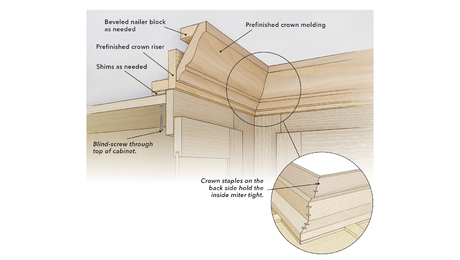



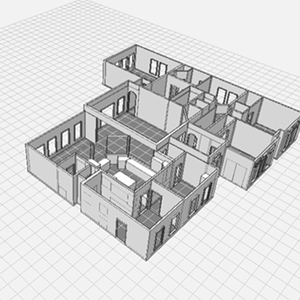














Replies
Ya, I did it in the exact same scenario. My reasoning was in the event I decided to put a higher grade of anti-surge protector at the circut box later on. Only 14/2 I used in the house.
Rez,
I'm not sure I follow, did you opt out of the dedicated line and put the surge protector at the panel? If so, does that suffice?
Thanks.
-Chris
Being a homeownerDIYer I'm not up to giving you pro advice as to what to do.
But just to share my thoughts on the matter, what I did was run a homerun of 14/2 to my designated outlet upstairs for the computer and added the common surge protector strip at the outlet but question the degree of protection this offers in the event of power surges.
My idea was being able to add additional surge protection of a better caliber at the circuit box at a later time if I desired to. Being unknowledgeable in these matters it was the easiest solution to future combat of the unknown.
I didn't like the idea of the computer sharing a possible load somewhere in the line when it was so easy and at little money to remedy that.
A lot of conflicting opinions from the pros on electrical surge protection and such. Reading of a star grid outside underground of ground rods to better dissipate current from lightening strikes and someone else recommends not making yourself a larger target.
Like are you using a standard brass clamp screwing the outdoor ground line to your ground rod as commonly recommended or using those explosive things that melt the wire to the rod?
The single dedicated line gave me the greatest opportunity to upgrade later if need be after more data is digested. Hope this helps.
Buy a UPS with voltage regulation and plug it in nearly anywhere - it's the best option; and you'll still need that UPS even if you have a home-run wired outlet.
Phill Giles
The Unionville Woodwright
Unionville, Ontario
Thanks for your input Phill and Rez. Now I can put this baby to rest.
-Chris
The only advice I have to add is this. If you are able to do it. Add a run of plastic duct tube to the room next to where you want your computer.(This will force you to decide where you want it,) I'm talking about the one inch round flex tubing, that looks like vacumn cleaner house. Since it's on the second floor this will allow you to upgrade your system later by simply pulling in new cabling. The duct leaves you a perfect conduit. You miss 100% of the shots you never take." Wayne Greztky
computers have very small loads.
There is no reason to do that.
My house has 20amp circuits. One circuit was for a bedroom and hallway. It now is an office.
That circuit now has 3-5 (300+ watt power supplies, fast CPUs and 4 drives) computers with monitors, a Laser printer, some small stuff like calculators and network hubs and in the summer a window A/C.
The only time we have problems is when the exterior lines have problems. Most of our computers have battery backup/surge protectors for when the external power has problmes.
The PC isn't that great of a load but hew could end up putting something else on the circuit that does surge out and that can affect the PC life.
I'm thinking that he can run 14-3 around the room and then decide later which to wire to what circuit, using a common ground. Am I wrong?
Like Gunner, I first thought from the title that he was talking about the internet connection service line - phone or cat 5 or 6 or what ever comes next....
Excellence is its own reward!
I knew what he wanted and because the first two responders steered him the same way I would, I decided to throw in a tip for the future. Rez definatley had the best idea and reasoning I have ever heard. And will use it for selling dedicated circuits in the future. And of course I'm going to stiff him on all royalties.You miss 100% of the shots you never take." Wayne Greztky
Dedicated power line, I'd say not to bother unless you want to do something nutty like run it off a dedicated UPS and keep the UPS in the basement. I run dedicated lines to my HIFI stuff with iso ground hospital grade outlets but thats just 'cause I'm a nutty hifi geek and I also like to be able to shut down those circuits if I plan to be away from home for a long period of time.
Now a couple of other folks touched upon this and I'd say to definitely run a dedicated communication line to your computer. Be sure to pull a CAT5 cable (or two!) to your computer location. 1) if you don't already have broadband I'd bet that some day you will and this way you can keep the DSL / cable modem, router, firewall and such in the basement and not clutter up your office. 2) If you still use a phone line modem a nice home run CAT5 cable gives you about the best chance of keeping phone line noise from your house away and making sure you connect at the best speed to your ISP.
-- Greg
Again guys, thanks for the useful advise.
Kubotagreg, the CAT 5 totally slipped my mind. Thanks. Is there a problem running that next to the house wiring? My concern being cross over induction or the like.
Thanks.
Chris
"Is there a problem running that next to the house wiring?"
I remember seeing somewhere to avoid placing in the same stud cavity. I have, however, done it in the same stud cavity due to access and did not notice any problems.
Chris,
CAT5 is made up of 4 twisted pair (only 2 of the pair are used in standard ethernet connections). Twisted pair cables have excellent sheilding characteristics from low frequency external fields like what lives on power lines. However they are often the victims of high frequency noise like spikes that might happen along a power line from time to time. So... cross over induction shouldn't be a problem, but you might want to minimize the near parallell travels with power lines for the nasty spikey noise that can happen along a power line.
I forget, are you building new or a complete remodel? If you can, make sure you have a cunduit of some kind, PVC pipe, metal conduit, whatever code lets you jive with, running from your basement to your attic for pulling all kinds of low voltage communication cable and the like. You will have alot of flexibility for expansion in the future. Who knows, someday you may need gigabit fiber to your second floor office! I put four 3/4" metal conduits running basement to attic in my house and they are almost all full. But as I said before, I'm kind of a techno geek, CAT5 x 2 to everyroom, networked sound system, alarm, intercom, etc...
4LORN1,
> Isolated ground receptacles are likely overkill.
Completely agree, but orange colored receptacles are so cool, even at $17 a pop. :^)
-- Greg
I know you can't run power and phone in the same conduit, and that's for safety reasons, not crosstalk. They want to minimize the possibility of getting 120 volts in the phone wires. I don't remember what the rules are for unenclosed wiring.
Yes yes yes! NEVER run 120 and a network cable (or any other low voltage cable for that matter) in the same conduit! I hope my previous post didn't allude to that being ok, but after re-reading it I suppose one could think that I might be calling that ok.
I figure that most places use romex for the big volts, but where I am its all conduit. I should have been more specific.
Thanks Uncle Dunc for another pair of eyes on my post.
Actually, I wasn't responding to your message at all. I started composing before you posted. Slow typer. :)
I know chris is not likely to be using conduit. My point was, I know there's a rule for conduit, which leads me to suspect that there's a rule, or at least a guideline, for the non-conduit case. But I don't remember what the rule is, so he should keep looking.
The commercial "rule" is 0.5 meter seperation from electrical sources. Some CAT5 installers will put a loose wire tie in the middle of the suspended ceiling grid to keep the CAT5 in between two 2x4 fluorescent fixtures (which are very "noisy" with ballasts). In a residence, with wood framing, there should be a lot less 'collective' impedence (no metal studs or ceiling grids to carry electromagnetic interference), so a CAT5 installation should be much easier. I try to keep the CAT5 seperated from the telco (if only to prevent a confusion with phone jacks later). I've helped set up a few home offices in houses big-builder wired with structured cable. Results have been mixed--I've had to reinstall the jacks more times than I want to think about (10BaseT has a 'pattern' for the wire pairs, which must match at both ends).
Hiya,
I think you're scratching the limit on that setup.
900-1500 watts of PC power supply, 200-400 for a couple monitors, and a room AC? Man, it's a wonder you haven't fried something when you kick in the laser. I sure hope you spent good money on the battery backs. Cheaper ones tend to die early when subjected to surging on a heavily loaded line.
Suggested loading on a 20 amp circuit is 1920 watts...
T.
Trent ---
What do I know.
I once used a ampmeter to measure the amperage of my compuers, printers, and monitors. Actual loads were very low compared to face plate ratings.
I now measure circuit loading by the heating of the rooms in winter. Our 1000w 220v heater produces more heat than our several computers, monitors, and printers do. So the computers etc draw less than 1000w continuous.
We have run a business out of this room and a similiarlly loaded room for several years. No electric problems.
Now my 15amp lawn mower with 200' of #12 extension cord charded the outlet it is plugged in to. It took 3 years of 3 hours of use a week.
I got the room built. How do I get outside?
A dedicated computer line would be my preference. Especially as it is easy in new construction. If you have two or more potential locations for the computer branch the circuit out to each location. With the HO permission I use a different colored receptacle for the dedicated circuit to remind people that there is something different about them. I use a commercial grade grey 20A receptacle and run the circuit in #12.
This is a bit of overkill but the minor upgrades are cheap. #12 is pennies per foot more than #14. Computers don't pull all that much current but a large monitor, printer and all the other peripherals, ideally all should be on the same circuit, can add up quickly and the lower resistances also help with grounding.
There are a few factors to consider. The first is how valuable is your computer and the information you keep on it. If the PC is an obsolete 386 that is used for casual e-mail and keeping the toddler happy with the learning worm you have very little to lose. It would be hard to justify more protection than a moderately priced surge strip.
On the other hand if you run a business and use a computer for contracts, plans, estimates, payroll and taxes, especially if you don't have hard copy back up files or a very good back up system and the information is otherwise irreplaceable there is little, within reason, that wouldn't be justified to keep the computer and information safe.
Second. How good is the regular house wiring? If you are in a house wired in the 20s, run in knob and tube and butchered in places by uncle Phil the handyman, one eyed and a drinking problem, A dedicated circuit is more needed.
If your house was built, or rewired, in the last ten years and the people who did it were competent a dedicated circuit won't be a very big improvement.
Third. How hard is adding the circuit. Wires can be run just about anywhere given enough time and money. New construction, or in your case an addition can be quite easy. Running a circuit into a house without an attic or crawl space or other provisions for access, chases or conduits, can easily multiply the difficulty of adding a new circuit.
A few tips:
Isolated ground receptacles are likely overkill. Save your money. A good commercial grade, or hospital grade if you want to go high dollar, are just as effective.
Consider getting an Uniterruptable Power Supply (UPS) if your power is flaky. Brown outs and power drops from lightning can cause problems. A UPS is designed to allow time after the normal power fails to either ride out a sag in voltage or perform an orderly shut down. Some UPS's come with a program that automatically shuts saves your files and shuts down the computer.
No matter what the UPS manufacturer claims about surge arrestors within the UPS always plug the UPS into a surge arrestor. Surges damage surge arrestors. Better that a $30 surge arrestor fail protecting the $150 UPS than the UPS failing. Let the arrestors within the UPS mop up anything that gets through the surge strip.
Replace, actually move is closer to it, the surge strip every year. In most houses there are many electronic devices to protect. Move the strips down the hierarchy. PC to home theater to stereo and finish by moving them into the garage for the shop. Put a new one on the PC.
Depending on your area, I'm in Florida where lightning and tree falls are a frequent problem, you might consider adding a whole house surge arrestor to the main panel. At about $25 and ten minutes to install it can pay for itself in electronics saved or lasting longer. If you install one still use surge strips. The two devices work best together.
Throw in another vote for a UPS (Uninterruptible Power Supply) and normal wiring.
A UPS would have saved my butt more than once..................If the companies I worked for weren't too cheap to buy 'em.
That which does not kill me pisses me off.