Hey guys,
Luckly enough, up until recently most of my work has been T&M. Lately though, I am having to bid more jobs. I already use QuickBooks for accounting and am pretty happy with it, but am wondering if there is a good efficient tool to help with estimates/bids short of continuolsly writing up materials lists and sending them to suppliers.
Anyone in a similar situation? I’m a small remodeler, so not talking developer level stuff, but somethiing to make life a little easier! Suggestions??
Thanks!
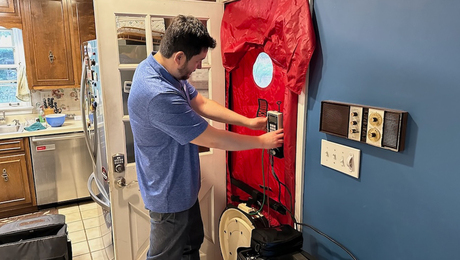

















Replies
From the sound of it, I do similar sorts of project... remodeling projects in the $5k-50k range. What I've done and found to be very effective is create estimating templates in Excel based on the type of project.
The template is set up according to the phases of the project (i.e. Phase 1: Project Set-up, Administration; Phase 2: Load-in/Site Prep, etc.) and then within each phase make item lists that correspond. So in Phase 2 for example, you might have an item for sheets of luaun (floor protection) and then you assign the unit cost to that item ($11). Let excel do the math. And so if you make a really detailed, thorough template, you can walk yourself through a whole job and get a pretty good feel for what the costs are going to be. And then do with those numbers what you like.
Estimating is tedious and gives me the same feeling that homework gave me when I was in grade school. Templates take the pain away.
Another vote for Excell templates. Link the main pain to attached pages where you figure out things like number of doors, square feet of flooring, etc., and then choose from your own lists of rough prices for each option in each category.
Finishes, if they aren't picked out up front (they almost never are for us), just put in quantities and allowances.
Kid
I use excell to do all my estimating.
Below are a couple of examples.
The 1st one is a blank sheet for misc small projects.
The sceond one is for doing additions.
Rich
Rich,
Thanks for sharing these!
Much appreciated!
Kid
http://www.turtlesoft.com
http://www.xactware.com/news/release20001017.html
A couple more estimating programs you may be interested in.
I believe xactware is $184/ qtr and turtle soft is a Mac friendly program.
So guys here like both systems. They are both more intergrated thean what I use.
If you need help with excel just post to me and we can talk.
I love to talk about estimating. It's an area I need improvement.
Most guys here either have it mastered or don't care to discuss it too much, hence that's why you only got 2 replies the 1st time.
Rich
here's mine
http://www.synapsesoftware.com/store.html
they have an evaluation download tooMike Smith Rhode Island : Design / Build / Repair / Restore
I haven't mastered anything! I do excels now but I make a new one every time. Each job is different and I don't want to wade through 100 entries that don't apply. Bob's next test date: 12/10/07
Jim
Jim you don't count because you have already told us several times that you don't know how to estimate. You just know what the market will bear and you try to push the envelope. And then you hope you come out. LOL I sure you come out on top.
Each job is different and I don't want to wade through 100 entries that don't apply.
But where do you get your mat. prices? Do you look that up in a notebook everytime? Or do you sent a materials list to the yard for a quote?
I use the blank worksheet for the random one of a kind jobs. I have found that the National Estimator is pretty accurate for materials prices on all sorts of weird stuff. Labor is a different story, you had better keep a close eye on that.
I like a template with materials lists and list of jobs. Sill, joists, lay plywood, lay out plates ect.
You can develop a excel sheet to figure alot of this for you. You just can make it too complex because every situation is unique.
Here is my additions worksheet, (I didn't show Kid the whole thing because I wanted to start him out slow.)
The 1st sheet is the data sheet, answer the questions in the yellow cells. The grey cells have formulas in them.
The roofing sheet figures the roofing stuff seperately but the totals show up on the 2nd worksheet. With my basement worksheet I have a bathroom worksheet that operates like that.
On the basement worksheet i have a cell for bathroom and a 1 will trigger a basic set of bathroom fixtures.
I put this estimate together in 5-10 minutes. The labor numbers are just for fun and every job took 4 hours or 2 hours.
I am trying to run the numbers from National Estimator side by side. That is the 4th sheet in the total worksheet.
I am not claiming it is perfect, but I can churn out a guessestimate pretty fast.
I am not sure how this multi page thing will work with attachments but here it goes.
You guys can go ahead and comment, that how I learn to make it better.
Rich
Those comments about how I estimate were true when I was estimating subcontract labor on custom frames. There isn't any more market there. Heres a commercial takeoff I just did recently.I couldn't do this in five minutes because I need far more than that to figure out what they need LOL! It's basically a metal stud frame takeoff. I've got all the partitions and at some point If I have to do a drywall takeoff, it would be a simple matter to add another line using the total linear foot of plate stock as the basis. I'd probably have to go back and verify some outside wall dimensions.Since you guys got me interested in these spread sheets, I've done a bunch of them, each one getting easier. Eventually I may settle into some format but a this point its just as easy for me to start breaking down the line items and create a formula or line item.A check list might be helpful but I'd probably rather just consult it to spur my memory. I looked into a means directory for this takeoff and the sheer volume of data in there quickly overwhelmed me. I was walking it back to the shelf in less than two minutes. Bob's next test date: 12/10/07
Good Morning Jim
I couldn't read your take off.
You are using an open office speadsheet I quess? I have MS and excel.
You mentioned several times (in other posts) how you couldn't be a remodeler because you find estimating difficult. But with the changing market a guy has to adapt.
I enjoyed your picture post on framing the house. I can't remeber the name right now.
I was intrigued by the I-joist framing table and your methodology. Also the soffit ladder framing. Never see that done before.
Being able to post pictures greatly enhances the discussion and the learning here. Thank you for the effort it took to post them.
Rich
Rich
I can't be a remodeler because I'm a rough frame carpenter! But now I'm remodeling LOL! I am using open office and I wasn't aware that others couldn't open it. I was under the impression that excel would open it. I exported it to pdf but it doesn't look like anything useful. I'm glad you got something out of the table framing (panelization) thread. I did the dormer one last week too. Bob's next test date: 12/10/07
Jim
I can't be a remodeler because I'm a rough frame carpenter! But now I'm remodeling LOL
Just remember to use a fine tooth blade in the sawsall for cutting miters and you'll be fine.
The file wasn't much help. I am interested in how you can program the computer to do work for you. Thanks for trying to share.
I was hoping the OP would chime in with some questions and we could help him.
Rich
Maybe it's time to download the open office program and reap the benefits of the superior program yourself....FREE! I love the open office programs and especially love them knowing that I'll never have to feel like I'm held hostage again by Gates. Thanks for the fine tooth sawzall tip. Sawzalls are a bit slow and I usually use my sidewinder but I'll give your idea a try. Bob's next test date: 12/10/07
Jim
Maybe it's time to download the open office program
Then I would have to learn a new system and I still have all my old files in Word and Excel.
All my estimating templates are in Excel.
I don't know if it's worth it.
I don't have that many problems with MS.
Got a link just in case I want to take a peek. Thanks
Rich
Google Open Office. It's a painless transition. Its free. I hate Microsoft products for many reasons and when I peeked into office 2007 and found that everything was different and I couldn't figure out how to do a simple cut and paste, I knew then that I wanted out of their stuff forever. Imerc suggested Open Office when I complained about vista and word 2007. I downloaded it free, installed it and when the box came up asking if I just wanted to try it or switch all the default openings to Open Office I said "heck yes!". After it was loaded, every xls file, doc file and power point presentation opens with Open Office. The buttons and interface look the same as Microsofts. They work the same but I'm not held hostage to Gates anymore and I don't fear the day when word 2003 won't work properly anymore, like my Works program and many others. I don't have the program asking me to load the disc on my desktop anymore. I had to go through that obnoxious demand for the last year because the disk is back in MI. I'd cancel it out and the program would open up anyways but blank. Then I'd have to find the file I wanted and open it. It was a pain that I didn't need! Open Office has one more beautiful feature that is enough for me to swear off Word forever: it has a PDF button. The instant I push that button, the document is created in PDF format in the file that the original document started in. Simple, effective and FREE! I can send anyone of my word docs to anyone now without the BS selction process of figuring out which of the 15 words document possibilities. I love open office. Just google it and you'll see why.Heres a picture I created of my open office document that was created by Word. Notice the little button that says PDF on it. That alone is why I would use open office EVERY TIME! Bob's next test date: 12/10/07
OpenOffice.org is very cool, and I would recommend it to anyone.Good on you for using it!
True
I thought you were a Mac guy and didn't need any of this PC stuff.
Maybe I just don't understand the operating system of a Mac.
Rich
gotta work in a pc world...
Jim
Here is an example of a simple worksheet for a 20 x 32 house.
This is very simplified. I just did joists, plywood, exterior walls and sheathing.
The gray cells have LF and SF numbers on which the sheet can then figure also of your materials costs for you.
From those 5 SF/LF numbers excel can figure joists, walls, plywood, add interior walls LF and get sheetrock and so forth.
Then you don't have to manually figure it every time.
From other threads I know that you and I live in the land of free estimates. So times you need to kick them out fast. Then the HO and I will talk later if they get serious.
If you can figure your labor by the SF and LF then that would help enormously.
Then you can turn out an estimate in 5 minutes.
I did the previous estimate in 5- 10 minutes because it doesn't count and I don't have to build it, it's just for BT fun.
I will see if I can post the sheeet with the formulas showing.
Rich
Edited 4/23/2008 7:48 pm ET by cargin
Kid
Then I use this sheet for doing billing.
Rich
Kid
You can also use National Estimator.
I got the site licence for $69 of 11 costbooks.
It take a while to learn how to do it. But at 10 pm you can find the cost of a material while all the stores are closed.
http://craftsman-book.com/products/index.php?main_page=index&cPath=39
You can do an estimate like the following with National Estimator.
Rich
I just bought Virtual Takeoff from Digital Canal it allows you to take any image file and scale it and measure and export to an excel template of your choice. Of course they also sell an estimating module called Bid Builder that has an estimating cost book built in. My sales rep is Monty Alexander at 800-449-5033 x 139 call him and he'll send you the disks on a 30 day trial. You can take a digital photo of the front of a house and pull a line from the bottom to the top of the front door, type in 6'8" and have a take off for the siding in 60 seconds. Pull in a plan and get accurate roof shingle and carpet and tile measurements fast pop them into excel and build your quote. I've just started using it (bought it at the IBS this winter) but I'm very happy with it.
I still use my own Excel estimator that I built off of Hometech's system but their Bid Builder looks pretty comparable.
If you call for the disks be sure to ask for the training disk as well.
------------------
"You cannot work hard enough to make up for a sloppy estimate."
Edited 4/21/2008 10:49 pm ET by ShelterNerd
I previously worked for a contract where I purchased a software which worked in conjunction with an Excel spreadsheet which any of the project engineers developed. No learning the software's takeoff sheets, etc. When the software was activated, the Excel spreadsheet I developed would be transferred to the software and the plans could be used for takeoffs. When the takeoff was completed, the spreadsheet was transferred back to Excel and pricing could continue. For the life of me, I cannot remember the software's name. This software could be used in conjunction with Excel templates which already contain unit prices and takeoffs could be imbedded in the spreadsheet. Real cool.
For estimating I teach On Screen Takeoff and WinEst. I learned on Timberline. I have used Microsoft Project for scheduling and now use SureTrak.
On Screen Takeoff is done digitally and works very fast. A hand done takeoff that would take three or four hours would take about one hour in OST.
For OST you can look at the videos at http://www.oncenter.com/training/OSTtraining_videos.asp
Their website is http://www.oncenter.com/
The WinEst website is at http://www.winest.com/
Win Est and OnCenter have excellent support.
Timberline's web page is at http://www.sagetimberlineoffice.com/
Their support lacks a little to be desired.
For scheduling I use SureTrak software.
Their website is at http://www.primavera.com/
Some trial software is at http://www.primavera.com/products/suretrak.asp
The trial version will work with 25 line items.
The book I use is Buttelwerth, J.(2005). Computer Integrated Construction Project Scheduling. Upper Saddle River, New Jersey: Pearson Education, Inc.
Microsoft Project is a generic software for scheduling. It is not necessarily intended for construction. SureTrak is for construction.
Edited 4/26/2008 3:47 pm by gb93433