Since we’ve debated trig calculators vs. construction master vs. rafter table books vs. framing square tables vs. step off, how come no one has mentioned figuring roof cuts with google sketchup?
I didn’t have sketchup when I was framing complex roofs, so I used a trig calculator. But if someone wants to argue that CM is faster, man, how about sketchup? I think sketchup has it all over CM for roofs. Draw a few lines, click “tools” then “dimensions”, botta bing botta boom, you got your dimensions. What could be quicker and easier than that?
If I was cutting roofs today, I think that’s what I would be using!
“…craftsmanship is first & foremost an expression of the human spirit.” – P. Korn






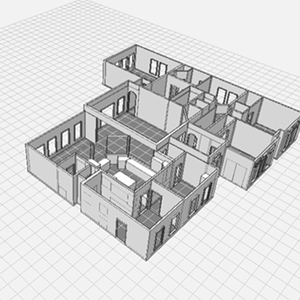













Replies
If I was cutting roofs today, I think that's what I would be using!
I hardly bend a piece of metal anymore without drawing/dimensioning it in Sketchup anymore. It's become my most used tool.
http://www.quittintime.com/ View Image
Thats an interesting statement Grant. Could you post an example?
http://forums.taunton.com/tp-breaktime/messages?msg=109443.1http://www.quittintime.com/ View Image
Thanks Grant. I can see how SU would be a great help with a project like that.
Nice work on those pots too!
Here's a simpler one:
View Imagehttp://www.quittintime.com/ View Image
And here's a pic of the sketchup file I sent to Duane to make the eyebrow vent carcases. Took me maybe 45 mins to design. He can add dimensions as necessary.
View Imagehttp://www.quittintime.com/ View Image
I think I can ask an intelligent question about this simpler sample. The only thing I could say on the pots is "wow".
I'm guessing that I"m viewing some step flashing and it's on a 5/12 roof based on the name of the JPG.
Would you use that picture as a standard plan and template to cut and fit flashing pieces? Would you create a library of each pitch and just pull it up when you were going to do some work on each pitch?
I'll step in if you don't mind. If you're going to use an item/component repeatedly it'll save a bunch of time by adding to your own library of components inside SU. In the elvevator pit jpg I posted nearly everything in there, esp the 2x lumber is straight from my library (aptly named Lumberyard). You got to be careful with components though, edit one in the model and all the rest change the same. Solve that by making the component(s) that you want to edit by making then Unique form the rt click drop down menu.
I'm guessing that I"m viewing some step flashing and it's on a 5/12 roof based on the name of the JPG.
Yeah - that's my standard flag size. My flashing guy will pull up on a job, call me me how many feet he needs of a certain slope and whether it's left or right. He'll start grinding since he knows what size the flags will be and by the time he gets back to the shop, I've got them fabbed for him. It then just takes him literally a minute or two to install each flag.
Would you create a library of each pitch and just pull it up when you were going to do some work on each pitch?
Correct. And then if I get an unusual situation, it's easily adjusted.http://www.quittintime.com/ View Image
I'm thinking I've gotta get on that bandwagon.Pro, or the free version?
Welcome to the Taunton University of Knowledge FHB Campus at Breaktime. where ... Excellence is its own reward!
Freehttp://www.quittintime.com/ View Image
I've got the Pro version of SU for a while now and I've never really used the added features that comes with the Pro package. I don't think I'll upgrade to their next release. Free will get you all that you need. So far I've found that my imagination is the limit for what can be done in SU. The .jpgs that I export from SU can be used in the Layouts I build in Chief.
The attached pics: I was just playing around in one and the other is my interpretation of REI elevators shaft specs for a project/plan set that never developed. Another is a casing detail that client wanted defined it the plan.
I was hoping you'd find this thread. Amazing.http://www.quittintime.com/ View Image
Thanks Grant.
I've been seeing the SU stiuff at Gary Katz sites and the SP guys model some 3D symbols in it easier than dsoing it in SP. I have to check more, but I think to export those models takes the pro version. I can plaay with the free to start. I downloaded the free v 5 a couple years back, but never ....
Welcome to the Taunton University of Knowledge FHB Campus at Breaktime. where ... Excellence is its own reward!
I've played with the export to .dwg with SU and it's been a complete failure, for me at least.
Chief will import a SU model as a symbol. Maybe SP will too?
Yeah, when Grant sent me the file, I had to get SU7 to open it, I had 6. BUT the cool thing is I can then do anything with the file. I can change it or walk under it, around it..pull parts off the rough sketch and template from pcs.
It is an awesome freebie. I'm near as practiced as I'd like to be, and even drew something that I sent to Grant to have him make for me..and he wrote back, "I don't know how you drew that, you didn't follow the lines" LOL I did somehow tho'!!!Spheramid Enterprises Architectural Woodworks
Repairs, Remodeling, Restorations
They kill Prophets, for Profits.
Do you rememeber the movie Close Encounters? In it Dreyfus is driven to build the model of the mountain out of mud in his dining room. Later when he and the woman (she was driven to making paintings of the mountain) are being chased by the govt helicopters around that mountain and Dreyfus says to follow her to a trail on the side of the mountain. She says she didn't ever remeber seeing any trail in her paintings. He says "Try sculpting."
When I use SU I'm always reminded of 'Try scultping" because once I'm done building and understanding something in model form in SU I can usually walk right through it when the hammer hits the nail.
Try sculpting.
Thats a very good point John.
In my early days of learning carpentry, I often went home at night and drew the difficult components of things I would work on the next day. I'd also draw the trouble spots and try to solve the problems before I got there. Occasionally, one of my guys would be working on one of the things I drew and when he would start to ask the question, I could give him the answer before he got it out LOL.
For me, the most important component of speed is confidence. If I have previously drawn something, I can fly. Without that previous experience, I have to attack the task in the same way I play chess: carefully, which means...slowly.
As the years of experience piled on, I found that I had to draw less and less but instead, I relied more on my memory because most often, I was building something for the umpteenth time and drawings couldn't have sped the process up anymore.
I think I would have used SU as a major part of my homework, not so much now though.
Thanks Jim. Nothing like rehearsing your next move, eh?
found at Softplan during lunch here where v.14 will import a SU model right into the SP symbol wizard process. Go to movie 7 if you care to endure the DL.
http://www.softplan.com/v14features/upgradeavailability_14.htm
Thanks for bringing that to my attention. I'm in a motel waiting foir my wife to get ready right now and spent the past hour watching all those tutorials.I do think the guys at SPalsh use a diff formnat than the one in the example as the most effective one, so more research to do.All those other movies gave me an eye into a lot more tols available and a hint how to use some of the stufff I knew about but haven't used yet.
Welcome to the Taunton University of Knowledge FHB Campus at Breaktime. where ... Excellence is its own reward!
Motel with highspeed internet connection? Good stuff! At least you can take advantage of the wait time.
I used to never crack the books on software and thought I knew a lot until I perused an Excel for Dummies book a long time ago. Wow! Like you said, an eye opener. Now I find myself downloading and reading the .pdf manuals before the software arrives. Videos make it even better.
Hope your wife get's a good report card from the docs.
It was encouraging after seeing the docs.The SP manual goes into how to use each tool, but never covers where ti can be used most effectively or what I might want to use it for. It is more purely technical.
So I work thru each lesson, then play with various things doing it in my practice folder, then review with search at SPLASH how others use a thing.it's that human + experience connection that really makes things come alive.
Those movies added some of that.Compare it to reading a book with a chapter containing charts of all the nail sizes and hammer styles and maybe even something indicating what codes require for nailing schedules.Then watch a video of Larry Haun driving his sinkers!
Welcome to the Taunton University of Knowledge FHB Campus at Breaktime. where ... Excellence is its own reward!
john... in Chief, are you working in X2 yet ?it seems to have modeling solids more like SU than the previous versionsI was going to climb the mountain and learn SU... but for now i've decided to concentrate on the ins and outs of X2Mike Hussein Smith Rhode Island : Design / Build / Repair / Restore
I think X2 is a few weeks away [for me] but it's definitely on the top of the budget list for purchases.
Are you X2 now? If so how do you like it over X1? Seems that most everyone at the Chief forums had a sigh of releif with the release of X2 and are happy with it.
Edited 3/5/2009 2:03 pm ET by john7g
john.... if you have X1 and you sign up for SSA, you get X2 included in the SSA ( $395 for X1 users ...... $795 for version 10 users )..... you download X2 off the net.
the new procedure is you sign up for SSA annually and you get the upgrades included.
Also.. the online training videos and support with SSA is fantastic... and X2 blows X1 away...
I was staying with version 10.... but jumped straight from 10 to X2 after I saw x2 demonstrated. We are already on version X2. 2.1.41 Mike Hussein Smith Rhode Island : Design / Build / Repair / Restore
>and X2 blows X1 away...<
That's good to hear from someone who's more builder than architect. Thanks.
The $395 SSA is what I'm figuring on moving on but times like these it's good to stay on the budget target. it'll happen after I complete this next little project.
Since we've debated trig calculators vs. construction master vs. rafter table books vs. framing square tables vs. step off, how come no one has mentioned figuring roof cuts with google sketchup?
You forgot to mention using basic geometry i.e. A squred + B squared, etc.
I'd probably be experimenting with SU too for cutting roofs...
here's one that's not off the immediate topic of roof cutting. had a hard time visualizing how the 7:12 gazebo roof was going to intersect the 4:12 porch roof at the corner.
wow, even with that display, it's hard to visualize!
Welcome to the Taunton University of Knowledge FHB Campus at Breaktime. where ... Excellence is its own reward!