I’ve been cleaning up my office this summer ( I threw out some product brochures from as far back as 84 just this morning) and I was wondering what kinds of file systems both in real file cabinets and on the computer everyone uses to keep track of their businesses and projects. What kind of organization structure do you employ and what kinds of documents and things are you keeping track of?
Discussion Forum
Discussion Forum
Up Next
Video Shorts
Featured Story
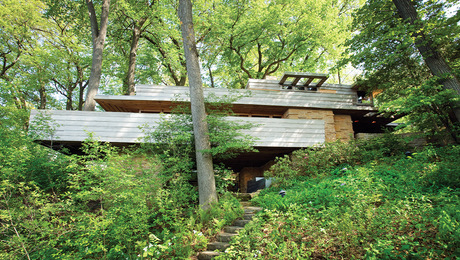
Wright's Pew House on Lake Mendota in Wisconsin recalls the architect’s famed Fallingwater, but on a more modest scale. It found its steward.
Highlights
"I have learned so much thanks to the searchable articles on the FHB website. I can confidently say that I expect to be a life-long subscriber." - M.K.

















Replies
Come on by and do mine when your're done with yours!
;)
Excellence is its own reward!
I've got stacks of catalogues and other publications other than mags stacked/piled everywhere. If I can remember what pile, no problem. My paper job records are in manilla folders in a file drawer. The bookwork billing/pmt record are in the computer (quickbooks) and on a disc backup. The tax records are in 3 different places, return copies semi organized in manilla folders in ..........the backup info in Large Envelopes in cardboard boxes. There's only 2 locations for those.
Sounds like what you threw out.
Funny, all the subscriptions are ordered in those plastic standup file basket things. That's bout as organized as I get.
Remodeling Contractor just outside the Glass City.
Quittin' Time
Edited 8/4/2003 7:11:27 PM ET by calvin
For instance click to look at a screen shot of what I'm working on (FilingCategories1.gif). Any suggestions? For instance I just realized in the folder structure for the individual projects I need a folder for project photos. That kind of stuff. Can you think of other catergories and sub-categoies? The idea here is to create a file structure that can be easily shared accross a network, is easy to back up (all I have to do is back up the one master parent folder) and the file organizational structure can be transfered to a real file cabinet system too.
Piffen-"Come on by and do mine when your're done with yours! " hey when I get it all set up I'll be certainly willing to let you download a copy of the folder structure for your own use and modification.
Calvin-"My paper job records are in manilla folders in a file drawer. " Manila folders, not hanging folders? That would drive me nuts. I use manila folders inside my hanging folders just to keep like documents grouped together.
View Image
ParadigmProjects.com | Paradigm-360.com | Mac4Construction.com
Jerrald. What's to drive crazy? The file is not that big. Rcpts, crude drawings, notes, maybe some spec sheets. Customer name on top. One guy, not much need for more. Current and recent on the desk or the seat of the van, finished and dated in the file cab.Remodeling Contractor just outside the Glass City.
Quittin' Time
Calvin- "What's to drive crazy?" I just hate the way if you have a file cabinet full of manila (non hanging folders they slide down underneath each other and sort of wedge themselves in.
"Rcpts, crude drawings, notes, maybe some spec sheets. Customer name on top." I keep receipts by Vendor (supplier) rather than by Client (customer). That makes it easier for me to check which way their prices are going up or down since they are all together.
"One guy, not much need for more." I don't know,... I just think how many documents and how much paper that's get generated is more related to the project types than how many people there are in the company but I do understand what your getting at. My idea is to create a "file system template" that fits most typical small contracting operations. A one-man solo operation can then trim it down if they need too. For instance someone like you could say "Hey, I don't have any employees so I don't need the 'PERSONNEL' category at all"
View Image
ParadigmProjects.com | Paradigm-360.com | Mac4Construction.com
It sounds strange, but I like to turn the folders backwards--that way, you can pull on the tab to open it, rather than having to remove the folder. Does that make sense? I used to place folders in hanging folders, but, wow, that adds up to space.
The best organizer is a good database.
Sometimes I didn't know whether to put a catalog in w/the group of suppliers, or what. I have a big paperwork prob, but the suggestions above have helped.
Oops, I'll have to visit your gif--well, darnit, just as I was reading the topics the pic reduced itself. It seems you could consolidate all the employee-related stuff into an HR folder. Sorry, these photos have been doing this lately.
kai-"It sounds strange, but I like to turn the folders backwards--that way, you can pull on the tab to open it, rather than having to remove the folder. Does that make sense?" Yeah it does. In fact one of the contractors I was helping out with this had an office person once upon a time that did that. Not quite backwards but what she did was she put the label on the front leaf of the hanging folder. Seeing that I would do that maybe myself but it would mean changing six filing cabinets worth of folders around. In my friends case when that office helper left he went to back to the traditional method so his filing cabinets we all a mix of both. For sanity's sake I told him to pick one method and stick to it.
"I used to place folders in hanging folders, but, wow, that adds up to space." Adds up to space? I feel they help save space because you don't get that action where they sag and slide down underneth each other that I described in my message to Calvin.
"The best organizer is a good database. " Agreed and you'll notice that in the CLIENTS folder there is a alias (a shortcut in MSWindows language for anyone who doens't know what I'm talking about) to a Filemaker database file called Clients.fp5. I do most of my business operations throug FileMaker databases and I keep all of them in one place I call the ENGINE ROOM which for the sake of clarity I didn't show in the screen shot I posted last night. I keep subject specific alisases of certain databases through out my folder/directory system. For instance in the PRICE LISTS & WORKSHEETS directory there are aliases to:
ExternalProductionCosts.fp5 where I keep track of all my sub-contractor related Costs & Prices (i.e. stuff not done by us)
InternalProductionCosts.fp5 where I keep track of what it Costs us to do certain tasks and what we charge for it (the Price)
Materials.fp5 where I record Material Costs and supplier information (who we get the particular material from and when that Cost information was last updated)
View Image
And the Misc Price List & Worksheets folder is where I keep stuff like a price list of stair parts that I might download from the web or an Excel spreadsheet I might have created to organize the price information from my hardwood supplier who is still using 1960's technolgy to run thier business (anyone else out there who uses M.L.Condon for hardwood will know what I mean).
"I'll have to visit your gif--well, darnit, just as I was reading the topics the pic reduced itself." Huh? Reduced itself? How did that happen?
'It seems you could consolidate all the employee-related stuff into an HR folder." Well I could have called that PERSONNEL folder HR or HUMAN RESOURCES and I would think any user would modify it to suit thier preferences. Did you mean that you would reduce the folder within the PERSONNEL or HR folder? There is actually a bit more folder depth to some of those folders showing. For instance the 1-Employees folder has folders for the current employees where documents realted to them are kept plus you'll notice the link to Personnel Records.fp5 the database file where employee information is kept.
View Image
In the 7-Job Applications & Forms folder there is the JobApplications.fp5 file link plus "hard copy" PDF versions of my Job Application and another sub folder where I keep PDFs of the forms the government requires a new employee to fill out such as a I-9 and W-4, and the W-9 for independent contractors.
What do you think?
View Image
ParadigmProjects.com | Paradigm-360.com | Mac4Construction.com
Edited 8/5/2003 1:15:52 PM ET by Jerrald Hayes
It's so hard to have consistency when different people do things different ways. Not only did I file them backwards, but sideways for those drawers next to my desk chair. I might have had to pad the back side w/a box of envelopes or folders to keep them from collapsing.
For other cabinets, I use hanging folders.
As for the gif, it was slowly loading and when complete reduced itself so nothing was legible. I think I suggested consolidating files because I didn't notice the other personnel entry under Personnel was an alias until you posted the screen shot. So, I retract that. Your system looks good to me!
Kai,
If you're using IE 6.x, there is an option to resize images (I use WinXP home). It works very much like you describe, and when I tried it it reduced J.H.'s image to illegible. Under "Tools>Internet Options..." look on the "Advanced" tab. Under the Multimedia category, ther should be an option like "Enable Automatic Image Resizing". When checked (on) it will resize an image to fit entirely on one screen. When you "mouse-over" a pic, there should be an icon in the lower right corner that will allow you to send image back to full size. Icon will look like a close-up on a pair of lips, with arrows pointing diagonally from all four corners. Turn off (no check), and images will remain the size they were meant to be.
If you're using a different OS, browser, or version, there is likely a similar "feature", but I haven't the faintest idea where to find it. Drove me nuts for three months after upgrading until I found it.If everything seems to be going well, you've obviously overlooked something.
Thank you! I will try this next time.
Jerrald,
I'm speaking as a database programmer, not as a construction guy. I doubt I can tell you what files/folders you would need but I think I can help to organize them better. I've made my evaluations under two guiding principles, how a real world DB would be setup, and how to also translate this into a paper filing scheme. This is how I'd organize your Word and PDf files in the computer; your real world filing cabinet could be made to mirror it. As for the database, the actual organization would likely be radically different, but a front end would be created to match how PC and paper files are stored/used.
I have a few tips. Take a look at the screesnshot I attached. It's just a Windows view of how I'd organize your 1000-Personnel folder. First, I thought your system to be too "flat"; i.e., not enough structure. So, I tried to group certain common elements under logical headings - Personnel, generic info, applicants.
Personnel - I added an employees ID to each person's folder, so that included documents could simply reference this ID. "W2-EMP001" is simpler than "W2-Jerrald Hayes" or "W2-Hayes, Jerrald" - even the issue of how to use people names can interfere with file names if inconsistent. I eliminated the distinction between employees and former employees. There really isn't much to distinguish them*, so why duplicate a hierarchy? Former employees may have certain additional paperwork, so I've added a folder called "Exit Papers~". The tilde (~) indicates that this is an optional folder, i.e., only former employees will likely have it. (Sorry, looks like I fired you from your own company. :) On the other hand, I'd expect you'd want to keep certain tax forms, evaluations, etc., even if they no longer work for you. I then set up folders under the employees to contain groupings of simliar forms. Storing evalutions with in the "Jacket" of an employee makes more sense to me than simply having one folder containg all evalutaions of all employees.
* - in setting up an Access or SQL Server database, I'd more likely add a column to an employee table indicating Active/Not active, rather than duplicating a table to contain much the same information as name, address, etc. This could be expanded to Active/Terminated/Retired/Resigned.
General Information - Kinda self explanatory, a one stop reference folder for policies and information that pertain to all employees. Folders set up to contain like materials.
Applicants - Similar to employees, folders containing similar information. Rather than add an ID, I've added an expiration date. I would not expect you to keep every application you ever recieve, unless moved to some form of archive every so often. The date after my name indicates that my application would not be considered after one year (arbitrary), or 08/23/04. This is to allow ease of removing and/or archiving active applicant files. In a true database, I'd add a column to hold this date, and your system could be set to automatically clean out applicants from your system.
EDIT - P.S., Sorry about the image size, but was afraid using Irfanview to reduce would also reduce legibility.
If everything seems to be going well, you've obviously overlooked something.
Edited 8/24/2003 10:55:39 PM ET by Mr. Pita
Thanks for the help Mr. PITA. In my original post while I said I was doing this as part of my own office clean-up it was inspired by helping another contractor/client organize his. The good thing that happened out of that it got me to look at my own systems closer and harder and that's what I'm tweaking these past few weeks. Hopefully when I get done tweaking it all I can publish it so everyone can start to take advantage of it.
I had no problem with the graphics image size but then again I'm on a cable modem but checking it out in Fireworks I can see that using a GIF format instead of BMP would have reduced the file size from 188 seconds @ 56k to 2 seconds @ 56k with no loss in quality (MrPitasformat.GIF). BMP being a Windows derived graphic format I've never been able to figure out what they are best used for.
Correct me if I'm missing something but looking at your graphic isn't that pretty much what I have already with the exception of I'm not planning for any sub folders within an employees "jacket" folder either on the computer or in the real file cabinet. I figure an employees application and the forms they fill out are pretty distinguishable on there own and don't need more folders. I had an employee ID on the employee folders but I like the idea of last name first then first and then ID number last much much better. Good idea. That makes much more sense.
As for "even the issue of how to use people names can interfere with file names if inconsistent." Any employee specific document (as opposed to folder) I always us a prefix of EmployeeID-Employee Initials and found that sufficient to find what I was looking for when searching on the computer.
"I eliminated the distinction between employees and former employees. There really isn't much to distinguish them*, so why duplicate a hierarchy?" I duplicated the hierarchy because when filing on my computer or in the real file cabinets I'm usually dealing with current employees and it's a lot easier and quicker to look through a folder of four or five names than it is 147. On one project alone years ago, a fast-tracked themed exhibit we built, we hired something like 70 people and only one of them still does work for us anymore and it's easy enough to move her jacket back into the active Employees folder whenever she's with us.
"(Sorry, looks like I fired you from your own company. :) " Actually you'll notice that in my second graphic in post #33542.12 that I didn't include myself either in the redesign. You couldn't fire me,... I must have already quit.
"Storing evalutions with in the "Jacket" of an employee makes more sense to me than simply having one folder containg all evalutaions of all employees." Well that's really just what we've done with regard to hard copy printouts but evaluations and other employee information is really kept on the computer in database files and not as individual documents as a general rule. The Personnel Records.fp5 alias you saw in that graphic of the Personnel folder is a shortcut to that database system (done in FileMaker on my computer).
"* - in setting up an Access or SQL Server database, I'd more likely add a column to an employee table indicating Active/Not active, rather than duplicating a table to contain much the same information as name, address, etc. This could be expanded to Active/Terminated/Retired/Resigned." Yup already got that, it's in there. I use a classification too called "furlough" to indicate someone who has left to work another project but might be coming back.
"I would not expect you to keep every application you ever recieve, unless moved to some form of archive every so often." Actually I do keep them. I have a whole box full of them in the basement going back to 1990 and since 1997 I've been keeping the application information in a Filemaker database so if I were to have a particular project come up that required a particular skill set I can search through my old applicants to create a list I might be able to recruit from. If your interested in seeing what kind of data I collect in my applications there is a discussion on this site from last summer called Seeking feedback on Job Application form or you can short cut reading that and look at a PDF of the form I posted back then (Job_Applications1.0v1.pdf). I've made changes to the form since then but it's still worth a look. I also asked back then for feedback on the Job Interview Questions I use and while I am pretty thorough keeping track of the trades skill data from my job applications in my databases I was not so thorough keeping track of my interview question data but I'm not sweating that.
View Image
ParadigmProjects.com | Paradigm-360.com | Mac4Construction.com
What kind of organization structure do you employ and what kinds of documents and things are you keeping track of?
My wife. Excellent office organizer. I am not so she handles it all. DanT
DanT-"What kind of organization structure do you employ" Well as I alluded to in my last post to Calvin I'm not just doing this for myself. I have a small architectural woodworking and GC type project management company but I also do business consulting to other contractors now too. And a lot of what I've been doing is just helping them sort out the mess that's on their computers. As I mentioned I trying to come up with a generic file system that will fit most typical small contracting operations.
"and what kinds of documents and things are you keeping track of?" Well I do know what I keep track of but I'm trying to get a feel for what other contractors keep track of too and just how they keep track of it. "My wife. Excellent office organizer." In my case I'm incredibly organized. In fact I've been described as obsessively organized at times but it has certainly saved my skin at times too. However I am sure there are some people out there with better methods and systems than me so that's why I'm asking around.
It also helps to hear what the person who isn't organized has to say too so that I can see what kinds of problems they face. I might ask you this: if you didn't have you wife to help keep you organized would you hire someone like her to help you out? How much is that kind of service worth to you? (Are you paying your wife for her help? I don't want to start trouble here but I'm just wondering).
View Image
ParadigmProjects.com | Paradigm-360.com | Mac4Construction.com
I might ask you this: if you didn't have you wife to help keep you organized would you hire someone like her to help you out? How much is that kind of service worth to you? (Are you paying your wife for her help? I don't want to start trouble here but I'm just wondering).
Jerald,
I am fortunate. My wife and I are a true team. She has a career and carries our hospitalization but no salary from my business. We have rental property also so she just divides up a 5 drawer file cabinet and handles it all.
If I didn't have her...........hmmmm. Hard to imagine. When I ran maintenance operations I did my own filing but usually ended up just filing things once a month with nothing more than everything in alphabetical order. Terrible system. So, yes I would hire someone as I really consider it a really important area and appreciate my wife finding stuff at a moments notice. I am a detailed scheduler, and good at orgainizing my truck, jobs and sites. Just a lousy filer and terrible at accounting. Both areas my wife is great at.
I suppose one issue is the fact I have a great memory and rely on it too much. Then forget something and I am screwed. Hope this helps. DanT
In the case of my woodworking company I am the equivalent of your wife. I don't really do any carpentry anymore. I'm just the bookkeeper office organizer and I do some estimating and sales. Like your wife having another career I do too. I'm a contracting business consultant (Paradigm-360) and essentially one of my best clients is my own company (ParadigmProjects).
While your not really literally paying your wife ( I'm sure she gets some benefit some way out of helping you) maybe you should. Are you (the proverbial never ending question) charging enough?
The reason I asked about "hire someone like her to help you out" is that in some cases the contractors I meet with wont hire someone (or hire me) to help them and they instead spend five to ten times as much time do that organizational work (as non-billable time) when they could be out there spending that time doing the real nuts and bolt work (billable time generating revenue). I know I used to be stupid about that too doing just that. That's perhaps why I developed the systems I did so it could streamline those efforts.
"Hope this helps. " Hey it all helps. I'm just collecting ideas and looking for critiques so all sorts of perspectives help.
View Image
ParadigmProjects.com | Paradigm-360.com | Mac4Construction.com
Jerrald,
No I don't pay her in money from the company, she gets the benefits she wants, like the new car in the driveway. My personal truck has 142k on it so guess who gets the new vehical! :-) She is worth every dime.
I don't pay her and yes we charge all we can get. We are trying to expand and build up our equipment so all cash helps that effort. I added another truck and tools this year and I try to remain debt free or close to.
I have no problem paying help in my areas of weakness. Organization and sales are the areas I can always use help. I would like someday to hire sales but at this point I will continue to muddle through it. DanT
FWIW, my filing needs are a bit different on the project/customer end, but for technical info files, I use the following categories:
Exterior
Structure
Basement
Crawlspace
Roof
Foundations
Plumbing
Electrical
HVAC
Appliances
Windows/doors
Safety
Misc
Several of these categories have sub-categories
I duplicate physical file and computer file systems (word processing, photo, db, and spreadsheet)
For computer files - if they are a document, I use WordPerfect's Document summary fields to urther organize and facilitate searches - I believe Word has a similar function.
_______________________
10 .... I have laid the foundation like an expert builder. Now others are building on it. But whoever is building on this foundation must be very careful.
11 For no one can lay any other foundation than the one we already have--Jesus Christ.
1 Corinthians 3:10-11
One filing system that I know of and would keep threatening to try is called the "Perfect Filing Method."
It's very simple: organize by date. You have a folder, or big envelope or even a box for each month that goes by, and everything without exception goes into that box based on the date.
Some people swear by it, and I think it just might work for me because I am so damned lazy about organization.
Come to think of it, my biggest organization problem right now is my digital photos, and I have been happily following the above method. When the photos come in from the camera I use a utility to rename them based on the date taken. Then they get dumped into the folder for that month. Later I import that folder into the album software.
I'll probably start doing a similar thing with my other documents on the computer.
Talking Dog, the "Perfect Filing Method" is sort of similar to some of the methods that the organizational gurus like David Allen (Getting Things Done) and Stephen Covey (First Things First) advocate for "In Basket" processing.
You keep a set of 31 file folders for all the (possible) days in a month
and as stuff comes in on a particular day you put it in it folder and as the days pass by you move the current day to the front either throwing out what's already in it or filing it where you want it.
The trouble with the "Perfect Filing Method" your describing for the bigger picture is what happens when you need to find the Mockett or Blum Hardware catalog? Where do you look? January 14th? May 22nd?
"Come to think of it, my biggest organization problem right now is my digital photos, and I have been happily following the above method." Ya know I actually do that myself with photos when they first come into my computer. I have a folder called the DARKROOM where the originals are all kept by "roll" (Smart Media card?). I then use iPhoto which is part of the Mac suite of products for organizing "digital assets" which is just an awesome organizational tool that helps me separate the business related shots (Project Photos) from the Personal ones of my niece and nephew and the ones I take as either Architectural Reference (ideas and inspiration) or Artistic Reference (things I want to paint, yes I like to paint) and then the relative sub-categories. Taking Dog what's the utility you use? ("I use a utility to rename them... ")
Despite all that organization I have duplicates of duplicates of duplicates of digital shots I've taken and I probably waste hundreds of mega bytes keeping stuff I don't need and I can still get lost in all of them. I had to find just one single photo took of a project I'm doing for my own home for a post I made over the weekend and it took me forever to find just that solitary shot. By the way which reminds me can anyone help me with patterns for large flagstones?
View Image
ParadigmProjects.com | Paradigm-360.com | Mac4Construction.com
Actually, researching further, I mistranslated that. It should be called the "Super Filing Method" or better yet the Noguchi Method rather than "Perfect". It's actually much more sophisticated than I describe, if you read the article at the above link. Here is the rationale:
"This system relies on Noguchi's idea that it is more likely that the user will know or remember about when a document was created, than he/she will be able to remember where it has been stored in a conventional system.
Noguchi comments that a conventional classify-and-file system has the following problems.
* The user must make a decision at the beginning as to the classification of a document, something that is sometimes not possible.
* Some documents might fall into two or more categories, and the user could forget where the document was filed.
* Since unused documents are filed in the same "pockets" with documents that are frequently or have been recently used, the task of discarding unused documents requires the user to go through all files."
I might add that I think this could be improved further by using clear plastic file boxes or folders rather than manilla folders. That way you can clearly see your Blum Hardware catalog inside. I've started storing everything in clear plastic boxes rather than cardboard. It gives you a much better chance of finding what you are looking for without opening a lot of boxes.
Okay Talking Dog, I had heard of that Noguchi Method before. I'm thinking maybe form some seminar I may have taken or maybe I read about it somewhere else. vague but I do recall something about it. While I think there is tons of good stuff in that, (I saved it to my disk in the Folder structure Project folder regarding this system I'm developing in the Notes-Research sub folder as well as printing it out), where Noguchi says " it is more likely that the user will know or remember about when a document was created, than he/she will be able to remember where it has been stored in a conventional system" that might not work for someone like me I am terrible with dates. Something like that came up recently regarding a project we once did and I was off by two seasons (I had thought fall, September when it actually happened in the spring, May) and I was also off by two years. But I could remember the project so I knew where to find the SK detail drawing I was looking for. I had an association drawn but it was a different one than a date. (That's kind of like the techniques Edward DeBono teaches, ya ever hear of him?).
The other thing is while the Noguchi Method may work for the individual how will it work for a situation where one of my carpenters is looking for the Mockett catalog? Also as Bob Walker had suggested I think its a good idea to "duplicate physical file and computer file systems". I'm not sure how well the Noguchi Method works on a computer. Would that be to just save everything in the Documents folder and sort the files by date?
Still I think there is some really good stuff to be gleaned from that Noguchi approach. the ""frequency-of-use sorting" rules and logic he mentions is what essentially happens with the active files I keep on my physical desktop top in two smaller 18 deep hanging folder cases.
View Image
ParadigmProjects.com | Paradigm-360.com | Mac4Construction.com
Here's how I deal with the digital photos, about 3000 per year. Really have to stay on top of this, because otherwise you end up with a horrible, unmanageble mess that is not properly backed up.
First I download them onto the computer, then immediately rename them with ExifRenamer (OSX utility that pulls the EXIF data out of the file and uses that for the filename). I do not keep images named under the camera's native scheme "DSC00007"--it's too confusing. Each image has one and only one name, and that name precisely describes the image.
Next I drag that folder into a new iMedia Pro window and use iMedia to rotate the ones that need rotating. This seems to be the easiest way to do it among the various programs I have tried.
Then I drag the folder onto PIC2Icon, which makes 128 pixel previews of all the images. Easy to browse the folder in OSX in large icon without using preview catalogs in some app like GC or iMedia.
Lastly I put them all into the folder for the month taken. This folder is later imported into my photo album software running on my web server (Gallery). I find Gallery to be the most sophisticated web album out there.
I organize the images in Gallery in terms of YY/MM/DD. Finally, captions and keywords are added when I have the time and inclination. This makes it very, very easy to reference my photos in online forums such as this one. Usually I just do a search on a keyword inside Gallery and the photo comes up.
My photo album software on the webserver is my canonical archive. I periodically back the whole thing up. I also backup the photos on my local computer every day. So I have four copies of the archive. This all sounds very involved, but it is mostly just drag and drop.
Now, I could also use Apple's iPhoto for this purpose, but I like to have a little more control over the process. iPhoto does not give you keyword search, either. However, there is an export utility that will export all your iPHoto albums to a PHP driven website called "myPhoto." After I test it out I may end up migrating from Gallery to myPhoto because it looks like the same result for less effort.
http://www.versiontracker.com/dyn/moreinfo/macosx/
Excellent methods TD! Great. Special thanks for pointing out ExifRenamer to me. I knew nothing about it. What a savior. Actually my camera will format the photos I shoot with a date if I could just remember to reprogram the date in whenever I change the batteries which never happens.
I use Camedia which is part of the part of the Olympus camera package and also available for a small license fee to for what your describing using iMedia for (to rotate photos). I'll have to look and see what iMedia is too since I hadn't heard of that one either.
I'll also just open a folder of photosby draggin them on to Graphic Converter renaming them there (at times when I can remember to) and by opening them by dragging a folder onto the application it converts the icons to a small preview view of the photo.
You also got me thinking I have an old Extensis Portfolio license from before switching to OS X so I might look into upgrading that. I had forgotten all about that. You've given me a lot to look into thanks.
View Image
ParadigmProjects.com | Paradigm-360.com | Mac4Construction.com
TD, I've got over 5,000 digital pics just since February. Just got back from Yosemite, King's Canyon/Sequoia Nat'nl,and Big Sur with over a thousand <G>
I'm running OSX.2 on an iMac and can't find this Exif.Renamer utility. Add on? iMedia? Whazzat? PIC2Icon I could definitley use, tiny thumbnails don't help me much. And are you sure "myPhoto" is what you think it is? The one I went to was too weird to say the very least, and I am a big fan of weird.
I'm running iPhoto2, and it is a bit cumbersome, so, could elucidate on the wheres, whuts, and hows on those programs.
Thanks, BB EliphIno!
I organize by date and then have a spreadsheet that has the following
File # (sequnetial)
R-Kive (Y-N)
Name
Code (8 character field... for dates I use last 2 digits of year, then month 0308 is August, 2003 --- for 2003 taxes I use 03TX)... I can sort by this field
Date Created
Works pretty well, been using it for ~ 25 years. I keep one 4 drawer file cabinet in my office and sort old files to Arkive status annually.
FWIW
Jim
Thanks Bob, ya know those "technical info files" categories you described there are sort of like the sub-categories for folders I keep in the BUILDING PRODUCTS folder only I have more divisions. The actually relate to my own preferred breakdown which is actually the category structure used in my ExternalProductionCosts.fp5 and InternalProductionCosts.fp5 files. I figure someone using the HomeTech estimating system could use that format just as someone using Master Format could use that. I just gotta ask why is "Crawlspace" it own category and what kind of stuff are you keeping related to that? I don't know if I have any documents related to crawl spaces and I guess I figure if I did they would be in a category related to basements.
"I duplicate physical file and computer file systems" That's the idea I hoped I was getting at and it's what I recommend to everybody I talk to ( or to duplicate it as close as possible). Why reinvent the wheel all the time. In addition to the "small architectural woodworking and GC type project management company" I run I also have two other ventures to keep track of. I try to keep the same general folder structure for them too but since they are more related to IT Computer work the folder structure in the individual Project files is different for instance.
"For computer files - if they are a document, I use WordPerfect's Document summary fields to urther organize and facilitate searches - I believe Word has a similar function."While I've never used Wordperfect Word does have a feature like your describing although I'll confess I don't use it much at all. I guess the primary reason for that in my case is that I use a Filemaker database system for most of my company operations and being on a Mac when I go to print out a file like like a Contact Proposal I'll both print out a hard copy and save a copy of the document as a PDF to the Contract Documents folder for that particular project. You can do that in Windows too but you'd need to to get the full version of Adobe Acrobat whereas on a Mac that save as PDF feature is just part of the system (OS X).
I actually started saving documents as PDFs years ago when in the case of one of my GC clients every time it was time to get paid he used to call me up and ask me to fax him another invoice since he had lost the one I had given or mailed him. So what I did was I created a password protected directory on my website for his company where he could always find any document I had generated related to his company 24/7/365. I haven't done it yet but I plan to write an AppleScript (similar to Visual Basic) that will save a copy of the PDF files that get generated to both the specific Project's Contract Documents folder and the correct corresponding folder in WEB SITE directory so it gets uploaded to the web.
Any other ideas or possible suggestions?
View Image
ParadigmProjects.com | Paradigm-360.com | Mac4Construction.com
Basement and crawl separate? I don't remeber why, other than it seemed right, and it works for me. I uise the tech categories to store a lot of the report clauses I generate, and crawls seem to get more than their fair share of clauses.
FWIW, I keep a chron file for eveyhing I send out (except inspection reports, which have their own separate file.) My chron file dates back to 1986.
As something goes out, a copy for the appropriate project file is made - i scribble any appropriate "key words" on the upper right corner, then make a chron file copy.
Each chron file has a table of contents, with the date, project/subject, receipient,cc receipients, and key words.
The ToC page stays electronic until a binder ios filled, then printed out and stuck in the binder. The ToC page ius then added to a master ToC word processing file which is searchable.
You can do that in Windows too but you'd need to to get the full version of Adobe Acrobat
WP has a built in "publish to pdf" feature.
_______________________
10 .... I have laid the foundation like an expert builder. Now others are building on it. But whoever is building on this foundation must be very careful.
11 For no one can lay any other foundation than the one we already have--Jesus Christ.
1 Corinthians 3:10-11
Ok, I'll offer a couple of computer related organization tips that I use.
All of our jobs are assigned a number and that number goes in front of any file name or directory created for that project. The root directory on the server for, say "The ACME Co. Remodel" would be assigned a number, lets use 123, and all files are then sorted by the number first and job name second.
The directory would be named "123 ACME Remodel." Sub directories would be established as "123 Correspondence", "123 Construction Drawings", "123 Cost Estimates", etc.. The next directory level would also be preceded by the job number all the way down to the individual file names. There is never a question of which job a particular file is associated with.
Frequently accessed directories such as "Marketing" or "Drawing Block Library" get a 000 number in front of them so they are the very first thing that comes up when you open the network drive.
A shortcut is then built for each of the root directories that sorts them by name first. The shortcut basically looks like another directory named "ACME Remodel 123" but all it does is take you to the root directory "123 Acme Remodel". What this does is allow you to sort first by number and then scroll on down in the network root directory and have the whole directory structure also sorted by name depending on whether you can remember the number or not.
A copy of the shortcut for the projects I'm working on at the moment is also added to my desktop for instant access.
As to my physical office space - I bring in a front end loader and clean house every month or so just to prevent the pile of amassed paper and magazines from toppling over and killing me. :-)>
Kevin Halliburton
"I believe that architecture is a pragmatic art. To become art it must be built on a foundation of necessity." - I.M. Pei -
for paper we use (4) 4-drawer filing cabinets
1 for other companies i manage and business forms
1 for personal, personnel, assets,
1 for vendors, and 1 for customers.. when they get full , they get culled and either discarded or they move to 4-drawer files in the garage
ongoing jobs live in 3-ring binders.. organized by the 25 categories we use in our estimating template from GC-Works which builds estimates on a ClarisWork template..
it also generates our Proposals and contracts..
the net is squirrely tonite , so i'm going to post this and come back tomorrow
Mike Smith Rhode Island : Design / Build / Repair / Restore
Mike- "for paper we use (4) 4-drawer filing cabinets " I've got six four drawer cabinets but one of them is devoted to theatrical and art reference stuff (I used to do that stuff and still do on occasion). I also have a lot of filing boxes full of old job files. I saved everything related to a project so some job files get quite large and while I have found it at times worth it to save that kind of information I haven't yet found it worth the time and effort to try and cull through them to save space. I have a big basement and those boxes are cheap. In my office proper I only have two of those 4 drawer cabinets for the most current and active stuff.
"ongoing jobs live in 3-ring binders.. organized by the 25 categories we use in our estimating template from GC-Works which builds estimates on a ClarisWork template.. " I used to use three ring binders but not anymore. They weren't any good for holding middle-sized workings drawing or SKs or anything printed or written on a legal size piece of paper. I bought a bunch of plastic expanding legal size folders (the kind that have a flap that folds over and is held with an elastic) and use them on the job and to and from the job.
"on a ClarisWork template.. "ClarisWorks? I thought you were a Windows computer guy?
View Image
ParadigmProjects.com | Paradigm-360.com | Mac4Construction.com