Heat Pump fan turning very slowly
My heat pump compressor fan is spinning at about 1-3 rotations per second, and that’s only after I nudge it to get it started.
I noticed this the first day after using it in Cool Mode for the first time this season. It seemed to be working fine all winter and spring while in Heat mode. I’m thinking it ‘ran’ this way undetected for about 10 hours, on and off, unnoticed because the air handler was blowing air normally all that time (the first warm evening)….just not cold air.
It wasn’t noticed until I arrived home later the next day and it was 82 in the house while the thermostat was set at 79. That is when I checked outside and noticed the fan was not spinning..and would only spin very slowly after being nudged to start it spinning.
Other details..
1. It is a Tempstar TX 5330, about 7 years old.
2. There was a slight tilt to the unit due to settlement, but not very much.
3. I can hear a mechanical clicking noise every couple minutes while I observe it running slowly. It sounds like something is trying to ‘run’ but clicks off after about a second.
4. As I recall from the manual there might be visible lighting codes that I’ll check later today, which might provide some diagnostics. I have to look around for the manual.
5. The current weather has been ranging from highs in the 70-89 range and lows in the 45-60 range. As mentioned, it’s only been in Cooling mode for one day this season.
I’m probably going to have to call someone out to service it but I wanted to get an idea of what it might be before they come out and tell me the bad news.
Thankfully the weather is supposed to be cool over the next week and we have an emergency portable window unit just in case. So the situation is not an emergency.
Thanks
Tom
ps I hadn’t thought of trying it while back on Heat mode. I’ll do that later today and report back.
…………………………
Update:
The unit has the same ‘slow fan’ issue while in Heat mode.
Also, the clicking mentioned in #3 above is more like a buzzing sound, and it was happening about every 30 seconds or less while I tested it in Heat mode.





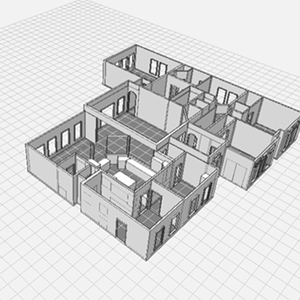













Replies
Sounds like dead fan motor syndrome. There are generally two causes:
The bearings have gone dry and are really gummy. If this is the case the motor will often be sluggish starting but will slowly gain speed as it warms up..
The motor has developed an internal short. In this case the symptoms will often get worse as it warms up.
You can usually lube the bearings and at least temporarily fix #1, but there's no fix other than replacement for #2.
There's also a vague chance the starter mechanism is screwed up. This is all over the map -- the unit might use a simple "capacitor run" unit with no start switch, could be "capacitor start" and either the capacitor or the switch is mucked up, could be an electronic starter somewhere in the box. Check the schematics.
My guess is that the fan motor will require replacement.
For what it's worth.
Model
For what it's worth.
Model number T2H336GKA100
The Unit's LED diagnostics indicate that the module is receiving power but an 'Alert' indicates an "Open Start Circuit".
Troubleshooting:
1. Run capacitor has failed.
2. Open circuit in compressor start wiring or connections.
3. Compressor start winding is damaged.
Of course, that appears to be talking about the compressor, not the fan. But it may be that they use the same codes for both.
When it runs can you hear the compressor humming more or less normally?
Thanks DanH. That's good
Thanks DanH. That's good info.
My next step is to find that manual.
Yeah. I had a feeling those codes would be re-stating the obvious.
I'll try it again later today, but I don't recall hearing the compressor running when it 'ran', just the fan motor noise and the repeated buzzing (one second long) which happened about every 15 to 30 seconds.
I realize it could be any number of things at this point. At this point it's just a matter of troubleshooting things in the right order.
I've got the whole system shut off at the breaker box for now. I'll check into it later today.
Thanks for your ideas. All are appreciated.
Found a helpful web site
I found a pretty good text and photo based web site that very nicely explains Heat Pumps and diagnostics. In my case it would at a minimum allow me to follow along with what a tech might recommend. I'd still like to troubleshoot the issue as far as I can, then probably make a service call next week.
Not sure about the policies for posting links here but it is:....http://inspectapedia.com/aircond/Fan_Condenser.htm
Looks like a decent site, though a little scatterbrained.
Yes. It does seem to jump around but it's one of the better ones I've found the last couple days.
Regarding the multimeter check you mentioned...that seems like a very good beginning test to make but I don't know where the connections would be to test them. Are they found on the het pump itself or somewhere between the heat pump and the house ot air handler? I haven't seen this trst type of test mentioned but it might be called something I'm not familiar with.
Normally there should be a disconnect switch on the outside of the house, adjacent to the unit, or perhaps mounted on a post anchored in the slab under the unit. Usually a piece of waterproof flex conduit will feed from the switch to the unit.
This picture shows such a disconnect, on the brick wall to the left of the unit:
View Image
The "switch" is often just a sort of oversized plug you can pull out, exposing the connections.
My disconnect switch is set up just as in that photo. It consists of just two blades that plug in, or out.
Could you briefly run through the test your speaking of? I guess I'm not sure of how you would do the 'grounded' part of the test.
Basically, pull out the plug and you will see 4 slots that the blades of the plug fit into. Set your voltmeter to a 250V or 300V range and insert the tips of the test probes into the top two slots. You should see somewhere around 240V registered.
For extra credit, leave one probe in one of the slots and press the other probe into whatever counts for bare metal on the box (the entire box is grounded). You should see around 120V.
(This still doesn't tell you if perhaps a bad connection is preventing the full voltage from being delivered under load, but if that's the problem then the bad connection will overheat and catch fire eventually and you'll notice it.)
I hate to keep asking questions that I should already know the answer to...but could you advise where to put my multimeter leads on the box to do the test(photo attached). The blade only had two slots for it's two blades.
I've ordered a new capacitor and also a new contactor (if I need it). I'm pretty sure the cap is bad....but every guide or video I've seen leaves out the part where you set up the multimeter to do the test.
My multimeter has "F" settings but I got no reading at all when I tested the capacitor (3 leads, C-Fan-Herm). The videos I've seen show the test readings on the meter but they don't show which setting the meter is set up with. Maybe my meter doesn't have the right scale? The capacitor is a 50-5-370V.
I figure the only thing to check before I try the capacitor would be the test you mentioned. If changing the cap or the contactor don't work I'm probably going to have to call in a pro.
Thanks
To measure the incoming voltage put your probes on the two center wires (labeled "Line"). If you trace those wired down they should feed into the conduit that heads off towards the breaker panel.
Unlike most, your multimeter is indeed designed to test capacitors, but to do so you must insert the leads into the two slots below the F range, and it appears that 20 microfarads is the largest value the meter can test (whereas your cap has 50 uf and 5 uf sections).
You can also test the cap for leakage (and this will work even on the oversize 50 uf section). Set the meter on, say, the 20K resistance range and connect the leads to the cap. You should see the resistance go really low initially and then climb upwards over the period of 30 seconds or so. If it doesn't go low initially it's an "open" cap, if it stays low it's shorted.
Of course, do be careful. You want the probes connected to the black and red sockets for measuring voltage and resistance, and take great care to only connect the meter to a "live" circuit when the meter is on a V setting, never when on an A or ohms setting. And remember that there is 240V floating around in that disconnect box. Always treat live circuits (and circuits that you aren't absolutely certain are "dead") with great respect.
I'm wary of everything I
I'm wary of everything I touch out there.
That's probably why it's taking so long to get this project going. I think I triple check everything before I actual do the steps.
That and the difficulty of buying parts locally. I gave up making phone calls and just ordered them on-line.
I should know quite a bit more about the situation tomorrow.
(No idea why the formatting of these comments isn't working)
Success.
After passing the 240v and 120v checks I put the capacitor in and it works fine now.
Really nice to see that fan spinning again.
I tested on Cooling but the weather's so much colder today after the repair was done I set the thermostat to Off for a couple hours, then went back to Heating. So now it's worked on both Heating and Cooling.
Thanks for helping me out DanL. In hindsight it all looks simple. Haha.
Glad to hear you got it fixed!
Of course, if you compare the time you spent on it to what a service call would have cost you probably got paid about $2 an hour, but it's fun and rewarding to prove that you can fix some of these fairly complicated contraptions yourself.