I find myself doing a great deal of home design and drafting on paper and using a big eraser to the point that I wear holes in the paper.
Anybody have any suggestions for a good software program for architectural design? It can be Mac or PC? It should be fairly simple to use, although I’m not completely inept on the computer (my kids could probably help me figure it out).
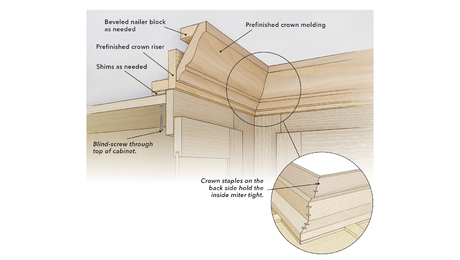

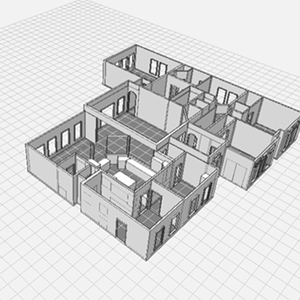
















Replies
Because the learning curve represents a large investment of time, he should not waste time and money wqith the cheap programs, IMO.
AC lite is the bottom of the list of professional programs he should investigate.
The better ones include Softplan, Chief Architect, and Vectorworks, all easiewr to learn than many pure CAD programs.
The first thing to establish in his mind should be the budget available, remembering that his is an investment that will produce results and income - not an expense that must be borne. Buying cheap tools is a waste of time and money. The under $700 CAD programs are not on a professional level and will be a great frustration in the long run, as evidenced by your continual search before finding one that meets your needs. You might, as I do, enjoy the experimenting with several, but That road is not right for most.
If budget is a concern, I would be looking at IMSI's floorplan, and the free 2D download of Intellicad (clone of Autocad)
Welcome to the
Taunton University of Knowledge FHB Campus at Breaktime.
where ...
Excellence is its own reward!
BH&G Home Designer is a good place to start. It is $99 and a stripped down version of CA so most of it is transferable. And for $600 they sell Pro version which is CA Lite.
http://www.homedesignersoftware.com/
Edited 2/21/2004 1:39:50 PM ET by Bill Hartmann
i agree bill 100%
i have used 3dhome for along time also then upgraded to h&g now i want to go to the pro versions.i am a small builder and renovator & the program is used more for as builts or feild dimensions back to an architect
the program is esay to learn and there upgrades make you learn it in baby steps
Was browsing and saw this thread. I'm also looking for some "lite" software to drum up plans (elevation and plan views) for sheds, outbuildings, etc (not as much detail needed for permitting, but a more polished look than sketched on scrap paper). Bill, do you know if the B&D "Suite version" ($99) does both plans and elevation views? I can't seem to puzzle it out from their website. Thanks
I have the older ver 3, sold then as 3d Home Architect. (The current 3d HA is a completely different program and not compatible).
I don't remember if it has conventionl elevation or not. But it does have a 3d view and if you set the height and angle correctly it will give you an elevation.
The Grasshopper does fully agree with The Master. AutoCad LT is an excellent program, but only for 2d. If 3d is desired or needed, then SoftPlan or Chief would be appropriate.
I forget who posted about the lite version of Chief Architect, but I used it for a while and then upgraded to the full version. I would not recommend the lite version for anyone who intends to use cad for anything other than a toy.
Whenever you are asked if you can do a job, tell'em "Certainly, I can!" Then get busy and find out how to do it. T. Roosevelt
The craftsman formerly known as elCid
try turbo cad......I just bought version 8 for 8.00 on e-bay and drew this floor plan. I can 3d it once I'm satisfied with everything.........I free draw a lot but there are lots of tools you can use also.........
Unfortunately, you have posted a Turbocaddocument which no-one can open unless they have the program. You would need to save it as a JPEG , GIF or other common image file to share it
Welcome to the Taunton University of Knowledge FHB Campus at Breaktime. where ... Excellence is its own reward!
it's true jj.... i'm pretty sure Irfan can convert it..or maybe turbo can export it as a .dxf and then Irfan can convert it....Mike Smith Rhode Island : Design / Build / Repair / Restore
I csan previerw it in an earlier version of TC but it won't open for me. Turbocadcan do 'save as' in many formats including dxf, dwg and jpg. The tcw is a turbocad for windows internal format developedfor TC 6 but it must have a suffix or other update control on it.
Welcome to the Taunton University of Knowledge FHB Campus at Breaktime. where ... Excellence is its own reward!
duhhhhhhhh
try again.There are fast carpenters who care..... there are slow carpenters who care more.....there are half fast carpenters who could care less......
JJ, That top long wall seems to stagger in a bit and the roof rafters are unevenly spaced. Is tyhat a TC error, your error, or a file conversion error?
It looks like probably the long wall is actually a series of walls that don't align perfectly so the span results in a wall that is a degree or two off from a straight axis.
Welcome to the Taunton University of Knowledge FHB Campus at Breaktime. where ... Excellence is its own reward!
JJ, That top long wall seems to stagger in a bit and the roof rafters are unevenly spaced
Yeah, I draw with the line tool and just connect stuff until I get what I want.
The roof is just a quick rendition........I gotta do something better than that........I'm building this thing myself and .........owevay the shingling will be a nitemare.......maybe I should upsize the center module and get rid of the kitchen sink area?..........(this whole thing started as a six sided art studio)..............regardless, I wanted to show the guy how easy and inexpensive this cad system is and it allows one to think on his feet........draw/erase/upsize/downsize/draw/erase/erase/erase....................
I appreciate the imput and am OPEN to any and all. I may just build this place and rent it to the weekender crowd from Cleveland. It sits in a decidious forest..natural spring.........soon to be waterfall...............and it will be goofy enough to draw the love nest crowd.............building is becoming fun for a change.There are fast carpenters who care..... there are slow carpenters who care more.....there are half fast carpenters who could care less......
If you only want 2D, don't buy Autocad LT - you'll still be trying to learn it in a couple months. I'd recommend PowerCadd. It looks like it's come up in cost since I used it a few years back, but PowerCadd is great. 2D only, learning curve of a couple hours for the basics and about a week for a pretty good useful understanding.
http://www.engsw.com/ (mac only)
not to be confused with johnny come lately PC cad softare by a remarkable similar name http://www.givemepower.com/products.cfm (I dunno anything about this one)
Edited 2/22/2004 12:42:23 PM ET by SPHAUGH
I can attest to how great a 2d program PowerCADD is. For two years I used it daily as draw house plans. Too bad it's only for Macs, though.
I see you believe the company line....
;)
But the rest of the world doesn't
It is goodprogram but not as widely favored as they would have you believe. They are the microsoft of the CAD world, marketing by intimidation and control more than by quality and service.
Welcome to the
Taunton University of Knowledge FHB Campus at Breaktime.
where ...
Excellence is its own reward!
I recently bought Chief Architect. It looks and feels excellent for house design. I am so far along in my paper plans, however, that I really don't need it, and the time I'll spend simply inputting my current design into the software isn't worth it. Buying it was an expensive mistake. I'll be happy to sell you my copy. Check out the free download on their website. Let me know if you are interested in buying it from me.
joshua... make sure you run this by ART... there is a slight fee to transfer your Chief license to someone else... dotting the i's will ensure the buyer has a registered version...very important for tech support and upgradesMike Smith Rhode Island : Design / Build / Repair / Restore
Yes, the fee is $50, I think. Thanks.
I wasn't knocking the program. As a 2D Cad it is very good for a drafting tool if that is all you want. It is the company marketing claims that I take issue with. I hear from and about scores of designers who have graduated up from ACAD or Chief to Softplan after falling in love with it.
BTW, I presume you had a hard time figuring how to post the drawings here in a format that will display. Will ACAD save as JPG or GIF or as BTMP?
In softplan, I can do a save as BTMP or I can use my screen hunter to print screen to JPG or GIF. or what I do for customers is to print to PDF.
Welcome to the
Taunton University of Knowledge FHB Campus at Breaktime.
where ...
Excellence is its own reward!
i agree with bill
b& g home is great starting point i presently am using it & intend to upgrade to the pro6 versions about $475.00
Try it again.
The most common reason for an attachment not coming up is that the sender does not alllow enough time for it to post to server before closing the attachment window from prospero.
After you select the file from the browser window, hit the upload button, then you ahve to wait - sonmetimes quite a while, for it to upload and register itself in. When it is finished, the name of the file will be listed in the attacment window and then you hit the "done" button and post your message with it.
Now, just to test for sure whether Word docs come through here, I'm putting up a sample from the hard drive
Welcome to the
Taunton University of Knowledge FHB Campus at Breaktime.
where ...
Excellence is its own reward!