I posted a few photos and they were huge. how do i size them?
Discussion Forum
Discussion Forum
Up Next
Video Shorts
Featured Story
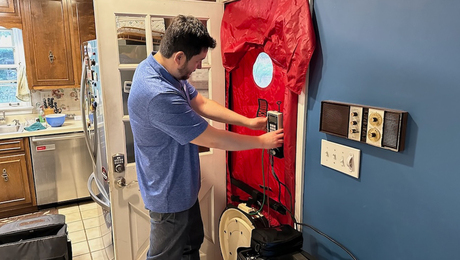
There are lots of ways to minimize air leakage and improve energy efficiency, even in an older home.
Featured Video
SawStop's Portable Tablesaw is Bigger and Better Than BeforeHighlights
"I have learned so much thanks to the searchable articles on the FHB website. I can confidently say that I expect to be a life-long subscriber." - M.K.


















Replies
In you photo manipulation software
I will describe how in Irfanview which is a free download you can find with google, but many others are similar method - there is a whole thread in the photo gallery on irfan
go to the upper line Image> Resize>
Select about 72 DPI and about 720 wide
The save as - give it a new name like "This one smaller", Thisone resized" or whatever. Just be sure to save it after resizing, but you may not want the supersize lost so just give it a new nmame to make it a new file to upload.
And thanks for the effort!
Welcome to the
Taunton University of Knowledge FHB Campus at Breaktime.
where ...
Excellence is its own reward!
In Irfanview, one simple step seems to make a big difference in file size: Decreasing color depth to 256. There's little or no noticable drop in quality.
Image > Decrease Color Depth... > 256 Colors
The "Batch Picture Resize" software that was linked earlier looks very handy, too. Worth giving a try.
Allen
I use Irfanview a lot.Posted about 1400 pictures of my son's and daughter's lacrosse games on Photobucket over the past couple of days. Gave out a username and password so the team families can view them. Takes Irfanview about a second an image to resize an image from 2MB down to about 100kb. While you can choose what size you want them to be and where you want them to be filed, I have Irfanview rename them and save the smaller pics in the same folder that holds the original pics.Very easy to keep track of.I use a batch uploader called "Flock" to upload a game's worth of pictures, about 125-200 images at a time, to Photobucket.For those that haven't used it, I certainly recommend Irfanview.
irfan or irfanview is a free download that lets you do lots of things to files, including compressing them and changing between file types.
"Put your creed in your deed." Emerson
"When asked if you can do something, tell'em "Why certainly I can", then get busy and find a way to do it." T. Roosevelt
24441.75 is an old thread which has much information that may be able to assist you.
Cheers
Most men appear never to have considered what a house is, and are actually though needlessly poor all their lives because they think that they must have such a one as their neighbors have. As if one were to wear any sort of coat which the tailor might cut out for him, or, gradually leaving off palm-leaf hat or cap of woodchuck skin, complain of hard times because he could not afford to buy him a crown!
-Thoreau's Walden
Edited 5/6/2007 10:58 pm ET by rez
you have that bookmarked or you working from memory???Life is not a journey to the grave with the intention of arriving safely in a pretty and well preserved body, but rather to skid in broadside, thoroughly used up, totally worn out, and loudly proclaiming<!----><!----><!---->
WOW!!! What a Ride!Forget the primal scream, just ROAR!!!
Favorites scrolldown menu with links to various reference threads used to help keep the flow flowing.
be all in service to the FHB Breaktime Campus at Taunton's University of Knowledge Most men appear never to have considered what a house is, and are actually though needlessly poor all their lives because they think that they must have such a one as their neighbors have. As if one were to wear any sort of coat which the tailor might cut out for him, or, gradually leaving off palm-leaf hat or cap of woodchuck skin, complain of hard times because he could not afford to buy him a crown!-Thoreau's Walden
would a plunger or a snake be easier???Life is not a journey to the grave with the intention of arriving safely in a pretty and well preserved body, but rather to skid in broadside, thoroughly used up, totally worn out, and loudly proclaiming<!----><!----><!---->
WOW!!! What a Ride!Forget the primal scream, just ROAR!!!
Whatever works.It is possible to invent a house still more convenient and luxurious than we have, which yet all would admit that man could not afford to pay for. Shall we always study to obtain more of these things, and not sometimes to be content with less? Shall the respectable citizen thus gravely teach, by precept and example, the necessity of the young man's providing a certain number of superfluous glow-shoes and umbrellas, and empty guest chambers for empty guests, before he dies?-Thoreau's Walden
Don't forget about MS Paint. It's on most computers and it's easy to use.
It will resize a JPEG in a snap.
“The richest genius, like the most fertile soil, when uncultivated, shoots up into the rankest weeds..†– Hume
Say how please. I can't find a resize tool there.
Welcome to the Taunton University of Knowledge FHB Campus at Breaktime. where ... Excellence is its own reward!
When you open the picture in Paint, if it's a huge file, it will overfill the screen.
Click on Image in the top row.
Select Stretch/Skew from the drop down menu
Change both the horizontal and vertical until the picture fits easily on your screen.
Save it as a JPEG and you're done. “The richest genius, like the most fertile soil, when uncultivated, shoots up into the rankest weeds..†– Hume
thanks for the clue on that. Now knowing where to start, I find that it can be adjusted with attributes too.but Irfanview is infinityly easier and hs more options.Primarily for this - you preserve aspect ratio so you only need to change one item, horizontal or vertical. Also in Irfan, you get to see easily what the file size is. with paint, you can have a picture that fits the screen size-wise, but the file may still be enourmous due to number of colours used or a high concentration of DPI.
It's a good little program for some things though
Welcome to the Taunton University of Knowledge FHB Campus at Breaktime. where ... Excellence is its own reward!
I strenuously disagree.
If someone is asking how to resize a photo, chances are their computer skills are average to low.
So you propose they go to a website, download a file, install the program and then try to figure it out. You even mention DPI as if it's something that they would understand.
My solution...
Open the file in a program you already have on your PC (unless you're an Apple freak, then chances are you know how to do this already).
Change the picture until it "looks" like a good size to use. Save it as a jpeg and done.
I just took a photo that was originally 2300 KB and changed it to just fit in my 20" screen. It went from 2300 down to 180 KB. If I change it to about 5 inches by 7 inches on the screen, it goes down to around 40 KB. No discsussion about resolution, I believe it automatically used 256 colors as a default. No new files to install.
Basically, if it looks good enough in Paint then it will be fine to download. “The richest genius, like the most fertile soil, when uncultivated, shoots up into the rankest weeds..†– Hume
But how could you tell what the file size was after skewing it like that? I couldn't find those indicators and controls without your help. And I have some experience in these things. I still can't see where file size indicator is...Not here to argue, but the main point of my first post is that you just told him go use paint but no instructions how.So I tried paint causer I have not used it for resizing, and I could not do it until you answered. The help button did me no good either
Welcome to the Taunton University of Knowledge FHB Campus at Breaktime. where ... Excellence is its own reward!
But how could you tell what the file size was after skewing it like that?
My point is that it doesn't matter. It should be looked at from the point of view of the novice computer user. They don't know how big a file should be or anything about resolution or DPI or resizing.
Simply open the file in Paint. If it's a huge file, all you're going to be able to see is the top left corner of the image. Shrink it until it "looks good" on your screen. Save it as a jpeg and you're done. No looking at file sizes or resolution needed.
you just told him go use paint but no instructions how
A novice user would need instructions with Infraview too. “The richest genius, like the most fertile soil, when uncultivated, shoots up into the rankest weeds..†– Hume
"A novice user would need instructions with Infraview too."Which is what I provided with my recommendation.You didn't with yours is why I led you to do so
Welcome to the Taunton University of Knowledge FHB Campus at Breaktime. where ... Excellence is its own reward!
You didn't with yours is why I led you to do so
I gave directions.
When you open the picture in Paint, if it's a huge file, it will overfill the screen.
Click on Image in the top row.
Select Stretch/Skew from the drop down menu
Change both the horizontal and vertical until the picture fits easily on your screen.
Save it as a JPEG and you're done.
This is why I prefer to recommend Paint for the novice. This is all you have to do. You don't need to worry about resolution or dpi or KB's, etc. “The richest genius, like the most fertile soil, when uncultivated, shoots up into the rankest weeds..†– Hume
I don't want to get in between you two. Not that it is such a big deal.
But I have thought about this a bit. It is difficult to explain certain things to others. Especially on a forum.
As things get more complex people seem to be getting less able to explain things to others. I believe that a lot of the time it is because the person doing the explaining doesn't really know on a basic fundamental level what is going on. They get just enough info to perform a certain task and that is where it ends. Maybe it a feeling that they just don't have the time. So if you try to explain something using jargon it doesn't work.
If you are talking to an end user ( like a home owner ) you just have to convey what is going to happen.You don't want to get to deep into the explanation most of the time.
But if want to train someone to do a task for you and be able turn it over to them you need to explain things on a level that is pretty detailed. Otherwise they are going to repeat every mistake you did ( and maybe more) when you figured it out. So it really is in your best interest to explain it in language that plain. I use comparisons that the person can relate to. It's like this or it's like that. You might have to use a number of comparisons to explain one thing.
I think if I really know something in a comprehensive way I should be able to explain what is going on in it. That is if they are willing to listen and retain it. It seems that people are less able to explain things and people are less able to listen and keep it.
This is just my opinion. Something I've noticed.
I agree with all you said in principle, but not sure how it applies here. i gave a simple answer to a simple problem. Are you saying you want the complex answer?
Welcome to the Taunton University of Knowledge FHB Campus at Breaktime. where ... Excellence is its own reward!
Please no Piffin LOL I was agreeing with you. It is something I've been noticing. There's most likely a lot of reasons for it. I just named a few.
One thing we can all do. When there is confusion communicating remember that it's not personal. Communication can be that way. At least most of the time. ; ^)
That's why I was asking
Welcome to the Taunton University of Knowledge FHB Campus at Breaktime. where ... Excellence is its own reward!
Another option worth exploring is yahoo's flickr.com - it will automatically resize your pictures for you, and allow you to store them free, on the internet, and share them with your friends and family. You can post them here easily, just by using right-click-copy, and paste. http://www.flickr.com/
"I needed a drink, I needed a lot of life insurance, I needed a vacation, I needed a home in the country. What I had was a coat, a hat and a gun."
Raymond Chandler's Philip Marlowe
On another forum I read they have a small utility that you can download. You drag the picture to it and it automatically resizes it. The original picture and name stays the same, with the resized one getting a -800 added to the end of the name. A 3.88MB picture resizes to 42.3KB. I tried to attach the original and the resized one but the original didn't attach because it over the 3MB limit for posting.
Here is the link to their instructions and download.http://www.phoenixwood.ca/forum/index.php?showtopic=163Here is the site the utility came from it you prefer to download from them.http://www.rw-designer.com/picture-resize
If using windows XP just open pix (go to My Pictures)( I believe if you are in the attach mode here you can do the right click after you browse for the desired pix), select your target pix, right click, select resize, it should default to small (640*480 screen which is usually right for here), click ok and you should find a copy at the bottom of the folder with the original name and (small) suffix.
I have irfan and about ten other programs, this is pretty darn simple though.
Edited 5/7/2007 10:29 pm ET by rasconc
I just tried that. How do you get into attach mode? I did not find that option.
Welcome to the Taunton University of Knowledge FHB Campus at Breaktime. where ... Excellence is its own reward!
I went to reply (to a post here), attach files, (I am in advanced mode not basic)(not that I am advanced except in age and bad habits). As I told Poppawheelie I default to Internet explorer and that must be where the resize capability lies. I have IE7 with no complaints.
For regular e-mail I use hotmail and it works the same. Hotmail has a neat photo upload add-in that allows you to gang process but for some reason I cannot get it reloaded and working. It keeps telling me unknown author, (hey it's microsoft, hello).
I use Mozilla browser . That is probably why the resizeer doesn't show up
Welcome to the Taunton University of Knowledge FHB Campus at Breaktime. where ... Excellence is its own reward!
I read your post with interest because I have XP. Sounded familiar. People can tend to use terms that are shortened or abbreviated.
I went to attachments (dell image expert) and when I right click it doesn't have a resize option. I can open it up and select crop and crop it manually.
Do you not have "my pictures" as file area? I cannot speak to any proprietary (dell, hp, etc) add-ons. I was talking about here in Breaktime. I just checked and mine defaults to internet explorer, that is where I am getting that option.
I'm just trying something here. I just opened it up and cropped it. The picture is smaller. But you see less of the surounding area. I helps sometimes to that.
I'm going to try paint.
I personally think the Paint one looks the best <g>“The richest genius, like the most fertile soil, when uncultivated, shoots up into the rankest weeds..†– Hume
When I went to paint it gave me the picture size in % with 100% showing. I just put in 50% for both height and width. It didn't say height and width though.
This would be a good suggestion to make to the Prospero folks -- have a button you can push on upload to automatically resize photos.
The best way to start the process is to crop your photo to show only enough to get your idea across.If your showing a pic of a house you built, crop out the sky,foreground and anything that isn't the house.
Save it as a 256 color jpeg or even gray scale if color isn't necessary.
Then try to get it to 100k or less. 640x400 is plenty of resolution for for anything displayed on most monitors. Anything that is over 75dpi is more than enough.
Rename these photos and save them in a folder called DownsizedPhotos or something simular. Then you can post them on forums or email them and us dial-up types will only need a few seconds to download them.