i am trying to set up a set of books for my husband. i would like to keep a client list, client history, job description with related costs and charges and their payments made and method not to mention monies due. i want to effectively track the client, the scope of work/services rendered and all related costs….
i would also like to set up something to remind me that our client’s required services are coming or are due…
because this is all new to me, i really need to keep this as simple as possble…
thanks people…
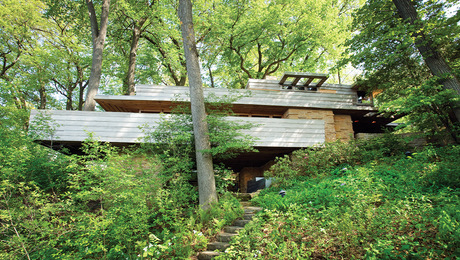

















Replies
The Business folder is chock full of links to the type of stuff you're looking for. Someone more helpful than I can be will be along shortly to help you find them.
Count on it.
Good Luck
thanks...
i tried the search function...
well i REALLY DID try the search function...
I use Quickbooks. There are others, but this seems to have the majority of the market. Much easier than pencil and paper and adding machine.
thanks...
is it possible to purchase only a segment of quickbooks to do what i want?
i looked at the entire suite and it seems to be more than i need or at least i think i need...
RE: Purchase only a part of QBThere are different "levels" of Quickbooks. I use the Pro Version. The first copy I bought was nearly $300, and when I upgraded later, it was less than half that. My opinion, at that price ($125) you can't afford to screw around too much and if there is one little feature you didn't buy but could really use, it will cost you many times over. For the most part, you can just ignore things you don't use (for example, I don't use purchase orders much).I would recommend sitting down with an accountant, or IRS schedule C, or "Small Time Operator" book (or all) when you set up your chart of accounts. Don't get too creative or you'll have problems come tax time.What I have said before is QuickBooks forces you to do double-entry bookkeeping without really knowing it. I learned accounting back when a "spreadsheet" was a large piece of light green paper. There's just no way I would do my accounting on Excel.I enter the daily transactions (don't get behind on this), and at the end of the month my CPA wife reviews the books for me and sorts out any anomalies.Since I have to collect sales tax, that feature alone makes it worthwhile to me when I have to remit taxes every month.
Edited 10/10/2007 12:23 pm ET by byhammerandhand
Interesting comment about not getting behind on the daily transactions...
Now I know what I've been doing wrong the last 20 years, and why the IRS just sent me a nice letter...
Don K.
EJG Homes Renovations - New Construction - Rentals
Thanks....
really appreciate the advice....
i definitely see arrows pointing towards quickbooks...
seeking help to set up is a definite as well...
thanks again...
client list and schedule:
M$ Outlook, or Free; Windows Address Book and jxproject.
Job Desc and accounting:
M$ Word and M$ Excel, or Free; Aqura Accounting.
All the above;
Any ERP, or Free; Open Office Org Office Suite.
I'm going to SWAG the cost of a custom built program for you that does everything you want, including those things you don't know you want, at $3,000.00.
Simple, as in; no learning curve, I can't help you with.
There is a system to follow to implement any of the above.
SamT
An accounting software program, like QB, can do all that. You have to take the time to learn how to tell it to do what you want to tell it to do. I'm not of the accounting mindset, so while I can make invoices, enter bills, receive payments, I get out of the comfort zone say, when you buy a new large piece of equipment and have to make a depreciation schedule. Or when you make a payment on a vehicle and split it.
Honestly, I'm going to be a hypocrite here, but thank god my wife can do that. Even though it frustrates her sometimes, she can make it do things right. But having your wife as your accountant . . . thats always rubbed me wrong. We kind of split things out of necessity. I do everything I can, she can't keep herself from double checking it all. She wants to be in the know. But the upshot is, when tax time comes and we go see the real accountants, they're tickled. She does good. And I wouldnt get the same result. So I'd keep her out of it on principle if I could, but she wont have it.
QB has a learning curve but its not impossible, and for what you get, its not all that bad $$.
Real trucks dont have sparkplugs
We use QB pro for accounting and an accountant to review the books each month and calculate payroll/taxes.
We use MS Outlook for schedule and general notes.
We use Paperport for job/client records.
We recently started using (last week) a mail list sorter for client mailings etc. Forget the name.
I would advise the use of the accountant as I described. It will cost about $1-200 a month. It will help in a number of areas. Your taxes are sent to you as a bill to pay so you just pay them. There is no temptation to be late or skip them when things are tight this way, at least for me.
Also it gives you someone to call and ask questions as you are learning the programs, laws, accounting proceedures and changes the IRS makes all the time. It also gives you're husband a back up should something happen to you. That happened to me and if not for my accountant I would have had to close the doors as I knew nothing of the bookwork and we were already doing enough business that I could not have gone a month with no one to mind the store and payroll.
None of this is simple by the way unless you have done some or a lot of it most of your career. Computer skills and learning new software is time consuming and accounting has its own language as do most professions.DanT
Try MYOB accounting software. I've used it for over 15 years and couldn't be more pleased. It works on Mac or Windows.
I second MYOB. It has the capability and adaptability to do professional accounting. But it to also has a learning curve. I used it for 20 yrs for manufacturing accounting including inventories. Good reports and taxes weak on depreciation of capital assets.
I'm gonna vote for QP Pro because that's what I know. I was able to start out with it and do the basics and email my info to my accountant. As I learned more about it, I started doing purchase and work orders as well as my estimating and proposals which easily translate into billing.
In other words, it's a very robust program, but you can start off using the basics and integrate more of the features as you learn and get comfortable with it.
OTOH, you'll need some sort of accountant service. I don't have payroll, so I just see one at the end of the year and let him do my taxes. You might want to get and accountant first and see what program he prefers.
http://grantlogan.net/
I was born in a crossfire hurricane..........shooby dooby do
Quickbooks seems to be the program of choice, it might take a class or at least a book to get it going though.
Good luck.
If you go with Quickbooks, take the time to research the Contractors version.
I use QB Pro because that's what my accountant recommended and it works very well. I've heard, however, that the Contractor version has some bells and whistles that make it better for Contractors. I haven't been able to determine exactly what's different, but apparently you can't upgrade or transfer from QB Pro. You have to buy it and start from scratch.
I guess it depends on the size of your business, volume, comfort level with technology, personal taste...other factors, but I don't see the advantage to electronic bookkeeping. Pencil and ledger books may be slower, but it forces you to understand what is happening and to spend time every week with your books - for me at least, that's a good thing.
But I'm a slow thinker. I still prefer to draw with pencil and paper. I sketch frequently on the job instead of relying on CAD drafting. And I really don't want to know if any particular job is on track to make money while it is still in progress. Once a job starts, all that matters is building. There will be plenty of time later to reevaluate the bid or estimate afterwards. Loren Wallace for president.
Thanks Jim, I was beginning to feel a little antiquidated here. I especially liked the
part about not caring about the job's pricing while doing the work. Kenny Rogers
said it best, " you got to know when to run, time for counting later!! ". I get a little
distracted when I get to thinking about the bill before finished doing the work.
Dan