I want to finally post some photos but can’t reduce the files. Appearantly Irfanview is not Mac friendly – or am I at the wrong site/ mirror? So what program(s) do you Mac users suggest?
F
I want to finally post some photos but can’t reduce the files. Appearantly Irfanview is not Mac friendly – or am I at the wrong site/ mirror? So what program(s) do you Mac users suggest?
F
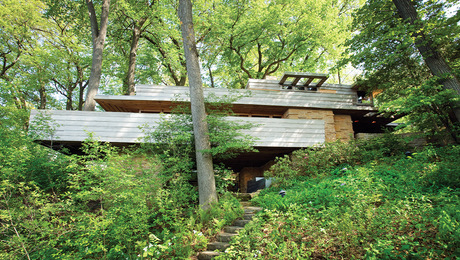
Wright's Pew House on Lake Mendota in Wisconsin recalls the architect’s famed Fallingwater, but on a more modest scale. It found its steward.

"I have learned so much thanks to the searchable articles on the FHB website. I can confidently say that I expect to be a life-long subscriber." - M.K.
Get home building tips, offers, and expert advice in your inbox

Dig into cutting-edge approaches and decades of proven solutions with total access to our experts and tradespeople.
Start Free Trial Now
Get instant access to the latest developments in green building, research, and reports from the field.
Start Free Trial Now
Dig into cutting-edge approaches and decades of proven solutions with total access to our experts and tradespeople.
Start Free Trial NowGet instant access to the latest developments in green building, research, and reports from the field.
Start Free Trial Now© 2025 Active Interest Media. All rights reserved.
Fine Homebuilding receives a commission for items purchased through links on this site, including Amazon Associates and other affiliate advertising programs.
Get home building tips, offers, and expert advice in your inbox
Become a member and get instant access to thousands of videos, how-tos, tool reviews, and design features.
Start Your Free TrialGet complete site access to expert advice, how-to videos, Code Check, and more, plus the print magazine.
Already a member? Log in
Replies
i face the same issue...i think we should check with Jerrald Hayes, he has the
mac4construction.com site...he would know.
GraphicConverter from Lemke Software. It's even was included with the last system upgrade I bought.
http://www.lemkesoft.de/en/graphcon.htm
Cloud has it right. Try Graphic Converter. Great little but powerful shareware tool. (I just always thought every Mac user just automatically knew about Graphic Converter.)
View Image
ParadigmProjects.com | Paradigm-360.com | Mac4Construction.com
Yeah, well some of us are just not that automaticaly informed - HA!Thanks all for your help. I just downloaded iZoom and Graphic Converter X and will play with them tonight or tomorrow.BTW - GCX was termed "shareware" but there was a $30 fee. Kinda not the way shareware is defined. They never asked for my CC # so I ended up being free - so far. Do they ask for payment when you register? What's the 411?Thanks for the help. Soon I'll be able to post pictures of life within the Witness Protection Program.F
I think that you are confusing it with freeware.Shareware is available at no charge and you pay to register.Now without registration it might limited in features, time limited, nagware, or just honor system.
I knew that. HA! Whatagooseiam!Synapses aren't firing too well today.
.F
Nagware...or at least it used to be...(Never heard that term before, but I like it.)
Graphic Converter is the perfect example of the shareware model. Shareware is not the same thing as Freeware. There is a fee attached to using shareware programs but what makes them shareware is that the fee is paid on the honor system. Graphic Converter will work for years even if you never pay for it but what I think happens is the longer you use it without out ever paying for and registering it the longer it takes to start up. So if you use it for five years without registering it may take 5 minutes to startup. I've only heard it counts down until it starts up in when it's unregistered so I'm not 100% sure that part is true but regardless I think that's a great idea for shareware anyway. The idea is if you really do use the product they hope you'll pay for it to support further development.
View Image
ParadigmProjects.com | Paradigm-360.com | Mac4Construction.com
Kinda like Karma. I get it, now. If I start to use it often I'll be sure to pay the piper. At NYC prices, it's equal to a cheap dinner. Not bad for something that will smooth out some of life's wrinkles.F
Depends on exactly what you need to do. If you just need smaller file sizes, Preview in Apple OSX allows you to "save as" with variable JPEG compression.
If you need to physically resize your photos, use Photoshop, Elements or any of the various image editing apps out there. You might want to check out iZoom 1.2. I think its freeware. http://mac.softpedia.com/get/Graphics/iZoom.shtml
As a design pro I have never used it, but a close friend with an iMac and no design experience commented on it and send me this link a while back.
Good luck.
If your picture is in iPhoto, go to (file) on the top menu bar, choose export, under export choose Jpeg in the format window, then choose "scale images no larger than", highlight the height or width and stay within 400-300 range. Export to Pictures. Choose a title you can find.
When the reply or post page is up, go to (attach files),choose Pictures, you just have to double click on the file of your choice. The name of the file will appear, click on (up load). It will seem like nothing is happening, just wait and the file will appear at the top of the window. When you are finished up loading your files, click on (done). That's it.
If you are using a scanner, download the photo to iPhoto and you can do as above.
Beat it to fit / Paint it to match
I'll try that. Thank you,F
Sheesh! I've got photoshop, but I knew there had to be a way for iphoto to do that...so much quicker, too...you should send your post over to the sandbox. thanks Don't worry, we can fix that later!