This program is a stable, safe, free download that many of us have been using for photo management and resizing. It is a good thing to keep photos under about 70KB to post online. For me that means sizing to 640 x 480 pixels @ 72/inch and saving as a JPG. The post here just about fits the message display screen then and is a faster download than some of those we can get tha ttake five minutes to bring down with a modem. Lots of rural areas still have no DSL, folks.
Excellence is its own reward!
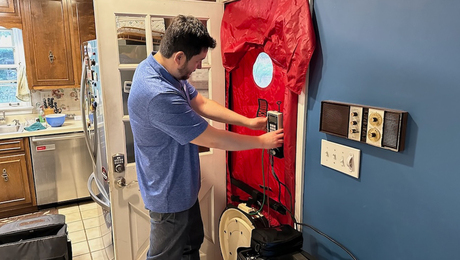

















Replies
I'm bumping this to the top of the list because a lot of folks have been asking questions about viewers and resizing options.
Excellence is its own reward!
"The first rule is to keep an untroubled spirit.
The second is to look things in the face and know them for what they are."
--Marcus Aurelius
I did the download after I read this the first time. Works great.
Thanks, JeffBuck Construction Pittsburgh,PA
Fine Carpentery.....While U Waite
Glad for you. I'm just passing it on. I got it from the Splash site first, I think.
I was just playing with it to update my photo in my profile!
.
Excellence is its own reward!
"The first rule is to keep an untroubled spirit.
The second is to look things in the face and know them for what they are."
--Marcus Aurelius
Edited 12/22/2002 10:29:25 PM ET by piffin
Most of you probably also have some sort of photo management program that came with your PC or the camera if you have digital but if you are just scanning photos to post, you may need to fiddle with settings for the scanner to avoid ending up with gigantic files. Mine has presets for draft, regular and nagazine quality plus custom. The magazine quality, as they choose to label it, makes prints better than a shot I tore out of a magazine but whoa is it a big btmp file.
Lots of people have giant hard drives now that can handle lots of graphics but for older drives, the graphics files can take lots of space.
Irfanview is an easy one to use fro resizing to save to smaller formats but if you have important family photos or whatever in a high resolution, when you save as a smaller size or a jpg from btmp, you will lose that resolution in the new copy so give it a new file name to keep the old without re-writing over it..
Excellence is its own reward!
"The first rule is to keep an untroubled spirit.
The second is to look things in the face and know them for what they are."
--Marcus Aurelius
http://forums.taunton.com/tp-breaktime/messages?msg=26030.10.
Excellence is its own reward!
"The first rule is to keep an untroubled spirit.
The second is to look things in the face and know them for what they are."
--Marcus Aurelius
Thanks Piffin
I've tried the irfanview and its easy
Thanks
Doug
moving thread to front
Aside from an occasional 'ROAR,' that has to be one of the shortest posts to come from you lately....especially after the digital camera and THEN your recent foray into the world of literature and expository writing....
So now the thread is front and center..............why?
Should we all be leaning forward in hopeful anticipation of something really earth-shattering?
:^)
Roar! A poster in one of the other threads was asking about posting attachments. I saw Pif's Irfanview with the data at the bottom of the expanded list a short step away from having to hit the 'next 50' button. Didn't want to complicate things any more than necessary for a newbie.
Most earth-shattering thing I've seen of late except a quiet LM is AndyC's new attitude. Mellowed out something fierce. I was thinking maybe he cut himself on a throwing knife or something, I don't know.
Edited 3/11/2003 12:03:47 AM ET by rez
Yeah, I've noticed that about Andy.....and that Larrymartian thing he did was too good!
I'm starting to suspect he maybe filched you-know-who's meds. That would actually explain the recent behaviour of BOTH!
oh gawd that's bad. har har
I think just because about every ten days or so somebody wants to know how to resize photos or something and Irfan view is such an easy program to work with - and it is free!
So he's pushing it up where it's easier to find..
Excellence is its own reward!
again?.
Excellence is its own reward!
moving thread to front
The Irfan view has a help selction to follow instructions on screen but to start off - go to file - open and browse in your conmputer to wherever you save all these photos to selct one and open it. After it is open, you can go to file - thunbnails - which will open an accessory tree type series of whatever photos you have in that folder. It works explorer style so you can navigate to other places. OK that's for finding and opennning photos.
Once you have one open, go to Image - Information - will tell you amoung other things, how big a file you have Resize /resample - will let you select the photo size and DPI resolution(72 DPI and 720 wide works pretty good for posting and emailing) Enhance colours - will let you brighten up a dark photo but you can lose some clarity when you do that.
If you mess up the way it looks, don't sweat it - just re-open it and you'll have the original back again.
Once you have it the way you want it, go file - Save as - and you can selct where to save it and under what format. Use Jpg for photos and I find that my line drawings are smaller files as GIFs, compliments of Luka Give it a new name if you still want to keep the oroiginal in it's original condition.
In whatever program you have, it probably still works in a similar way. Select save as from the file drop down and tell it that you want to save it as a JPG aand that concversion alone will probably cur file size to 25% of original without changing the screen size or resolution. I have a couple programs that don't say save as for a choice. I get the same thing by selecting the file - export command. The scanner is one of these.
just added from a different post to provide data centrally
hey, who'd I steal this post from way back then and not give their name so they can get blamed?
Edited 2/10/2004 9:55:13 PM ET by rez
Edited 7/1/2004 9:05 am ET by rez
I just downloaded Irfanview and managed to resize a picture but I can't figure out how to get the picture into my post.
If you can give me a step by step on how to post the picture it sure would help
I take it you have resized the pic and have saved it to your computer and the question lies in the posting here to the forum.
The 5 blue boxes at the bottom of the window you type in a reply to a post contains a tab labeled "Attach Files". Click this.
A new window will appear containing 'upload a file for attachment to the message'. Click on the "browse" tab.
When you do this
...when you do this it is possible to accidently hit the 'post' tab and this is what happens.
Ok...when you click browse you will open another window called 'choose file' which provides you access to the picture you want to post which is located somewhere in there depending on where you sent it when you saved it.
This is providing you are running windows on the puter. If not then SOL cause I'm pretty ignorant of computer stuff.
So now you've roamed around in there and found yer pic to post. Click on that pic's name in the listing and the name will appear in the 'file name' window. Now click the 'open' tab.
You will now be taken back to the previous 'upload a file...' window with the name of yer pic listed in the 'browse tab's' window.
Now click on the blue tab named ' Upload'.
The blue upload tab will go to a white hilite while the pic is being processed. This will take a while depending on yer puter and the size of the pic. 5-10 seconds to ?. Waiting too long means you got the wrong file and you are trying to load 300K or something and the dial-up patrons of the bar will in all rights draw a gun on you.
When the pic is downloaded the dark blue hilite will return to the 'upload' tab and a red typed listing of the pic you just loaded will appear at the top of the page. You are now ready to browse for another pic to download in the event you wanted multiple pics in yer post.
When you ready to post the pic click the 'Done' tab and you will return to the 'Reply' post you are making.
When finished hit the 'Post' tab as usual and yer downtown making the big bucks.
Thanks for the reply . I'm not sure if a picture will come through
I must have done something wrong but I must be getting close.
Roar!
I think the problem lies in the way you are saving your pic to your puter. You did get the file on here, how-be-it too large.
Can a more experienced BTer provide some data here.
Edited 7/1/2004 9:44 am ET by rez
My guess is that the Irfanview program (executable or ".exe" file) got uploaded instead of the photograph. Try again and target the correct file...
arrow... BT likes ( and most websites too) xxx. jpg files.. the smaller the resolution, the better...
if you can keep the resolution under 100K even the dial-ups can view it..
you pic was saved as a xxx.exe........... bad news..
xxxx.bmp ... also bad news...
xxxx.jpg is what you want.... keep tryingMike Smith Rhode Island : Design / Build / Repair / Restore
Trying again (having a little trouble finding the pictures.
Have you started a systems of folders in your documents section???
Read everything in every window as you save and rework your pics...
Life is not a journey to the grave with the intention of arriving safely in a pretty and well preserved body, but rather to skid in broadside, thoroughly used up, totally worn out, and loudly proclaiming.... WOW!!! What a Ride!
Edited 7/1/2004 11:07 pm ET by IMERC
No I havent done that I'm not sure I know all I need to know about organizing my pictures. I recently bought a Kodak DX 6490 and I am using their "Easy Share" softwear .
I am having trouble getting the picture I select into Irfanview to downsize it and then getting it out and posting it.
I'm spending a lot of time trying to get this to work I guess I ain't too smart.
Attaching a picture
That last pic you posted turned out great.
Good size. Looks to me like you got it.
You having trouble finding the steps in irfanview to resize and to change to a jpg file?
Just a little trouble with the sequence It takes. Seems like I just luck up and get it right one time then next time I have trouble doing it.
Test Sunrize in Port St Joe Florida
Edited 7/2/2004 7:19 am ET by ARROWSHOOTER
Very good...
View Image
Life is not a journey to the grave with the intention of arriving safely in a pretty and well preserved body, but rather to skid in broadside, thoroughly used up, totally worn out, and loudly proclaiming.... WOW!!! What a Ride!
Edited 7/2/2004 12:13 am ET by IMERC
You got posting down pretty good..
Go into options in Irfanview and click on "set file associations"
Cilck on "select all" in "file extensions" and pretty much use the default settings for the rest untill you learn a little more.
Set IV as your default viewer and life will get a little easier...
I captured the pic of somebody in the car as a BMP file.
Using IV and the Image tab in the photo header I hit "sharpen" - then "resize / resample" and then went to the "file" tab and hit "save as" and gave it the name of "somebody", Then in "save in" I made sure it said "documents" by using the arrow to the right of the box to select where I wanted.
In the "save as type" box I made sure it said "JPG/JPEG" by using the arrow to right of the box and clicking on the file type I wanted..
Then I hit save and walla!
Now if you want we can make su directoies in your document folder...
Life is not a journey to the grave with the intention of arriving safely in a pretty and well preserved body, but rather to skid in broadside, thoroughly used up, totally worn out, and loudly proclaiming.... WOW!!! What a Ride!
hmmmm.....
I have the 'set file associations' under the 'options' checked only on 'JPG/JPEG/JPE' and never do anything else to it.
If I have a bmp. or something needed to change to a jpg. all I do is click 'set file associations' then click 'OK' and it's done.
Then I go to the 'Image' click 'Resize/Resample', shrink it down, usually 600/400 or there abouts, and hit 'OK'.
Then click 'File' and click 'Save As', then type in the name and click on where I want to save it to, click on the 'save' tab and that's the show.
Yes but he'll be able to view 99% of what is thrown at him without having to do anything.
Movies too..
Life is not a journey to the grave with the intention of arriving safely in a pretty and well preserved body, but rather to skid in broadside, thoroughly used up, totally worn out, and loudly proclaiming.... WOW!!! What a Ride!
Am sending pictures made in Port St Joe, Florida. I think I've about got it so I can post pictures
okay... not bad..
If you resize to half the size you're using they'll even better for downloading and viewing...
don't forget to sharpen..
Hope you don't mind the resize I did..
Life is not a journey to the grave with the intention of arriving safely in a pretty and well preserved body, but rather to skid in broadside, thoroughly used up, totally worn out, and loudly proclaiming.... WOW!!! What a Ride!
oops frgot one...
Life is not a journey to the grave with the intention of arriving safely in a pretty and well preserved body, but rather to skid in broadside, thoroughly used up, totally worn out, and loudly proclaiming.... WOW!!! What a Ride!
Just browsing in Photo Gallery at "Saturday night plumbing party" May 18 by Dinosaur. How did he get his pictures to come out in his message like that ?
You want more...
View Image
Life is not a journey to the grave with the intention of arriving safely in a pretty and well preserved body, but rather to skid in broadside, thoroughly used up, totally worn out, and loudly proclaiming.... WOW!!! What a Ride!
How did you do that?
In this case I copy / pasted...
Life is not a journey to the grave with the intention of arriving safely in a pretty and well preserved body, but rather to skid in broadside, thoroughly used up, totally worn out, and loudly proclaiming.... WOW!!! What a Ride!
How can I use Irfanview to brighten up a dark digital pic?"sobriety is the root cause of dementia.", rez,2004
"Geodesics have an infinite proliferation of possible branches, at the whim of subatomic indeterminism.",Jack Williamson, The Legion of Time
Ya can try shift+S
I don't think IV has that capability..photoshop has more bells an whistles
Spheramid Enterprises Architectural Woodworks
Repairs, Remodeling, Restorations.
Go Image> Enhance colors> grab the gamma corection bar and slide it to the right.
or adjust individual components
This screen of mine is dying so i have to do that a lot
Welcome to the Taunton University of Knowledge FHB Campus at Breaktime. where ... Excellence is its own reward!
Oh yeah! That was it!
"sobriety is the root cause of dementia.", rez,2004
"Geodesics have an infinite proliferation of possible branches, at the whim of subatomic indeterminism.",Jack Williamson, The Legion of Time
Damn rez..... that is looking good...
Back glass on the panels??? You do have a plan or is this on fly...
Life is not a journey to the grave with the intention of arriving safely in a pretty and well preserved body, but rather to skid in broadside, thoroughly used up, totally worn out, and loudly proclaiming.... WOW!!! What a Ride!
Just ran across your post by pure accident; it's been a while but here's the answer courtesy of somebody else here who told it to me a while back.
The image you want to show up on the message screen has to be 'hosted' somewhere on the forum's server. You can't just cut and copy into the box because it won't show in final even if it does in the entry box. So you either use a pic that you've already uploaded for another message earlier, or you upload it as an attachment, then hit PREVIEW, and click on the attachment icon. Then copy that image to your clipboard.
Now go BACK and hit REVISE; you'll get the message entry box again. Paste from the clipboard into that, and to make sure it took, hit PREVIEW again. It can take a few seconds for the image to scan in, so don't worry if it's not there instantly.
When all is as you want, hit POST, and there you go....Dinosaur
'Y-a-tu de la justice dans ce maudit monde?
bump
bumpity bumpDinosaur
'Y-a-tu de la justice dans ce maudit monde?
Additional photo data supplied for local reference on this thread.
http://forums.taunton.com/tp-breaktime/messages?msg=48222.8
Additional photo data supplied for reference from 48012.62:
I never tried IrFanView, but thought I would make another suggestion that allows you to easily resize images if you are running XP.
http://www.microsoft.com/windowsxp/downloads/powertoys/xppowertoys.mspx
you can just install the image resizer if you wish. After installing this program all you have to do is right click on the image and choose resize.... it will ask you what size you want to make it.
Here is the direct link to just the image sizer:
http://download.microsoft.com/download/whistler/Install/2/WXP/EN-US/ImageResizerPowertoySetup.exe
If you use firefox as a browser (http://www.firefox.com) it will resize the image to fit in your borwser automatically, but for Dial users that doesn't really help much.
Additional photo data supplied for reference from 51613.21:
Framer,
The filesize has as much, or more, to do with the JPEG compreesion ratio as it has to do with the image size (pixel count)
I've taken the original bachshall_christmas_tree_at_ridge_x2.jpg at 283KB and saved it at 75%, 50% and 35% compression so you can see the difference in image quality. All the images are still 640x480, but look at the file sizes.
I have found that saving a 640x480 at 65% to be a good size with no visible (to my poor eyes) distortion.
SamT
Edit: I use ACDSee. Right click the image, select convert, set the slider in the options box to the % I want, and viola. Look at it , check the filesize, if I want it smaller, do it again. The three attachments took less than 1 minute for all three.
If you want, email me your address and I'll send you a floppy. My version is a shareware, so it will be legal.
st
Edited 12/19/2004 8:11 pm ET by SamT
- Attachments follow -
View Imagebachshall_75.jpg67KB
View Imagebachshall_50.jpg45KB
View Imagebachshall_35.jpg33KB
View Image Options
View ImageReply
bumpVini, Vidi, Vino! I came, I saw, I wine!
grindI Love A Hand That Meets My Own,
With A Hold That Causes Some Sensation.
oooohhh! It's now a dance I see!
(hee hee)Vini, Vidi, Vino! I came, I saw, I wine!
Additional photo data supplied for local reference on this thread received from another discussion in 52164.5:
My 3 megapixel camera on high resolution takes a 2.8 megabyte picture. With a 5meg email cap, that would be ONE picture per email. You get some of these folks with 2-50 pics in a series detailing a project and they're gonna be there all day trying to send them (cuz 1 picture isn't enough on many of those outstanding projects). And 3 mp is a fairly small picture size nowadays.
Having been around graphics and graphic files since before the internet was a household word, I take it for granted that everyone knows what compression is and how it works. So yes at 2.8 megs our email system would only be able to handle 1 image per email thats where compression comes in.
I can take a 3 meg file and "compress" it down to190k (1 meg = 1000k) so that when it is opened on the receiving end the quality of the image has suffered little if any. There are many programs out there that will allow a user to compress a file and in fact most (if not all)images come off of the camera in a compressed mode. When you click on them to open you are uncompressing them.
For instance jpg is a compressed file format. Its just that the amount of compression varies depending on the settings one uses when saving the file or the settings that are within a camera. (When saving for our use then the highest possible quality setting is what we want but should still yield a relativly small file). So if you are able to take the image directly from the camera and enter it into your email you will see that the attached file is much smaller than the 2.8 megs that it is when opened.
So Rez, are you able to wave your magic Irfanview wand and turn a 3meg picture into a 100k one.... WITHOUT losing any picture size or quality?
jt8
Edited 1/3/2005 4:59 pm ET by JohnT8
can do without losing frame size, but quality is subjective to some degree.For one thing, just taking a BTMP and saving it as a Jpeg will generally turn a 300 into a 70 or thereabouts pretty quickly, depending how much collour and detail information werre present in the original BTMPthen taking your standard Jpeg - if it has a starting dpi of 240 or 300 per inch and changing the dpi to 72 or 96, you will have changed teh file size drastically, and the average viewer on line will not notice the diff. It is when you blow it up, print, or zoom in that you might see the loss.
Welcome to the Taunton University of Knowledge FHB Campus at Breaktime. where ... Excellence is its own reward!
Additional photo data supplied for local reference on this thread received from another discussion in 53685.1
Several posters have asked about this, so I thought I'd explain, as best I can. I know there are plenty of others who know a lot more about this than I do. But this is how I do it, anyway.
I write my message in Notepad, or MS Word. Then, on the BreakTime thread I click "reply" and "attach files," and I attach whatever pic I want to add (I use jpg format). Then I type something, anything (or it won't let me "preview" without something typed in.) Then I click "preview" and when I see the little yellow link, I click it. If the pic shows up good, then I back-screen, and highlight the title on the yellow link, and right-click on it.
I get a little gray pop-up menu, and I scroll down to the bottom of that menu, and click "properties". I get another little gray pop-up box called "Element Properties" with an IP Address (http://blahdedahdeda). I highlight that address, and I right-click copy it.
Then I go to my message, in Notepad or MS Word, and at the end of my message I add this little bit of html: <IMG src="http://blahdedahdeda" (that IP address I copied earlier) />
Then I go back to my message, and add <br /><br /> after each paragraph. Now the whole package is complete, so I highlight the whole thing, and right-click copy it.
Now back to the BreakTime forum. I back-screen out of my reply, until I'm back to the original post that I'm replying to. I click reply, and right-click paste the message I built. Then I scroll down and click the box for HTML tags in the message. Then I click "Preview" and if everything shows up OK, I click "Post!"
It sounds more complicated than it really is, once you get used to it. I hope I explained everything clearly, let me know if it works for you!
Added:
Just a reminder: don't put big pics or lots of pics in your messages with this technique. The people on dialup would really prefer to decide for themselves whether or not to wait for your pictures to load.
Same with slow loading web pages. Even with DSL I sometimes wait for a minute or more while somebody's included web page loads from a slow server. If I hit <ESC> to abort it, then the messages after the slow one sometimes don't get loaded. Much better to post a link.
"Live Free, not Die"
Edited 2/4/2005 8:46 pm ET by razz
Additional photo data supplied for local reference on this thread received and beginning from another discussion in 62370.3
From:
DDay <!----><!---->
Aug-27 9:11 pm
To:
custombuilt <!----><!---->
(3 of 8)
62370.3 in reply to 62370.1
If you have microsoft windows XP you can open up the file, then up at the top of the screen you will see "edit pictures", click on that. When you click on that, it will open a side menu to the right, at the bottom of that side menu you will see "compress pictures", click on that. That will open a menu that will give you options for what you want the file for. When you click on one of the circles, at the bottom it will show you the current file size and what the file size would be with your compression choice. When you are satified with what compression size you have chosen, click on the white buttom at the very bottom of the side menu (on mine, you only see the top half of the button, cannot see the label). When you click on that the file will be resized and you can post it.
If you don't want that file to be permanently resized, save the file under a different name (a copy of the original) then make the compression on that one, thats what I usually do because I what the quality of the original in my files.
as Buddha said to the hotdog vendor .... "make me one with everything"
From:
Grizzly <!----><!---->
11:45 am
To:
Splinky <!----><!---->
(28 of 28)
63547.28 in reply to 63547.24
Great thread... on the resizing of pics I recently found this link for the best I've ever used pic resizer. Its microsoft so it integrates with your windows perfectly. You can resize on pic or whole folders. Just right click and pic you size. http://www.microsoft.com/windowsxp/downloads/powertoys/xppowertoys.mspx
Scroll down the right column for Image Resizer. Small program...but works great.
Byron
View Image Options
View ImageReply
r u a feckless dastard?
Good glad you brought this up. It gives me a chance to shpw off this great picture of my dog.
The full size is very cool as a wallpaper. The reduced size is better for posting.
What is a cynic? A man who knows the price of everything and the value of nothing. Oscar Wilde./
Below is a summary of different posts discussing how to post pictures and the Irfanview download .
From:
Piffin <!----><!---->
11/1/2002 7:53 pm
To:
ALL <!----><!---->
(1 of 82)
24441.1
http://www.irfanview.com/
This program is a stable, safe, free download that many of us have been using for photo management and resizing. It is a good thing to keep photos under about 70KB to post online. For me that means sizing to 640 x 480 pixels @ 72/inch and saving as a JPG. The post here just about fits the message display screen then and is a faster download than some of those we can get tha ttake five minutes to bring down with a modem. Lots of rural areas still have no DSL, folks.
. Excellence is its own reward!
View Image Options
View ImageReply
Irfanview will pretty much handle anything needed for posting a pic here on BT. A process of steps used to get the size down to under a hundred KB in order to make the shots more palatable for the dialups are listed below.
After opening up the pic with Irfanview, go to 'options' and open it to see the 3rd listing down which says 'set file associations'.
When you open that make sure you have all the boxes checked in the scroll down window (ANI, B3D and the like. Something like 60 of them). Hitting the tab that says 'select all' will do this.
After clicking 'ok' that'll cover whatever file type the pic is for digestion into BT. The above steps are necessary to do to prepare the pic for posting in a JPG. Do not neglect to 'select all' and click OK.Then as clicking 'ok' ends that window go click on 'options' which lets you alter the pic in various ways.
Click on 'resize/resample' in that options listing. That opens a window that lets you type in a preferred size via the 'width' and 'height' boxes.75 DPI is good for average use.
You can play around with size options in there but to get the average 640x480 and the max sizing for BT ease, it is easier to leave the other adjustments pretty much alone depending on the pic and it's size.
You get messing around with some of the other and you can end up with a tiny useless squinteye pic in the upper left of the display area.
Then hit 'save as'.
One nice feature in the 'image' listing is the 'enhance colors' tab which opens a window that lets you slide the 'gamma correction' marker to brighten up a dark pic often revealing before unseen detail in the darkened areas of the pic.
Once you have Irfanview set up and get accustomed to it's use, one should be able to do all the necessary clicks averaging 15 to 20 seconds per picture.
From:
Dinosaur <!----><!---->
8/9/2004 11:00 pm
To:
arrowshooter <!----><!---->
(59 of 82)
24441.59 in reply to 24441.49
Just ran across your post by pure accident; it's been a while but here's the answer courtesy of somebody else here who told it to me a while back.
The image you want to show up on the message screen has to be 'hosted' somewhere on the forum's server. You can't just cut and copy into the box because it won't show in final even if it does in the entry box. So you either use a pic that you've already uploaded for another message earlier, or you upload it as an attachment, then hit PREVIEW, and click on the attachment icon. Then copy that image to your clipboard.
Now go BACK and hit REVISE; you'll get the message entry box again. Paste from the clipboard into that, and to make sure it took, hit PREVIEW again. It can take a few seconds for the image to scan in, so don't worry if it's not there instantly.
When all is as you want, hit POST, and there you go....
Dinosaur
'Y-a-tu de la justice dans ce maudit monde?
View Image Options
View ImageReply
From:
Piffin <!----><!---->
12:09 pm
To:
Framer <!----><!---->unread
(9 of 10)
68560.9 in reply to 68560.7
There is more information in a picture file than just the number of pixels, Joe.
When you open yoiur resize file box, one of the choices you look it ios number of pixels per inch in the display. I usually use 72 dpi. If you set a certaain picture size based on pixels as you said, the DPI( dots per inch) will effect the overall seen size.
then there is the file size. A photo with more colours will be a larger file than one with fewer. I noticed this when adjusting my gamma. By backing it down, or by lowering brightness, or contrast, I almost always make the file size smaller, when the restof the parameeters stay the same. I believe the way the program makes the adjustment is to take selected information out of the photo which would leave the file of information stored to be less.
The file format is also important. Most everybody uses jpegs for this online stufff. It is a compression format. BTMP is the bitmap format that maps every pixel on the screen so it is a larger file for the same viewed picture. JPEG condenses by telling it "OK - the next fifteen pixels in theis picture line are all fiant blue" instead of repeateing faint blue fifteen times
That can still make a CAD type drawing fairly larger in file size - I mention that because you do a lot of sketches. if You can save as GIF, that seems a more efficient comnpression format for line drawings for some reason
From:
splat <!----><!---->
11:40 am
To:
razzman <!----><!---->
(15 of 15)
68560.15 in reply to 68560.12
You mentioned saving a JPEG but didn't mention the quality you saved at. There is always a % quality box on the save as page. I think you unwittingly saved at 70%(or something) and threw away some detail from the image. I'm betting if you really looked carefully your picture is a little fuzzy compared to framer's.
Another possibility is throwing away color detail, bit depth. Somewhere there is a setting to select 256 colors to 15.6 colors. That may have been reduced which would make subtle changes in shades less subtle. I wouldn't think that change would happen automatically though.
The GIF format is nice because it doesn't lose any information and makes a similar filesize. However, i think its limited to only 256 colors though.
eric
View Image Options
71190.1
View Image General Discussion - Posting pictures View Image
View ImageSubscribe
From:
Andy_Engel <!----><!---->
Mar-18 7:28 pm
To:
ALL <!----><!---->
(1 of 45)
71190.1
OK, I've been hanging around here almost as long as Breaktime has existed. I've never posted a picture. I'm trying tonight, but can't figure it out. Is the curse of the Amish-looking, or am I missing something obvious?
Andy
"Never try to teach a pig to sing. It wastes your time and annoys the pig." Robert A. Heinlein
"Get off your dead #### and on your dying feet." Mom
View Image Options
View ImageReply
71190.1
From:
BoJangles <!----><!---->
Mar-25 8:34 am
To:
ALL <!----><!---->
(1 of 2)
71515.1
I finally found the problem I had in not being able to post pictures. (The problem actually was that nothing would happen when you clicked the "attachment" button.)
Andy and many others said they were having trouble with that problem last week.
In my case, it turned out to be the pop-up blocker in the Norton Internet Security package. XP will also block the pop-up, so you have to deal with both at the same time.
The easiest way to over ride XP is just to hold down the "Control" key when you click the "attachment" button. As for the Norton problem....just open up the Norton Internet Security on your main menu and disable the "ad blocking" feature. You can go back and quickly enable it when you are done posting the picture.
I'm sure other programs like Norton have something similar that could be disabled to allow picture posting.
Hope this helps somebody!
View Image Options
View ImageReply
Edited 3/20/2006 1:14 pm ET by razzman
Edited 3/26/2006 1:56 am ET by razzman
Lets see, in Photoshop:
Open Pic --> Image Resize --> Image Size --> enter the size --> OK.
Makes for a much shorter how-to posting ;)
Although I do make sure its still set for jpg and that the quality is medium or lower.
jt8
"With Congress, every time they make a joke it's a law, and every time they make a law it's a joke." -- Will Rogers
I use Irfanview but I've never looked at that options window that was mentioned above. I just open the picture, type control-R (for resize), click on 640x480, and save the picture. You can play with the color, contrast, etc. if necessary, but 90% of the time all I need to do is shrink the picture and it works great for that.
I email the pics (multiples) to my other email address and let Windows XP resize them. Open the email and I can save them all in a temp folder.
'Course, I'm DSL, so speed isn't an issue.Troy Sprout
Square, Level & Plumb Renovations
You can play with the color, contrast, etc. if necessary, but 90% of the time all I need to do is shrink the picture and it works great for that.
Plus its free.
jt8
"With Congress, every time they make a joke it's a law, and every time they make a law it's a joke." -- Will Rogers
It's all good toward the ease of posting accurate pics here for viewing by all.
That's the reason for trying to locate all this about posting pics so a newbie has a place to be directed to for info.
Really what it needs is a new thread to be streamlined from the added clutter over the years with just a few posts of the pertinent data to make it quicker to view.
'Nemo me impune lacesset'No one will provoke me with impunity
Really what it needs is a new thread to be streamlined from the added clutter over the years with just a few posts of the pertinent data to make it quicker to view.
Well?!
You might also make the thread title more descriptive for folks who don't know what Irfanview is, considering newbies will get the most benefit from the thread.
jt8
"With Congress, every time they make a joke it's a law, and every time they make a law it's a joke." -- Will Rogers
Added from another post to provide a central data station for photo posting info.
From:
JMadson <!----><!---->
10:07 am
To:
ALL <!----><!---->
(14 of 16)
69351.14 in reply to 69351.11
Semar,I found this from a previous post, it's the easiest and fastest way I've found to change the file size.
"Actually, I used MS Paint. When you open the file, if it's too big, it will overfill the page. That's how you'll know if you need to make it smaller.
Go to Image in the top menu bar, then click on Stretch/Skew. The new pop-up window will show Horizontal and Vertical Stretch. Just keep shrinking the file until it fits on your screen. For example, if you type in 50 and 50, your picture will half the original size on the screen (but the file size will be way more than half as small). Make sure you change both numbers the same or it will make your picture either short and fat or tall and thin.
When you like the size of the picture, just go to File on the top menu bar and click Save As. You will need to make sure you save the file as a JPEG - in the Save As screen, click on Save as type: and then select JPEG. This is the best selection for file size and quality.
There are many other programs out there and they all work fine, but this is the fastest one that I've found if you're just changing the file size. It's also on most computers nowadays. "
Edited 2/7/2006 10:19 am ET by razzman
From another thread...
View Image The Woodshed Tavern - Thumbnailed Pics
View ImageSubscribe
From:
BossHog <!----><!---->
10:40 am
To:
ALL <!----><!---->
(1 of 15)
69380.1
I've wondered for some time if there was a way to do thumbnailed pics in the forums. And it looks like I finally figured out how.
First I uploaded the pic to http://jpghosting.com Then it gives you about 10 options for HTML codes to link to your picture.
You pick the last one called "Clickable Thumbnail to show Fullsize Image". Copy the link and paste that into a post here on BT. You have to check the box below that says "Check here if HTML tags are in the message".
And here's what you get - My best girl driving my favorite tractor: View Image
If a person could find a better way to kill bugs, they would not only get rich, they'd probably get a lot more dates. [Red Green]
View Image Options
'Nemo me impune lacesset'No one will provoke me with impunity
From:
MikeSmith <!----><!---->
10:26 am
To:
prosecho <!----><!---->
(70 of 72)
69166.70 in reply to 69166.69
pros...
couple things..
View Image
you might want to change the settings on your camera to eliminate the date/time stamp.. you know when you did the projuect .. so unless you are establishing an evidentiary trail.. the date / time detracts from the pic
as to pasting pics..
john t8 described it to a tee..
attach the photo in your BT post, and POST the post
then go back to your post, click on the attachment
when you can see your pic , right click and select COPY from the menu
then hit your back button
next , go to the bottom of your post and select EDIT, go to the point in your text where you want to insert the pic and go up to the top of your screen for the EDIT tools, select PASTE.
next select APPLY and you should be done..
sometime, in Prospero, numerous Pastes don't stick , so you have to go back and redo
Mike Smith Rhode Island : Design / Build / Repair / Restore
View Image Options
View ImageReply
From:
torn <!----><!---->
11:33 am
To:
semar <!----><!---->unread
(71 of 72)
69166.71 in reply to 69166.65
You have to have the Windowx XP Image Resizer Powertoy installed to have "Resize Pictures" in your right-click menu... Go to http://www.microsoft.com/windowsxp/downloads/powertoys/xppowertoys.mspx
View Image Options
View ImageReply
'Nemo me impune lacesset'No one will provoke me with impunity
Thanks for the help I really need it. If you have any info that will help please post it.
Its past midnight here in North Georgia
so I'm gonna shut er down and sleep on it.
Ask a little more specfic if you would....
Narrow down the problems and we'll address them...
Life is not a journey to the grave with the intention of arriving safely in a pretty and well preserved body, but rather to skid in broadside, thoroughly used up, totally worn out, and loudly proclaiming.... WOW!!! What a Ride!
rez , you damnhippy... those geodesic domes have all been cast on the ash heap of history...
sure is fun to see another one.... Mike Smith Rhode Island : Design / Build / Repair / Restore
Moving thread to front
piffin, ive been using irfanview since my first posting, and it is a great program, real easy to use
http://forums.taunton.com/tp-breaktime/messages?msg=31389.4
Link to another discussion with good advice about using Irfanview.
Really - one of the best free things in life I've ever found. Bug free, free download, free of advertising...
I use it daily.
Excellence is its own reward!
thanks piffin, i'll check it out
i'm really blown away about this thing with zack
he was such agreat guy and he died in march?
i ve been emailing him for three months trying to reach him
bump
bump, couple people need this
Some roads are bumpy but the scenery is worthwhile.
Welcome to the Taunton University of Knowledge FHB Campus at Breaktime. where ... Excellence is its own reward!
prosecho-
In the upper right corner of the screen there is a link that will take you to an area of the forum called 'The Sandbox'.
Practice using the forum tools in The Sandbox
The forum administrators put that there as a place to go for a testing ground to learn the fine art of BT postings.
Edited 3/5/2006 4:54 pm ET by razzman
I'm just refreshing the basics.
Still getting requests how to do a basic post.
Make sure you are in advanced view and not basic view first by scrolling to the bottom of this list of posts in the thread on your screen here.Hit the REPLY button to any postType your message if any in the dialouge text boxscroll down the pagehit the ATTACH FILES buttonwhich brings up an attach files window
( except in some cases when your pop-up blocker is too ambitious and needs to be sent down to the local tavern to relax for awhile) followthe instructions step by step for the most part. Select from the browse button to find the photo file in your PC - the main purpose of this thread has been to make it easy for you to make sure the file is small enough to share. Using Irfanview, I make mine about 720 pixels wide at 72perinch and save it as a JPG. Make yours too gig and you will catch h3ll from everyone who can't download itOnce the name of that file is selected and showing in the #1 box, then hit #2 UPLOAD FILE Then wait - go take a potty break, let the dog out, whatever...your file has to travel over the lines - whatever kind you use, get itself checked in at the Tauntoin photo hotel, tip the bagboy, and call home to tell you it has arrived safely. When that has all happened, you will see the name of your file in the middle of this window listed as recievd. Then you can add another photo if you like. Once all the photos have gone through this process, the is a DONE button for you to punch.Then you can hit the POST button and Voila! you are now a published photographer!Have fun
Welcome to the Taunton University of Knowledge FHB Campus at Breaktime. where ... Excellence is its own reward!
Hi Pif! I can only get as far as clicking the "attachment" button. I have tried everything I can think of , but I can't get the pop up to pop. I have disabled the pop up blockers, hit control before pressing button..etc. etc. Nothing works.
I've got XP. Any idea what else I could do??
You are in over my head!I think somebody else haad this problem a couple of weeks ago, but I don't remember which thrtead or how it was resolved. Maybe try an advanced search with words like Popup or pop-up or pop up and blocker
Welcome to the Taunton University of Knowledge FHB Campus at Breaktime. where ... Excellence is its own reward!
Lemme have a stab at this.
When you hit attach, does nothing at all happen?
and how old is your XP?
and sometimes the site is so busy, that it kinda farts in yer face.
let us start there.
Spheramid Enterprises Architectural Woodworks
"sometimes the site is so busy, that it kinda farts in yer face."Ooooh yeah!
Welcome to the Taunton University of Knowledge FHB Campus at Breaktime. where ... Excellence is its own reward!
BT-DT Too huh?
Sounds like a bad thing don't it?
Yet we keep on keeping on.
( Sunday work, we ( Dale and I and his GF) laid 10 sq shingles, and rebuilt 160 lf of S/Facia 1x8, prime on site, roof over with trimming back the edges..in a total of..37 man hours....don't tell See you..we just got lucky on this one).
Spheramid Enterprises Architectural Woodworks
I addressed you because you seem to be a bit of an expert but I havent found the answer I need. I use Irfanview take my pic resize it to 640x480, 72DPI, preserve aspect ratio, ect.. exactly like I read here.
Problem is the pics come out at 900kb, I think thats too big for dial uppers, I was trying to be fair to everyone . I see that most are in the 200kb range and I assume thats good for everyone. I can make the size smaller but the pic gets too small to be effective. Here the link where I tried to post pics was gonna try again but wanted to straighten this out first. http://forums.taunton.com/tp-breaktime/messages?msg=115766.21
This loads right up for me but Im on broadband on a fairly new comp. Thanks
Did you resave them as JPEG?Here's 1 pic, nothing changed except I saved it as JPG in irfanview.
I have Irfanview set to automatically change the format to a jpeg.
I just took Dam_Inspector's pic and saved (save picture as) it to My Pics.
Opened it with Irfanview and saved again(save as) doing nothing else(left it at 480x640) and came up with this:
View Image
Under Options in Irfanview click 'set file associations' and click the box that says 'Select All'.
OK, there's a mystery here. Why is your pic so much smaller in bytes? And how do you get the pics embedded in the post? I used to use IE, and I could do it then no problem, but I went and tried it and can't embed them even with IE. I use Firefox or Opera exclusively now.
Edited 3/24/2009 10:38 pm ET by Dam_inspector
OK, I put the slider for picture quality at 50%, got this. I had it at 100% before.
always a way it's just the figgiring it all out.
are ya feeling lucky?
Well, are ya?
I haven't felt lucky in years.
If you uncheck the box about "EXIF" data in the same dialog box with the slider, you will lose a few more kb.
EXIF is the info the camera attaches to the picture file (date, exposure, etc).
Thanks, I didn't even know what that was.
Someone told me, too :)
you posted a BMP and rez changed it to an JPG and reposted...
that's all he did...
Life is not a journey to the grave with the intention of arriving safely in a pretty and well preserved body, but rather to skid in broadside, thoroughly used up, totally worn out, and loudly proclaiming<!----><!----><!---->
WOW!!! What a Ride!
Forget the primal scream, just ROAR!!!
"Some days it's just not worth chewing through the restraints"
No, it says jpg
it wasn't these???
http://forums.taunton.com/tp-breaktime/messages?msg=115766.21
Life is not a journey to the grave with the intention of arriving safely in a pretty and well preserved body, but rather to skid in broadside, thoroughly used up, totally worn out, and loudly proclaiming<!----><!----><!---->
WOW!!! What a Ride!
Forget the primal scream, just ROAR!!!
"Some days it's just not worth chewing through the restraints"
No, The one I just did was from Dam's post in 24441.138.
I just did the 900bmp from the other post with the same exact process and it came up the same size at the same 36.5KBs.
Ok Im trying with .jpg
View Image
Edited 3/25/2009 5:51 am ET by danno7x
The only way I could figure out to imbed the pic in the text is to post the original with attachments then open another tab, go to that post and edit it copying the pics from the original attachments toggeling back and forth. I see you didnt have to edit yours, how?
It a tad confusing to me with two or more tabs editing and all that, add in the infranview and just getting the dam pics off the camera in the first place and the whole process makes me feel pretty slow in the head.
To All:
Additional info regarding resizing and posting pics may be found at this thread: 118277.29
Edited 5/20/2009 9:49 am ET by rez
120289.40 in reply to 120289.39
118444.23
To get the pic in the thread:
First of all, keep it small (100 - 200 kb).
Attach the file, then preview the post.
Click on the attachment to see it.
Right click on the pic and select copy
Use the browser's back button.
Select revise.
Wherever you want the pic, right click and select paste.
120289.41 in reply to 120289.40
You might mention that it only works that way in microsoft explorer. Firefox doesn't work that way.
120289.42 in reply to 120289.41
Yup. With firefox I have to use html to insert autoloading photos.
<IMG SRC="" width=500>
Paste the url of the photo between the quotation marks. You don't need "width=500", but I add it to define the size of the photo so you don't have to scroll left/right/up/down. You can ether define width or height. Just define one and it'll automatically remain in proportion. You can make it small or large, but 500 pixels works well for more screen resolutions.
And don't forget to check the "click here if HTML tags are in the message" before you post.
From:
Huck <!----><!---->
Jun-3 9:44 pm
To:
john7g <!----><!---->
(79 of 85)
120767.79 in reply to 120767.78
flickr.com makes it real easy. i.e...
To link to this photo on other websites you can either:
1. Copy and paste this HTML into your webpage: <a href="http://www.flickr.com/photos/constructamundo/1378651432/" title="roof framing 31 by Neal "Remodeling Contractor" Bahrman, on Flickr"><img src="http://farm2.static.flickr.com/1133/1378651432_9f72eeef9c_m.jpg" width="163" height="240" alt="roof framing 31" /></a>
which, if you click source and paste the above html, gives youView Image
From:
Huck <!----><!---->
1:08 pm
To:
theslateman <!----><!---->
(150 of 153)
120678.150 in reply to 120678.149
View Image
once the photo is in flickr, click the picture you want. Then, above the picture, click "all sizes". Medium or small works best for BT posting. Scroll down, and below the picture you'll see "To link to this photo on other websites you can either:1. Copy and paste this HTML into your webpage:" Below that is the html, just copy and paste in in BT (in the "source" mode), and the picture will show up in your post.
How to post a pic using a Mac:
From:
wallyo <!----><!---->
1:12 pm
To:
bayouelton <!----><!---->
(3 of 6)
121261.3 in reply to 121261.1
Open I-Photo
Highlight your Photo by clicking on it once
Go to tool bar-file-export-click on export
In the diolog box change the default from current to JPEG
Choose the size and quality you want
Click export then in the new box either change the name or leave it say change it to "Blockwall" if you want to make it easier.
I usually save it to desktop.
Write your post on break time.
Click attach files below post box
Make sure your new box is on desktop find "Blockwall" high light it click "choose"
Click up load repeat for each photo then click done.
Hope this helps I have not mastered getting the photos straight to the text body of the post, or an email sometimes open the photo- highlight it- choose copy then pasting it to the text body works sometimes it doesn'tfor me.
Wallyo
JPG was the trick thanks
JPG is a compression format.so when you have 72 pixels per inch, that is over five thousand pixels in one square inch of viewing screeneach pixel has information about what colour it is. In Bitmap fo5rmat every piece of info about that individual pixel is recorded, but in jpg, the compressor has the option to say "ditto" just like the one before this one.So large spaces of same colour have far less information to store and transmit.For line drawings, sometimes a GIF compression format can make an even smaller file.
Welcome to the Taunton University of Knowledge FHB Campus at Breaktime. where ... Excellence is its own reward!
save them as JPG instead of a BMP...
problem solved...
Life is not a journey to the grave with the intention of arriving safely in a pretty and well preserved body, but rather to skid in broadside, thoroughly used up, totally worn out, and loudly proclaiming<!----><!----><!---->
WOW!!! What a Ride!
Forget the primal scream, just ROAR!!!
"Some days it's just not worth chewing through the restraints"
Thanks never noticed that before. Thanks
Hi Sphere! Have at it!! All others have failed, including the help staff at Taunton.
If you can get this thing to work, I'll have Blue send you a bag of bones.
XP is 18 months old.
When I click attach, nothing will pop up or appear.
The folks at Taunton told me to push "control" and then the attach button. That never worked until I tried it again for the heck of it a few weeks ago. It worked perfectly for one night and then would not work ever again! I have not changed one thing since the day I set up the computer.
I tried disabling all pop up blockers that I could find also.
Emty the recycle bin, reboot.
Are you logged on in IE? or nuther browser?
Spheramid Enterprises Architectural Woodworks
IE...I'll try throwing out the trash.....in fact I just got back in the house from doing just that!
Different trick....Same result!
Have you updated XP?I had a couple bugs disappear when I finally got around to doing that. Matter of fact, I just installed a program that would not install before the updates.
Welcome to the Taunton University of Knowledge FHB Campus at Breaktime. where ... Excellence is its own reward!
No I haven't updated it. I didn't know there was an update. I assume this is something you download from Microsoft?
This is by far the best computer I have ever had. I have absolutely no trouble at all with it and I'm almost scared to touch it!! The Mrs. would shoot me if I did something to her toy!
Is this a big deal? Does it have risks of losing data or screwing up some program when you add the update?
Go Start > All Programs > Windows Update
Welcome to the Taunton University of Knowledge FHB Campus at Breaktime. where ... Excellence is its own reward!
Thanks Pif......I'll give that a try as soon as I get time. I would not be surprised if that is the problem.
we recently got a new computer (January)the windows update was 20meg.
bobl Volo, non valeo
Baloney detecter
HOLY SMOKES !! Are you saying that you installed a 20 Meg update on a computer that was 2 months old????
What the heck is in the update? Did installing this update improve anything or cause any problems for your computer?
there was some security stuff and I don't know what else.I don't think MS tries to write effieciently.
bobl Volo, non valeo
Baloney detecter
Keep those things updated. I left the servicepack2 off from fear of losing data as some had experienced then all those following wouldn't update. Ended up playing catchup and had 40 updates.
I had downloaded a new program of MSN Messenger and got a 'potentially rootkit' malware in the load and can't get it out.
Weirds the mouse out and makes the keyboard skip letters so it's complicated to post anything.
it hides from windows programs and takes special programs to find it but none can remove it.
i'm waiting for an email from WebRootSpysweeper as they said they would get it out but they are so slow.
be a problem child
'Nemo me impune lacesset'No one will provoke me with impunity
From:
Cowsine <!----><!---->
6:22 am
To:
dockelly <!----><!---->unread
(32 of 34)
91080.32 in reply to 91080.30
I'd like to recommend "EvJO Photo-Image Resizer" as an alternative to Irfanview, probably easier and also free to use. I did a posting on Knots about using it yesterday:
http://forums.taunton.com/fw-knots/messages?msg=36992.58
Have a nice vacation!
View Image Options
View ImageReply
Photo Gallery - Resizing and cropping
View ImageSubscribe
From:
JMadson <!----><!---->
9:41 pm
To:
ALL <!----><!---->
(1 of 1)
100627.1
Brief tutorial on resizing and cropping pictures with MS Paint.
http://www.jmadson.com/resize.wmv
View Image Options
View ImageReply
Edited 2/7/2008 10:14 pm ET by rez
bump
Welcome to the Taunton University of Knowledge FHB Campus at Breaktime. where ... Excellence is its own reward!
bump
Welcome to the Taunton University of Knowledge FHB Campus at Breaktime. where ... Excellence is its own reward!
does this really help???
Life is not a journey to the grave with the intention of arriving safely in a pretty and well preserved body, but rather to skid in broadside, thoroughly used up, totally worn out, and loudly proclaiming<!----><!----><!---->
WOW!!! What a Ride!Forget the primal scream, just ROAR!!!
Somebody in another thread was looking for it.
Welcome to the Taunton University of Knowledge FHB Campus at Breaktime. where ... Excellence is its own reward!
From:
FatRoman <!----><!---->
7:08 am
To:
davidhawks <!----><!---->unread
(35 of 35)
100112.35 in reply to 100112.33
Batch conversion (multiple images) in Irfanview (IV) is easy.Open IV and select option B from the file tab. (You can also just hit B on the keyboard)
You'll see a pop up window. First thing to do is select the file directory that you want to pull the master images from (the ones you want to resize, apply color modifications to, etc.)
"Look in:" allows you to browse the directories to find the one you want, with a list of available images below it. If you don't see what you want, make sure the "Files of type:" selector just below the list of images is set to the format of "All files (*.*)"
Once you've found the directory and photos you want to modify, add them to the panel on the left. You can do this photo by photo, or just use the "Add all" selection. (If you do that, you'll want to make sure extra items like _notes, or thumbs.db are removed. They won't harm anything in the end, though)
Now, you've got a list of photos that you want to edit at once, look at the bottom right hand corner of the pop up for "Advanced Options". If it's not a clickable button, make sure the "Use advanced options" checkbox above it is checked. Checking the box makes the button active.
The advanced options allows you to resize the photos as a fixed width/height, or as a percentage of the original values. (This works better if you have some shots that are arranged vertically and others horizontally) You can also change the Color Depth settings for all the outputted photos here, too. Once you're ready here, just click OK.
Back at the main IV panel, and the bottom right corner again, make sure "Batch Conversion" is selected in "Work as:". Use "JPG" as your output format.
Last thing to do is select an output directory. I usually just create a new one.
After that, just go back to the top left corner and hit "Start". Everything will fall into place nicely and you'll have a new directory or resized images in 15 seconds. Nice, huh? :)
Let me know if you have questions.
Best,Steve
'Man who say it cannot be done should not interrupt man doing it' ~ Chinese proverb
View Image Options
View ImageReply
Peaceful,easy feelin'.
Edited 1/29/2008 9:12 am ET by rez
General Discussion - easy way to re-size pics before you post
View ImageSubscribe
From:
brucet9 <!----><!---->
Apr-29 7:08 pm
To:
ALL <!----><!---->
(1 of 2)
104040.1
Here's a free photo editing site - http://www.picnik.com/app#/home/welcome
Smaller pictures are quicker and easier for the Taunton website to handle and easier for us BT'ers to open up.
just click on "get photo" to find the picture on your computer, click on "resize" button and enter pixel size (800 is good) for long side of pic and the other fills in automatically, finally click on "save&share" button and it puts your picture back on your computer. You can change the name to something like "amazing pic_800" if you don't want your original to be permanently reduced in size.
BruceT
BruceT
Click here for access to the Woodshed Tavern
Click here to visit the beginning of Breaktime
I loaded a pic but there wasn't any dialogue box that would take only one number..such as 800 pixels. Is the system different if you register? Bob's next test date: 12/10/07
Boy, I don't know. I'm just using the same free Irfanview downloaded program from years ago and do like Piffin talks about in the first post of the Irfanview thread 24441.1
and if using Irfanview to get the 640 x 480 number he mentions it is under the Image scroll down window then under the 'resize/resample' where there is one block to fill in for width (usually 480) which will automatically size up the other block for height.
Beneath the width window block is another block to set DPI at 72 and a button to check full designating Unit of pixels instead of cm or inches.
Percentage of Original at 100% and Click the box full for 'Preserve Aspect Ratio' then click 'OK'.
That help any?
Edited 5/17/2008 5:04 pm ET by rez
Oops. sorry, I don't know why but that post was supposed to go to Bruce T. Pardon me. I use the irfanview too but I just liked the idea that Bruce had..I just couldn't get it to work the way he suggested. I'll go knock on his door... Bob's next test date: 12/10/07
View Image
Click here for access to the Woodshed Tavern
Click here to visit the beginning of Breaktime
bump
Click here for access to the Woodshed Tavern
Click here to visit the beginning of Breaktime
Thanks, Rez, for the bump, although it took me a while to figure out what it was about.You aren't me, are you?BruceT
This has me wondering who is behind the door in shed #3.
They can't get your Goat if you don't tell them where it is hidden.
officer O'Malley.....
Life is not a journey to the grave with the intention of arriving safely in a pretty and well preserved body, but rather to skid in broadside, thoroughly used up, totally worn out, and loudly proclaiming<!----><!----><!---->
WOW!!! What a Ride!Forget the primal scream, just ROAR!!!
I am He as You are He as You are Me...
Re: Here's a free photo editing site - http://www.picnik.com/app#/home/welcomeYes, you have to register, since the program resides online, not loaded onto your computer. You can play with their demo pictures to see if you like the way it works before signing up.To be clear, I use Photoshop, but I found Picnik on line for my wife's cousin, who doesn't want to lay out $400 for an image editing software or even $150 for the cut-down version called Photoshop Elements.BruceT
Edited 5/17/2008 8:44 pm by brucet9
Somethings weird. I hit reply to bruce t and you come up again.Are you bruce t too? Bob's next test date: 12/10/07
Did a copy/ paste thru the Others in the main listing instead of a click reply on the copy of his old post within my post.
be the Saturday Evening Post
Click here for access to the Woodshed Tavern
Click here to visit the beginning of Breaktime
I posted a picture of me holding my nephew in my arms in my original post on "Marriage Amendment Victim" in the Tavern. It was up for a day or two and then it was gone. Any ideas on what happened? Did the P.C. police edit it out?
As you can see from all my edits, I've been unsuccessful in attempts at reposting the picture. Any advice you can give will be appreciated.
Thanks.
I'm nobody official here so I don't know what happened to it. sorry.Maybe a note to sysop[email protected]
Welcome to the Taunton University of Knowledge FHB Campus at Breaktime. where ... Excellence is its own reward!
BTW....Is that a recent photo in your profile??
Ahhh...It must be three years old now.
WreckedAngle played with it in photoshop.Let's see if I can find the real me
Welcome to the Taunton University of Knowledge FHB Campus at Breaktime. where ... Excellence is its own reward!