so we have a TV currently on a pedestal (large screen). going to hang it on the wall and eventually have no cables in view.
Have read some threads about cabling the house etc, but these did not address the last bit, from the components through the wall to the TV.
Am using the component connections on the TV, have cable and DVD (will add VCR, surge got our old one), so there are lots of cables (6 or 7 now without the VCR connections or if I add surround sound)
so what I currently envision is a large hole in the wall for all the cables to go through. but that doesn’t sound right. also was told the cables for in the wall are different than outside the wall cable, but haven’t seen anything on my search for this “inside the wall” cable.
any ideas
TIA
bobl Volo, non valeo
Baloney detecter WFR
“But when you’re a kibbutzer and have no responsibility to decide the facts and apply the law, you can reach any conclusion you want because it doesn’t matter.” SHG
Edited 9/11/2007 11:32 am ET by bobl






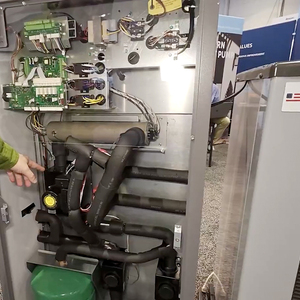













Replies
Got my 50" Sony Plasma hung on an outside wall. Took the SR off from between two studs from floor to celing, a put two sleepers on the studs so it'd accept 3/4" ply. Built a cable race on the inside with some 1/2" ply. Cut holes where the set would be and where I put a panel to accept the AV, Sat, telephone, speaker outputs, etc. would be. Installed it, taped and retextured and painted the area. Screwed the wall plate directly into the ply and studs with 1/4" bolts, 'cause that baby weighs 125 lbs. Dropped the cabling through and hooked up the set and the roll-out AV cab I built with enough slack to get behind it. Here's a pic.
Nice workI have plaster walls and don't want to do that much work.
bobl Volo, non valeo
Baloney detecter WFR
"But when you're a kibbutzer and have no responsibility to decide the facts and apply the law, you can reach any conclusion you want because it doesn't matter." SHG
Thanks.
I just did all that because it's a double-wide and I didn't want to hang a heavy set off of a non reinforced area. You could fish the wires down, or make a shallow cable race and paint it like the walls. Get your plate first so you can cut the holes accurately. Look at HDMI cabling. One cable takes care of all the AV cables.
"One cable takes care of all the AV cables." For that one source or from that receiver, as long as it does all of the switching. If tehre's no receiver, each source will need its own cable(s). There are also several grades of HDMI and right now, 1.3 is the top dog. Go to http://www.remotecentral.com to get other opinions from people who install these. If the handshake wires don't connect securely, it won't work. That's one reason I don't like the plug they chose- it has nothing to guarantee that it stays put.
"I cut this piece four times and it's still too short."
Many of the good cables can be used in-wall and may have a CL-2 or CL-3 rating. Cheap ones aren't made for that use. High and low voltage can't be in the same electrical box or conduit, either. You can use a low voltage conduit for the A/V cables, too. That generally satisfies the requirement when running them up a wall, as long as they go through a box. If you don't want to terminate everything on a plate and then use more new cables from the plate to the TV, you can connect directly from the equipment to the TV, as long as they reach. Plates are available that are kind of like a nose, with one big nostril for the wires to come through, or you can use a Decora plate.
If you have an A/V receiver, see if it does all of the video switching internally, including up/down conversion to/from HDMI or component. If it does, you can do all of the switching with that and run only one set of video cables to the TV. Much simpler to operate and a lot less expensive. If the speakers are separate from the TV, you really don't need to wire for sound to the TV at all, unless you want to use it without the rest of the system being on. You can run one pair of audio cables and mute the receiver, if this will be done.
"I cut this piece four times and it's still too short."
Edited 9/11/2007 12:38 pm by highfigh
"a CL-2 or CL-3 rating'aha, something to look for"Plates are available that are kind of like a nose, with one big nostril for the wires to come through, or you can use a Decora plate."seem to remember Decora plates, will have to look for the plates with a nose.didn't really want to buy another piece of equipment but will have to put the A/V receiver on the explore list.
bobl Volo, non valeo
Baloney detecter WFR
"But when you're a kibbutzer and have no responsibility to decide the facts and apply the law, you can reach any conclusion you want because it doesn't matter." SHG
I kind of assumed that you had or were doing surround. Hard to do without a receiver but if you don't intend to have surround, running everything through the TV makes sense..
"I cut this piece four times and it's still too short."
I've got the plug-in coax and AV stuff mounted on a removeable ply wall insert. Going to have to do an HDMI cable when I go to HD on this set. The only thing separate is the AC. I have a FM antenna wire, the AV cables to the set, and a speaker wire for the central speaker. Got to get a 5-LNB antenna to go HD here.
The set tilts out about 10 degrees so I can get under it and install new cabling. He needs to have his plate before he starts as he can get the hole right to conceal everything.
You only need HDMI for HD/DVD right now. You can still get HD video through component. If the set is 720p, HDMI is a waste since it's really meant for 1080i/P. Some receivers can up convert to 1080P now, too. Denon is one and they also down convert from HDMI/1080P to component, composite and S-video. If the J-box is in the right place, he'll be fine. The plates can be bought with the nose protruding or inverted. Here's a link for one type:http://www.av-outlet.com/en-us/dept_99.htmlAnother:http://www.av-outlet.com/en-us/dept_257.htmlThere are a lot more brands, too.
"I cut this piece four times and it's still too short."