Hey, is there any way to link a spreadsheet to a Word document (I don’t mean inserting a spreadsheet, I just want specific cells to update specific line items in a contract – like dates and dollars)?
As an example, my schedule of payments section of a particular contract has (21) different milestones, all percentages of subtotals – hate to cut and paste all that every time the customer adds or subtracts an element (before signing, of course!)
I imagine something like hitting “update now” in Word, and it goes and looks for the appropriate cells in the open spreadsheet and inserts them (like “peek” and “poke” cammands?)
Forrest – lookin’ for an easier way –
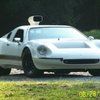



















Replies
Look up Link Fields in the help.
SamT
Would it be possible to move your contract to Excel? It would take some creative cell-work, but I'm sure it could be done if you're not to picking about the final formatting.
Let me prafce this by saying that I absolutely HATE Word.
I know that it is possible, but an easier solution might be to put the whole contact in Excel.
Or alternatively put the payment schedule in Excel, and add it as an addendum with the details to the Fancy Word written part of the contract.
However; if you insist on using that awful program these people explain it better than I can.
http://wordprocessing.about.com/od/workingwithotherprograms/l/blexcellink.htm
A medium to large guy named Alan, not an ambiguous female....
NOT that there is anything wrong with that.
ditto what JMadson & BigAl said.
It'll be time consuming putting the contract into excel and getting it formatted correctly for printing but the end result will be much better IMHO. You can use the conditional formatting feature of excel to help you enusre data gets put into required fields so it'll be easier to proof/check prior to printing & presenting to the client.
>>Let me prafce this by saying that I absolutely HATE Word.Use WordPerfect. The tables, and floating cells, have all the spread sheet functionality you need, so everything in one document/one application.You can DL a trial version here: http://www.corel.com/servlet/Satellite/us/en/Content/1152796555406PS WP is not only full featured,m but most MS Word "innovations" follow their appearance in WP by a version or 2.
May your whole life become a response to the truth that you've always been loved, you are loved and you always will be loved" Rob Bell, Nooma, "Bullhorn"
"We Live" http://www.youtube.com/watch?v=7kuBgh0VCqI&mode=related&search
And Annie Ross's "Twisted" http://www.youtube.com/watch?v=8lqivrCIRGo&mode=related&search=
Yes I'm fully with you, Lotus and Word Perfect were all we ever needed.But Bill strong armed us all into submission.Luckily I rarely do anything more complicated than notepad can handle with judicious use of the tab and backspace keys. ;)A medium to large guy named Alan, not an ambiguous female....
NOT that there is anything wrong with that.
It's quite simple.
1. Copy cells in Excel that you want to transpose.
2. Place cursor in Word where you want the Excel cells placed. While still in Word, open Edit menu, click on Paste Special, select Unformatted Text, select Paste link, then select OK.
3. Now, any changes make to the Excel file will be reflected in your Word document.
mel
Wow - that sounds like exactly what I was looking for. Gonna' try it soon.
Thanks a million!
Forrest
edit - makin' fun of your name. When I forget to do the Word / Excel linkage, I can say, "I thought I melled something!"
Edited 9/8/2007 7:54 pm by McDesign
After sending my reply, I remembered another tip. After you set up both files and they are saved in the appropriate folders (original), before making any changes save the files to another revision (rev. A) and make the changes to that revision. This way, your original info will not be written over by the changes. After each negotiation, again before incorporating any changes, save the files to another revision (rev B, C, etc.). By doing this, you have a "paper trail" of all the changes that were made saved to different revisions.