Mounting a flat screen TV in the corner

Customer just brought home a nice large flat screen TV.
He wants to mount it in the corner of the room. We are guessing a sheet of ply to “cut” the corner and supply a surface to mount the TV to.
I’m guessing the plywood will end up being four to five feet long (almost three feet top to bottom).
The instructions for the mounting bracket say that it should be mounted to hold 160 pounds.
So:
What thickness of ply? He has a sheet of 1/2″ in the garage. Would that work if it is doubled??
Or do I need to run a couple of 2x4s behind the ply to reinforce it??
Thanks for any thoughts.
Rich Beckman
Another day, another tool.
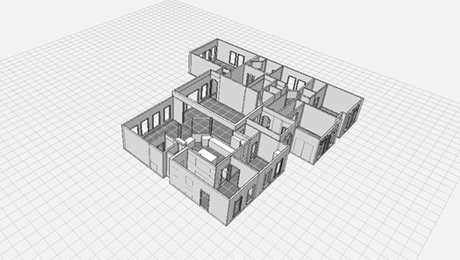




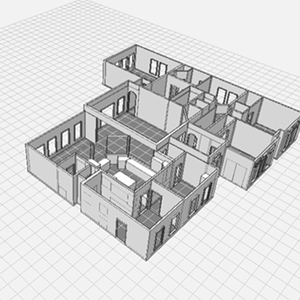













Replies
How is the supplied bracket meant to be attached to the TV and to the wall? Center mount only?
Any chance of developing a pair of metal brackets, instead of a single, that would mount individually to the opposing walls, at the width of the TV, extending inward to the TV's mounting point(s). Maybe the TV has alternate mounting points at the corners so the brackets don't have to be overly long?
Room corners usually have a couple of 2x's you can sink lags into. How about fabbing up a rectangular bracket, reinforced diagonally like a truss and lagging it into the corner? It would stick out the required 2 or so feet to which you would bolt the TV bracket.
I think unreinforced plywood at that span would warp with the weight of the TV hanging from the center. If you go that route (it would be cheaper) I would frame it as a triangular box with a top and bottom where you could use the top as a plant shelf. You might even try fancy and build it down below the TV as a component hutch complete with shelves and doors.
Ralph,I don't think I follow what you are saying.The mounting bracket has two steel brackets that would normally mount to the studs.The corner we are putting it in is less than 90 degrees. I don't think there is any way for the bracket itself to "cut" the corner and have the TV, which is wider than the bracket, fit.Rich BeckmanAnother day, another tool.
Why not use an articulated arm to mount it with the arm bolted to the studs close to the corner? If the plasma won't be moving, any panel made for it would be purely cosmetic and wouldn't need to support the weight of the set. It could still have an upper and lower horizontal surface, for that matter, it could have media storage below the display incorporated into the design and still only mount to cleats on the wall.
If the customer needs to have the display mounted to the framework, two triangles made from 2x4s, lagged to the corner and the next two studs, spaced apart with vertical 2x4s at the corners a bit wider than the mounting plate would be strong enough. Then, if you want to double up the 1/2" plywood (glued and screwed), you can. Depending on the mount (I prefer Sanus), the mounting surface may be narrow enough to make it look like the set is floating, unless the viewer is low enough to see it.
If it was for me, I would frame it so the sides and rear of the set wouldn't be visible, kind of like a picture or window frame. Make sure to allow the set to throw off enough heat. Plasma TVs shut down if they get too hot and being too warm over a long period of time severely shortens their life.
"Why not use an articulated arm to mount it..."Probably because of dollar considerations.Your scheme is close to what I have in mind.Rich BeckmanAnother day, another tool.
Doubling the 1/2" should do it. Locate your studs in the corner and rip a 45 on some 2X or 6X so they can be screwed to the studs and present a flat face to screw the ply to. Usually the mounts are about 18" long by about 10" wide, (if it's like mine) take 4 screws. How's he gonna hide the wires that'll hang down? You got a cable or sat feed, AC, speakers, etc. How big is the set?
Tom,That is almost exactly what I currently have in mind, though I think I'll reinforce the ply with 2x behind with the mount lagged into the 2x." How's he gonna hide the wires that'll hang down?"I don't know. Maybe that is a bridge he crosses when he gets there, or maybe he has a plan."You got a cable or sat feed, AC, speakers, etc."I have none of that. My customer has sat feed and has separate speakers. I have no idea what AC is."How big is the set?"I'm not sure. It is a plasma flat panal. But the size I have no idea. It has a weird picture. Most of the time the pic is amazing, but sometimes...the baserunner becomes more blurred than on a regular TV. The anchorman's hair looks very strange (moreso than on the regular TV) and every now and then, I can see pixilation.I'm just not sold on larger screens.Rich BeckmanAnother day, another tool.
Pixelation is usually caused by signal strength issues. It could be the cable/sat receiver, but it's either before the box on in the box. A properly set up plasma looks great with good signal. The cable/sat system quality will determine the picture quality and some are terrible. I would use a DVD as my reference, rather than cable or sat. Hiding wires is easy but sometimes, running them is a b!t$%.LCD and rear projection are good, but the picture has a strange look to it that I have a problem with. A tube set is still one of the best pictures you will see. Viewing distance is still the determining factor.
"I cut this piece four times and it's still too short."
AC is power. Sounds like a older LCD to me. The pic on my Sony is much sharper and the color is more saturated than any "tube" set. The older ED sets as opposed to HD had pixilazation and movement problems.
Informative site:
http://www.plasmatvbuyingguide.com/plasmatv-questions/plasmainstallation_1.html
"AC is power."Oh. Duh!" Sounds like a older LCD to me"This is a Panasonic HD plasma TV. A brand new model.Saturated would certainly describe the color. And my little 25" cathode ray tube GE TV that I bought at K-Mart for $200 ten years ago couldn't dream of colors that saturated.I think HD is necessary because of the large screens and alternative screen types. I've looked at plenty of these units and I just can't see that there is much difference in terms of clarity of the picture between them and my now ancient TV. But I suspect that without HD, the large screen pictures would be worse than my little box.Rich BeckmanAnother day, another tool.
If the picture is "ghosting" during movement, he needs to have it looked at. I have a HD plasma, but don't run the HD sat reciever as yet, and I see a great improvement in clarity and color on even older shows like Star-Trek. Had a Sony 35" tube that I gave to my son, and I still see the difference. 'Course the price is "breathtaking...."
So, any new thoughts fro mthe HO?
Is this backer to have a minimal visual impact? Or, is this a case where the surface the TV mounts to is supposed to show? Either way works, it's down to what the client wants, after all.
I'd frame it from 2x on edge with the plywood facing on that frame. (I'd put some nailers in the frame where the mount goes in). From previous experience with such things, there'd be at least three holes bored thorugh the ply and fitted with standard cord grommets, too.
If this is just a panel to "span" across the not-quite 90 corner (which is the impression I'm getting), sneak in a "gutter" on the inside lower edge of the panel from wall to wall along the back edge to catch wires & cables & the like. I'd also fill in the top to create a shelf, not matter how minor (if only to keep stray light from shining down the "back").
If this "not quite 90" corner is like 60-80º, you have a bit more room--see if the client's center speaker will fit in behind while you are cobbling this together. If it does, either build a shelf or use a stock wall mount for the speaker so it can be changed or moved when the cables get changed. It's a slick spot for the center speaker, as the audio seems to come striaght from the picture.
If the angle is closer to 30-45º that can make the space behind rather hard to get into, so test what it will be like to reach around to outlets, cables, & such before "locking" everything in place. Consider dropping some jboxes in where they can be reached while you are at this, too..
Oh, and if this is a 'billboard" sort of mount, consider adding in a hockey-puck light on a dimmer underneath. This "defeats" any shadow the mounting surface & set casts, which can make the whole assembly see "lighter" visually.
Occupational hazard of my occupation not being around (sorry Bubba)
Cap,Some interesting ideas. I hope to get the thing mounted tomorrow. Will evaluate your suggestions as I go.I had hoped to do this today, but the trim upstairs took longer than I wanted it to.......who could've seen THAT coming!Anyways, I did look it over a bit and it turns out that the studs are located almost perfectly! The resultant angle is nearly right on to the principle seating area.I'll have about a 48 inch span. The TV is 48 inches wide, and since it will be off of the panel a bit, it will easily fit and only the far edges of the panel will need to be dressed up.Rich BeckmanAnother day, another tool.
Some interesting ideas.
Well, BTDT, occasionally got to keep the t-shirt <g>.
The "flat" units have made things a lot easier. Not at all like trying to shoehorn the 72" rear-projection unit into the fireplace surround while also having room for automated panels to cover the unit up when not in use.
Occupational hazard of my occupation not being around (sorry Bubba)
I got it up.Lagged two 2x4's to the studs with the outside corners cut at the proper angle. Then I put two 2x4's horizontally between them with the ends cut at the needed angle. (if I ever do this again, I would use 2x6 for the horizontal).I attached the doubled ply to the outside 2x's with several 6d nails. The bolts that attached the metal brackets to the structure went through the ply and the 2x, so I figured that would work.Then I grabbed hold and pulled myself up on it and it was rock solid.I weigh 160. I know the directions talk about the mount holding 160 pounds, but there's no way that TV is over 100 pounds. Probably less.I mentioned the idea of a cabinet and he said, "So build me one."For many reasons, including that comment, this guy is now my favorite customer.Rich BeckmanAnother day, another tool.
mentioned the idea of a cabinet and he said, "So build me one."
What a nice customer. "We" need more of those.
Over the top is a good spot for a center speaker, if behind won't serve. A cabinet below is often served better by drawers than by doors (even if doors can be a lot easier in the angles).Occupational hazard of my occupation not being around (sorry Bubba)
" A cabinet below is often served better by drawers than by doors (even if doors can be a lot easier in the angles)."Well, since I've never built a cabinet....it ain't gonna be drawers.Besides, if the satelite box is behind a door, will the remote work??Rich BeckmanAnother day, another tool.
Well, since I've never built a cabinet....it ain't gonna be drawers.
LoL!
Besides, if the satelite box is behind a door, will the remote work??
Sure, behind most glass doors with very little trouble at all (but a test with the specific remote & glazing is not a bad thing).
Even the green glass works, as that's "low emissivity" for UV, not the IR (typically) used with remotes. Often the real trick is getting the manuals for the electronic gear to make sure where the recieving sensor is on the equipment face is, is not obstructed.Occupational hazard of my occupation not being around (sorry Bubba)
Here's one I built under my screen. Smoked glass doors. 3 shelves. Rolls out so's you can get to the cable race in back. Maple with black Corian top.
Any good A/V home theater store will have various I/R (infa-red) remote pickups that can be sued to transfer remote control commands to another area via a wire. Use this to get remote commands to any component: behind a door, in a closet, in a basement, etc.
Glass doors rattle and negatively impact audio quality with their hi-frequency reflections. Not a huge impact, but noticeable for some.
And if it's in a cabinet, don't forget cooling!
You can use RF controllers and place everything behind walls or in another room. The UV is line of sight, but it works behind smoked glass. 'Course the RF might open your garage door...
Why bother when you can do the same thing with I/R and your existing remotes will continue to work?
For those who are unaware, a remote pickup will:
Read the I/R pulses coming from the remote;
Convert those pulses to electricity and send them on a wire:
The other end of the wire is one or more I/R 'repeaters' (LEDs) that flash the same pulses that came out of the remote to begin with.
Works like a charm and has been around for like 20 years.
Thanks for the info. I looked at that option, but I didn't need it since I was gonna be right in front of the AV cab. The IR works fine thru the smoked glass. I did have a RF unit on my old sat reciever. Worked fine.
One thing to remember about IR sensors is that some are very sensitive to flourescent lights, sunlight and plasma displays. For that reason, I would recommend using a Universal Home Theater Master MX- 600, 700 or 800 (850). I'm not as familiar with the 600 but the 700, 800 and 850 do IR and RF. The 800 and 850 come with the RF receiver (MRF 250) and the remote is able to do both or either, depending on the unit. The receiver has 2.5mm jacks on the back and you can plug directly into the unit being controlled by using adaptors. That way, IR isn't even a factor. The display can be controlled by IR and the rest can be hidden completely, controlled by RF. In case there's interference, the MRF 250 can be set to another code and you'll see the LEDs on top flashing with nothing happening if the interference is bad. These remotes can be programmed on a computer and with practice, it's really easy. The MX 800 & 850 have four separate screens for commands and if there are some that will never be used, you can drag and drop the unwanted ones to page 3 &/or 4, then hide those pages so the display doesn't become cluttered.Go to http://www.hometheatermaster.com or http://www.remotecentral.com for more info and needed codes.
"I cut this piece four times and it's still too short."
If it's going in a corner it don't need to be flat...that's just silly. 8 > {
I would consider getting a proper mount from a firm such as Peerless. Easy, fast and the major liability is theirs, not yours. The dealer your client purchased the TV from may be a source for the bracket.
Absolutely buy a commercial mount. I just installed a similar TV, on a flat wall, and was impressed with how sturdy, well designed and easy to install the available mounts are. They are also expensive ($500), particularly if the mount articulates left/right and up/down. The mounts are heavy and a heavy TV exerts a lot of leverage, so I'd be leery of just hanging it from plywood attached to the building at the sides only. The instructions with the mount were very specific about the need to screw it into framing. My mount came with six 4 inch by 5/16 stainless lag screws.
The post about hiding the wires makes a good point. Why not build a corner cabinet, with room below the TV for shelves or drawers to place dvd player, receiver, etc. That will also give you a place to install a receptacle for power and cable/satellite.
A simpler option might be to use an articulating mount on an existing wall, and just pull out the tv into the corner when watching it.
The articulating mounts make the TV stick out several more inches into the room than just the width of the TV.
Good points. My 50" XBR sony weighs in at about 125 lbs without the stand. The metal mount was about $125 and has about 5 degrees movement up and down, and came with lags too. The mount has hooks that screw to the back of the set and clamp on to the mount. The set is 52" X31". These are available anywhere.
I don't see any difference in mounting it flush to the studs or screwing 2X into the studs and bridging the mount area with 1" ply. The weight will still be transfered to the wall studs. As long as you mount the ply securely it should carry it.
It will however, look like crap because you'll have a big black hole above the set. A corner cab would look better and provide space for accessories and hiding wires.
I built a rolling cab with smoked glass doors that rolls under the set, and obscures the view of the cable race opening that feeds the set and components.
"It will however, look like crap because you'll have a big black hole above the set."I think this is going to be high enough that it is not the hole above the set that will be visible.As for the hole below the set.....I guess we will see.Rich BeckmanAnother day, another tool.
"Why not build a corner cabinet, with room below the TV for shelves or drawers to place dvd player, receiver, etc. That will also give you a place to install a receptacle for power and cable/satellite."I assume that he doesn't want to spend that much.Rich BeckmanAnother day, another tool.
"I would consider getting a proper mount from a firm such as Peerless."He got a proper mount, but since he wants the TV to stradle the corner...Rich BeckmanAnother day, another tool.
I expect that you will find that the wall studs are not where you want them to be.
Other than that 1/2" ply that size may warp over time even with no load.
"I expect that you will find that the wall studs are not where you want them to be."I'm sure that will prove to be true. I'll know tomorrow."Other than that 1/2" ply that size may warp over time even with no load."But it will be doubled up to 1" ply with 2x's reinforcing it.Rich BeckmanAnother day, another tool.
Score the backside of the TV, then bend it into the corner. Then you can simply wall-mount it.
Yeah, that was pretty much my first thought ...Maybe kerf it halfway through to make a nice curve.
Forrest
Actually you would have to score the front side for an inside corner bend.Let's not confuse the issue with facts!
so here's one I built for a corner application. The TV is a 60" rear projection LCD, not very deep but extra wide because the speakers are mounted to it.
there's plenty of room behind it for a monster sub woofer