Does anyone know of an internet site that has schematics where I can order parts for my tools. Hitachi, Makita , Dewalt ect.
thanks in advance
lee
Does anyone know of an internet site that has schematics where I can order parts for my tools. Hitachi, Makita , Dewalt ect.
thanks in advance
lee
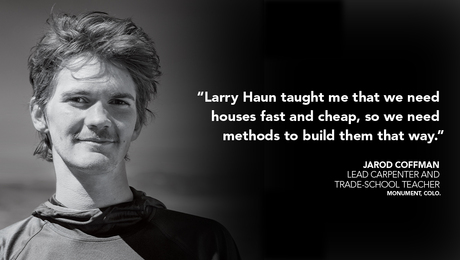
Inspired by Larry Haun, this passionate framer is teaching a new generation of builders.

"I have learned so much thanks to the searchable articles on the FHB website. I can confidently say that I expect to be a life-long subscriber." - M.K.
Get home building tips, offers, and expert advice in your inbox
Fine Homebuilding
Get home building tips, offers, and expert advice in your inbox
© 2024 Active Interest Media. All rights reserved.
Fine Homebuilding receives a commission for items purchased through links on this site, including Amazon Associates and other affiliate advertising programs.
Get home building tips, offers, and expert advice in your inbox
Become a member and get instant access to thousands of videos, how-tos, tool reviews, and design features.
Start Your Free TrialGet complete site access to expert advice, how-to videos, Code Check, and more, plus the print magazine.
Already a member? Log in
Replies
I'm just gonna guess that all the tool mftg sites have a download for their manual of each tool. There should be a parts exploded view/numbers page you can view. Bosch's site works that way. Otherwise, I'd contact them at their site and I'm sure they'll send you a copy.
__________________________________________
Remodeling Contractor just outside the Glass City.
http://www.quittintime.com/
http://www.coastaltool.com/cgi-bin/SoftCart.exe/front_counter/state.htm?L+coastest+lxyl2323ff080508+1033909369
I think you need to go to each manufacturers site
Excellence is its own reward!
what I'm looking for is a place where I can order parts online directly..one step
thanks<META http-equiv=Content-Language content=en-us><META content="Microsoft FrontPage 4.0" name=GENERATOR><META content=FrontPage.Editor.Document name=ProgId><P align=center><U><B><A href="http://forums.delphiforums.com/HomeRemodeling"><FONT color=#800000 size=4></FONT></A></B></U> </P>
I haven't bought anything from them but this site might fit the bill.
http://www.toolpartsdirect.com/
In fact I might have found the site by way of a hint on this forum. My thanks to the responsible party who pointed the site out. Hope you don't mind me passing it on.
You da man!!! thanks !!
I do still need to find the same thing for portacable tools.
thanks again<META http-equiv=Content-Language content=en-us><META content="Microsoft FrontPage 4.0" name=GENERATOR><META content=FrontPage.Editor.Document name=ProgId><P align=center><U><B><A href="http://forums.delphiforums.com/HomeRemodeling"><FONT color=#800000 size=4></FONT></A></B></U> </P>
Lee,
Your html at the bottom of your posts is showing up as plain text on my screen.
It is blue, and looks like it should be a link, but it does nothing when you click on it. This is what it looks like in my screen. (only blue.)
<META http-equiv=Content-Language content=en-us>
<META content="Microsoft FrontPage 4.0" name=GENERATOR>
<META content=FrontPage.Editor.Document name=ProgId>
<P align=center><U><B><A href="http://forums.delphiforums.com/HomeRemodeling"><FONT color=#800000
size=4></FONT></A></B></U> </P>
When you make a post, remember to scroll down before you post. Down below the signature box is a line of buttons. Just below that is a box that should be checked if your post contains html tags.
Two things, though...
1. If you do not put html tags like <P>, (before a new paragrah), and other tags to keep your post in form... it will show the tags at the bottom correctly, but everything will be run together above that.
2. So, it is probably better for you to simply click on your own name. Go into "change profile". Then go into "my prefs". About 2/3 the way down, you will see "Personal Signature", followe by an edit box and a check box.
Put your html tags in that box. Then put a check in the box directly below that, where it says "Contains HTML".
Now, your html tags will show up as your signature. They will be treated as html by the forum software. You will not have to remember to check that extra box every time that you make a post. Nor will you have to go to all the work of putting all the extra html into your post, to keep the rest of your post in order.
........
Ok, I just did some work with your html and put it in my own signature box. It took many tries, but I did get it to work.
Whats the purpose of the meta stuff ? I deleted that.
I then corrected your html. What was left is what I put into my signature box. You will see the link right above my own tag line.
If you follow the directions, your tagline will appear in the same place it does in my post here.
Here is the html that I put into the signature box. If this doesn't show up, or is treated as html by your browser, regardless of the forum software, let me know. I will do it again, and save it as a .gif file, which I will attach here. You can then look at the .gif, and type it out from there.
<P align=center><U><B><A href="http://forums.delphiforums.com/HomeRemodeling"><FONT color=#800000 size=4>HomeRemodeling</FONT></A></B></U>
HomeRemodeling
Cut me some slack here
Quittin' Time
Thanks mate , had not gotten around to fixing it. This is how it should look.
If it's worth doing... its worth doing right!!!
New!!! Home Remodeling forum
There you go.
: )Don't bogart the Ghost
Quittin' Time
No Porter-Cable parts at that site....bummer.
Funny, I typed portercable in my browser and got every place within 200 miles that serviced their stuff and sold their parts...they are out there, weeeooo weeeeooo
I was talking about toolpartsdirect.com.....
They don't have PC listed at their site.