I’m wondering if anyone is using open office for a database?
I’d like to create a database but maybe this is something beyond my capabilities.
Bob’s next test date: 12/10/07
I’m wondering if anyone is using open office for a database?
I’d like to create a database but maybe this is something beyond my capabilities.
Bob’s next test date: 12/10/07
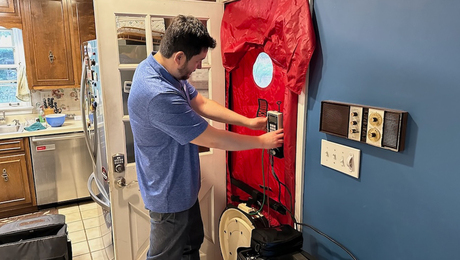
There are lots of ways to minimize air leakage and improve energy efficiency, even in an older home.

"I have learned so much thanks to the searchable articles on the FHB website. I can confidently say that I expect to be a life-long subscriber." - M.K.
Get home building tips, offers, and expert advice in your inbox

Dig into cutting-edge approaches and decades of proven solutions with total access to our experts and tradespeople.
Start Free Trial Now
Get instant access to the latest developments in green building, research, and reports from the field.
Start Free Trial Now
Dig into cutting-edge approaches and decades of proven solutions with total access to our experts and tradespeople.
Start Free Trial NowGet instant access to the latest developments in green building, research, and reports from the field.
Start Free Trial Now© 2025 Active Interest Media. All rights reserved.
Fine Homebuilding receives a commission for items purchased through links on this site, including Amazon Associates and other affiliate advertising programs.
Get home building tips, offers, and expert advice in your inbox
Become a member and get instant access to thousands of videos, how-tos, tool reviews, and design features.
Start Your Free TrialGet complete site access to expert advice, how-to videos, Code Check, and more, plus the print magazine.
Already a member? Log in
Replies
I use open office on the laptop, but I really never use the 'base.
I'll poke around.
Did you used to do anything with Access? I understand the programs are similar.
Quality repairs for your home.
AaronR Construction
Vancouver, Canada
No, I've never created any database that I could actually use. I'm hellbent on doing something intelligent with my customer and vendor base and I'd like to have a clue as how this stuff can be used. I suspect that I might have to hire this type of stuff out to a younger more hip business grad or something like that. I'm going to place an ad in CL for someone to tutor me on the basics of database management and marketing... Bob's next test date: 12/10/07
I use OO some, so I would be happy to help with specific questions, but, I haven't built anything with it.
I have a couple minor access db's I could palywith I guess, Ithink they are compatible.
A medium to large guy named Alan, not an ambiguous female....
NOT that there is anything wrong with that.
I tried opening a simple customer database. I filled in the information in ten columns and it wouldn't let me close or start a second entry. An error kept coming up telling me that I was entering "null" into a blah, blah, blah. Of course, the help didn't cover that particular error message. Bob's next test date: 12/10/07
http://support.openoffice.org/
does this help?Quality repairs for your home.
AaronR ConstructionVancouver, Canada
I looked into the help files and it didn't help me. No big surprise there! Bob's next test date: 12/10/07
Blue, you were swinging a hammer when dBase came out.
You got a dot on the screen.
That was it.
It was too much of a chore for me, but I'll bet you could do this if you tried.
A spreadsheet is a database, too.Quality repairs for your home.
AaronR ConstructionVancouver, Canada
I can do a spreadsheet. Sort of. I'm actually getting much faster at them.I started one but couldn't figure out how to lock the rows and then sort them. Bob's next test date: 12/10/07
I know. It's easier to use a spreadsheet
Quality repairs for your home.
AaronR ConstructionVancouver, Canada
Blue,
I set up a simple data base of clients years ago using Access. It was fairly staightforward, and that is coming from someone who is fairly techno crippled.
Lay off the coffee man![email protected]
If I ever can graduate up to that lofty level of "fairly techno challenged", I'll figure out what "access" is. That's a "fairly lofty goal" for me though. It's not going to happen anytime soon. Bob's next test date: 12/10/07
In a spreadsheet, you just need to be sure and select all the columns, so that the records don't get jumbled up.When you have your ten columns filled up, just push the square to the left of A and above 1, that will selsctall the cells in your worksheet.Then you can use the Data menu to sort, or filter any way you want.I would set up one sheet with your data, then after sorting out what you want, you can copy those cells to another sheet, to arrange differnet catagories of clients.feel free to ask away on the spreadsheet, I am a lot more proficient there, than with the databases.Are you in need of a simple program for customer recordkeeping, or are you just playing?A medium to large guy named Alan, not an ambiguous female....
NOT that there is anything wrong with that.
I was hoping to start a customer record keeping data base for mailing purposes. I'll have to open the spreadsheet that I started and try to do what you've suggested. I already knew how to sort things but when I tried to sort the names into alphabetical order, only the column with the names changed. When I try to highlite multiple columns, it rejects my efforts. Bob's next test date: 12/10/07
OOO has some address book features.Writer will print mailing labels pulled from a spreadsheet.I am attaching a tutorial.http://www.tutorialsforopenoffice.org/tutorial/Address_Book.htmlA medium to large guy named Alan, not an ambiguous female....
NOT that there is anything wrong with that.
That tutorial looks like I can figure it out. I'll give it a whirl tomorrow. Thanks Bob's next test date: 12/10/07
I learned a few things from the tutorial.I found out that I made a mistake creating mine. I'll have to split my address section from one cell into three cells. Then, I'll try to "register" my existing one tomorrow. I didn't know what register meant. I assumed they wanted me to send them my address book so they could spam me! I don't know who "they" are....Oh so confusing! Bob's next test date: 12/10/07
You only need to "register" your db with the OO program itself, so the different components can use it as a data source for the other operations you want to carry out....so you can take the foil off your head...at least for now.A medium to large guy named Alan, not an ambiguous female....
NOT that there is anything wrong with that.
I did manage to register it as a data source. Then, I got really crazy and tried to follow the tutorial on Print Labels. I got almost through the tutorial when I accidently closed the dialogue box without including the zip code. So, when I attempted to go back and add the zip code, the assignment boxes are empty. So, I try to create a new label and of course it doesn't work like the first time. Eventually, I close it out by dicarding it. I try again. It creates label 3. I have to discard it. I try again..label 4. It doesn't work. I tried saving one with a different name. It didn't seem to matter. When I tried to open a new one, it's now up to label7. So, I tried to find where all these labels are: I don't know. All in all, it's very frustrating. I was so close.... Bob's next test date: 12/10/07
Here is a freeware program that is an address book, and a calendar.I haven't used it, but if you are not using an outlook type program, or an accounting program to keep your customers and appointments, you might like this or one of the others on this site.http://www.snapfiles.com/get/essentialpim.htmlA medium to large guy named Alan, not an ambiguous female....
NOT that there is anything wrong with that.
When you have selected all of the columns, pick the menu 'DATA' and then 'SORT'...it will give you up to 3 sort options, column ?, then column ?, then column ?, and ascending or descending for each one...I'm guessing that you were using the alphabetical sort icon shortcut button thingy, which, I think, only works to sort a single column.
One thing I learned early - make a copy before you sort. What I tend to do is to RIGHT CLICK on the tab at the bottom, then you can 'MOVE or COPY' and make sure you click on the 'CREATE A COPY', that way, you have two sheets in the workbook, one to sort and play with, the other to make sure you still have your original data. I've learned that one the hard way. Several times.
Harry
I've learned that one the hard way. Several times.
That's the story of my computer life. ROFL
Rich
Thanks for the suggestions. I'm a big fan of ctrl Z. Bob's next test date: 12/10/07
Alright, here's a couple shots in the dark.Did you start a blank table, or create one from a wizard?In the blank table there are some options for forcing an entry, or not. In the wizard created table, I'm not sure.Are you using a newer version? 2.0 or better? A medium to large guy named Alan, not an ambiguous female....
NOT that there is anything wrong with that.
I was creating one from the wizard. Bob's next test date: 12/10/07
How are you at programming? Can you construct "IF-Then" statements? How about program branching or loops? The basic user interface can handle simple tables, but if you want it to perform a certain way and have a pretty user interface, you will have to do some programming. Here is an example of a club membership database. Take a look at the tutorial and decide if you want to invest the time and effort. Good luck.
http://wiki.services.openoffice.org/wiki/A_club_membership_database
Thanks for that link. You pretty much cleared things up for me. I now know that I will NEVER, EVER, EVER be able to create a database! Thank you for cutting my pain short. Bob's next test date: 12/10/07
Good Morning Jim
I have found the training on help to be very helpful. This is a link to the MS 2007 Access (data base).
I don't have Open Office on my computer.
You can get to training by yourself by clicking on help and on the right side bar it says training.
Keep making choices and clicking until you get to the choices similar to my link.
You are a smart guy you can figure this out.
2 months from now you will be a whiz at this.
http://office.microsoft.com/en-us/training/CR101582831033.aspx
Rich
It looks like Access is a microsoft product and that pretty much eliminates any chance of me trying it out. I'm an open office guy now. I celebrated my rebirth a week or so ago. I'm not saying their help files are any better, but I know for a fact that I've only gotten help from Microsoft once in ten thousand attempts. Bob's next test date: 12/10/07
Jim
I am sorry. I thought Open Office was a new MS product I wasn't up to speed on.
I have Office 2003.
You will figure it out, you're a carpenter. We can figure out anything.
At least that's what my kids and clients think. And I just let them keep thinking that.
Rich
I've got office 2003 too. I don't use it anymore though. The Open Office program replaced it. Even if everything else was equal, the OO program has one button that trumps office 2003. It has a PDF button that works....easy! If I'm in a spreadsheet, or a word doc, I can just hit the button and it's instantly turned into a pdf file! Everyone can open my files now! Incidently, Microcrapola will soon make your 2003 obsolete. Bob's next test date: 12/10/07
I'm now up to label 12 with no luck. The tutorial doesn't match whats happening on my computer so I'm out of luck. Bob's next test date: 12/10/07
Jim
After all those encouraging words that I offered you about you can master this OO then you have to say
Incidently, Microcrapola will soon make your 2003 obsolete.
Wow, go ahead and make my day. LOL
Truly stcik with it you'll figure it out.
Rich
Thank you. Your words of encouragement were truly appreciated. I don't necessarily believe them, but they are appreciated. And the 2003 will be trashed soon. Have you seen the 2007 word? I couldn't find a single button or switch on it that looked the same as 2003! When I saw that, I knew I better find a Mac or something. Imerc mentioned that Open Office was freeware and replaces everything that Word does and I didn't believe him. Now I do. OO works like word 2003 so it was a painless switch. I never learned how to do databases or mail merge in Word, so I'm breaking new ground here. I still can't get any label to print using the registered data source, but someone, somewhere will know how. I don't really need to know how to do it...I only have to know how to hire someone that knows how to do it. That will be my next office hire. I don't really understand how to use the data source so the tutorials just aren't making much sense to me. It's kind of like having an elaborate electrical diagnostic tool. It'll do a lot of things but I have no clue as to what or why it does them. Essentially, it's useless to me the same way the address book is. For now, I'll keep adding the names and numbers into the spreadsheet and some day, someone will know what to do do with them. At the very least, this is an important thing to do because we never know when our cellphones are going to #### out, right? Bob's next test date: 12/10/07
Jim
I know you are a smart guy and it will all click for you.
Have you seen the 2007 word? No but I have heard it is different.
I couldn't find a single button or switch on it that looked the same as 2003!
Don't you hate that. It's like at the big box stores, you find something that really works and you go back to get another one and it's gone. Never to be back.
Rich
and Sam's doesn't carry Sugar Frosted Flakes any more either....
ain't that something....
Life is not a journey to the grave with the intention of arriving safely in a pretty and well preserved body, but rather to skid in broadside, thoroughly used up, totally worn out, and loudly proclaiming<!----><!----><!---->
WOW!!! What a Ride!Forget the primal scream, just ROAR!!!
IMERC
Tony the Tiger where are you?
I'm on a high protien diet now. I've lost 24 lbs and finally broke the 200 lb barrier.
I haven't been friends with Tony for 30 years.
Rich
I'm making progress on the address spreadsheet. I found three of them in MY Documents. Bob's next test date: 12/10/07
Open Office is freeware. Bob's next test date: 12/10/07
OK, but it sounds as though it's not a full application but just a tool from which you can build an application. People offer full applications for contact management (client management) also as shareware/freeware, I'll bet.
Bob
I understand now. I'll look into that idea. One of the problems I have is that I download the programs but then I cant' get them to work. They really don't have very good instructions for techno challenged people. Every help file is geared toward geekspeek kind of people. Bob's next test date: 12/10/07