What program(s) are you using for your picture editing, resizing ect. The only one I know of is photoshop. I have a new camera (digital) now what?
Chardo
What program(s) are you using for your picture editing, resizing ect. The only one I know of is photoshop. I have a new camera (digital) now what?
Chardo
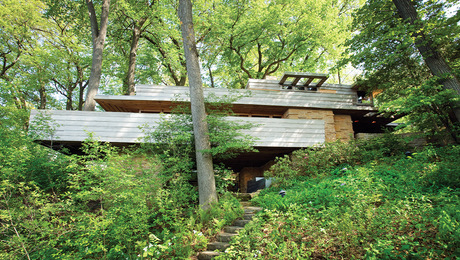
Wright's Pew House on Lake Mendota in Wisconsin recalls the architect’s famed Fallingwater, but on a more modest scale. It found its steward.
"I have learned so much thanks to the searchable articles on the FHB website. I can confidently say that I expect to be a life-long subscriber." - M.K.
Get home building tips, offers, and expert advice in your inbox

Dig into cutting-edge approaches and decades of proven solutions with total access to our experts and tradespeople.
Start Free Trial Now
Get instant access to the latest developments in green building, research, and reports from the field.
Start Free Trial Now
Dig into cutting-edge approaches and decades of proven solutions with total access to our experts and tradespeople.
Start Free Trial NowGet instant access to the latest developments in green building, research, and reports from the field.
Start Free Trial Now© 2025 Active Interest Media. All rights reserved.
Fine Homebuilding receives a commission for items purchased through links on this site, including Amazon Associates and other affiliate advertising programs.
Get home building tips, offers, and expert advice in your inbox
Become a member and get instant access to thousands of videos, how-tos, tool reviews, and design features.
Start Your Free TrialGet complete site access to expert advice, how-to videos, Code Check, and more, plus the print magazine.
Already a member? Log in
Replies
Stick with the best and get Photoshop. Nothing else comes close. If your needs are less than professional level, than get Photoshop Elements, a scaled down version of the pro-level product.
http://www.adobe.com/products/photoshopelwin/
Years ago Adobe had a program that worked well for most people. It was Adobe Photo Deluxe Business Edition 1.0. It came with my HP scanner. I mostly use Photoshop but sometimes I use it because there are times when it is easier. There have been times when Photoshop will not open a file and Business Edition can.
If the resizing is for here, and you are using windowsxp, there is a decent photo (My Pictures) editing program included. You're camera, when you download the data probably contains something-(Kodak for instance).
A great place for Information, Comraderie, and a sucker punch.
Remodeling Contractor just outside the Glass City.
http://www.quittintime.com/
For quick and easy basic photo editing you cannot touch Irfanview. It does resize, crop, and tweak colors, brightness, etc. And its free.
Best in its class for years.
http://www.irfanview.com/
DOH!I guess I should have read all the way down.
No worries, great minds think alike.
Can it rotate a photo by a specific number of degrees? most programs rotate by 90 degrees, but one or two degrees?
The issue is, I have several photos taken on the water and the horizon is obviously not horizontal. I would like to correct this for printing.
I am happy using ZoomBrowser, but it will not rotate by degree.
Yes, Irfanview can rotate the image by however much you want. The default 'rotate' function goes in intervals of 90 degrees, but in the Effects menu there's a fine rotate function where you can rotate by 0.01 degree increments.
I have Jasc Paint Shop Pro and it does a really good job. It's also very intuitive. They used to have a free trial version that was downloadable from their site.
http://www.irfanview.com
It's free, powerful, and has a plug-in available for almost everything, including viewing .dxf etc.
Compupic Pro, it is a straight forward program for image management, with the ability to do basic editing. It will let you adjust contrast, white point, black point, the color bands, eliminate redeye. Minor creative things like borders, word bubbles. and captions. It also allows you to resize, and crop. It also opens just about any graphical format and lets you re-save it in almost any other.
It's strong point is in cataloging and indexing.
It is downloadable from the http://www.photodex.com website, and you can try it free for thirty days, to see if you like it. I tried it on the recommendation of a friend who has dual degrees in computer programming, and computer engineering, and made his living while in college as a photographer. I was transitioning from film to digital at the time, and was trying to figure out how to keep track of all the pictures I was taking. That was ten years ago, and I'm still using CompuPic.
I have tried photoshop and photoshop elements, even got sent to classes on photoshop with a previous employer, and have a decent working knowledge of them. I have photo shop elements on my machine at home. But still prefer CompuPic for day to day use.
I rarely do more than minor adjustments to the color balance, brightness, contrast, or the white and black points, and cropping/resizing to adjust the framing. The other software I have tried is just over kill on how much adjustment / enhancement / editing you can do, and they don't catalog and index as well as CompuPic.
Try out Picassa. It's a free Google picture program that is very useful in a variety of ways. I use that and photostudio for editing. I open all pics by default with microsoft window and fax viewer though becasue I can fly though each folder in a hurry with the arrow keys on my keyboard.
blue
"...if you just do what you think is best testing those limits... it's pretty easy to find exactly where the line is...."
From the best of TauntonU.
Picasso also has a web based photo album now too. Allows you to post a link for others to see.
I just recently heard about that feature Tony. I haven't used it yet but thanks for reminding me of it. I think I might set up a folder.
blue"...if you just do what you think is best testing those limits... it's pretty easy to find exactly where the line is...."
From the best of TauntonU.
If you want to see it in action, I posted a link in this folder a few weeks ago.
GIMP is far and away the best image manipulation program out there, ONCE YOU LEARN TO USE IT. Takes a bit to learn, but it is faster and better than anything else. It's what the pros use.
BTW, it's open source, so it's also free.
I have photoshop CS2 and while its probably to a computer nerd the best thing since canned beer, man, if you aren't spending every day with it, you don't want or need the full blown PS. This thing wants 4 MB of RAM just to get warmed up.
I totally agree with those suggesting the stuff that comes with most cameras or the freeware if your needs are fairly basic.
Real trucks dont have sparkplugs
Here's the process I've arrived at, on OSX.
1. synch the camera with the computer
2. drag'n'drop rename files with date taken using ExifRenamer
3. drag'n'drop into iMedia Pro, then non-destructively rotate and delete NGs
4. drag'n'drop to Flickr Uploadr to archive all photos
on Flickr Pro, batch adding metadata
This should all take about 3 minutes, tops.
Now, if there is some photo I need to fiddle with, then I use
Graphic Converter, and only if I need to do something real fancy
do I get out the Photoshop, as a last resort. Graphic Converter
is easier and better for most tasks.
You can do mostly the same process on Windows. Dunno what
renamer program you would use, but there is one. Same iMedia
Pro exists, which is a really fantastic program. For light
editing, I would use Paint Shop Pro, again, it's easier and
better for most tasks.
PaintShop Pro, by Jasc. Very powerful, for a fraction of the price of Photoshop...
Also used Irfanview, a little GIMP, even Microsoft Windows Paint for quick-and-dirty unimportant stuff...
I use the photo editing component of Roxio Creator NXT, a Corel product. It is a purchase, as opposed to SaS (Software as Service), like the Adobe model. The whole package costs less than $100, brings other stuff with it (audio and video, etc.).
GIMP is far and away the best image manipulation program out there, ONCE YOU LEARN TO USE IT. Takes a bit to learn, but it is faster and better than anything else. It's what the pros use.
Picasso also has a web-based photo album now too. Allows you to post a link for others to see
If you aren't familiar with Photoshop, subscribe to Lightroom since it is very easy and pictures come out beautiful.
The best Suitable program in 2022 is Picsart for photo editing. It gives you a lot of premium access without any subscription. The most desirable thing in PicsArt is that you can use it on mobile phones and desktops both. Lightroom and Alight motion is also the best software for photo editing.
As long as you know how to use it, photoshop is the best. Personally, I don't really know how to use it so I just use whatever basic program is on the computer. Then again, I'm no pro.
“[Deleted]”
Hi there!
Congratulations on your new digital camera! When it comes to picture editing and resizing, Photoshop is indeed a popular and powerful software choice. However, there are several other programs available that you can explore based on your specific needs and preferences.