Could someone please give me a short lesson on how to attach pictures to a post? I’m much better with a circular saw than this pc.
Thanks
Could someone please give me a short lesson on how to attach pictures to a post? I’m much better with a circular saw than this pc.
Thanks
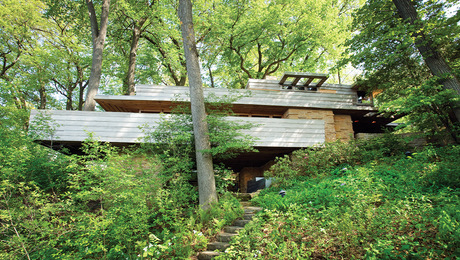
Wright's Pew House on Lake Mendota in Wisconsin recalls the architect’s famed Fallingwater, but on a more modest scale. It found its steward.
"I have learned so much thanks to the searchable articles on the FHB website. I can confidently say that I expect to be a life-long subscriber." - M.K.
Get home building tips, offers, and expert advice in your inbox

Dig into cutting-edge approaches and decades of proven solutions with total access to our experts and tradespeople.
Start Free Trial Now
Get instant access to the latest developments in green building, research, and reports from the field.
Start Free Trial Now
Dig into cutting-edge approaches and decades of proven solutions with total access to our experts and tradespeople.
Start Free Trial NowGet instant access to the latest developments in green building, research, and reports from the field.
Start Free Trial Now© 2025 Active Interest Media. All rights reserved.
Fine Homebuilding receives a commission for items purchased through links on this site, including Amazon Associates and other affiliate advertising programs.
Get home building tips, offers, and expert advice in your inbox
Become a member and get instant access to thousands of videos, how-tos, tool reviews, and design features.
Start Your Free TrialGet complete site access to expert advice, how-to videos, Code Check, and more, plus the print magazine.
Already a member? Log in
Replies
Me too, I'm a old guy and sometimes these computers evade me.
Could someone please give me a short lesson on how to attach pictures to a post? I'm much better with a circular saw than this pc.
What part do you want a lesson in? The actual attaching is just a matter of clicking "attach files" button. That pops up the attachment window. You click on "browse" and then just go to where you've got the pic saved on your PC. Then click 'upload', and viola it is attached to the post. Then finish your message and post.
Some of the folks hereabouts like the pics resized. A file size of 100k or less usually goes over the best (unless you're on the Knots sight they like big pics). I use Photoshop, but Irfanview is popular with a lot of folks on here, and it is also free.
Here is a previous discussion on the topic:
http://forums.taunton.com/tp-breaktime/messages?msg=24441.75
If you're talking about needing help getting the pics from the camera, we need more details.
jt8
"Holding on to anger is like grasping a hot coal with the intent of throwing it at someone else; you are the one getting burned."
-- Buddha
"Then click 'upload', and viola it is attached to the post."A bit more to it than that.
You have to wait ( and wait and wait) until the dialouge box shows the title of your uploaded file. otherwise it is not there yet. If Prospero is busy, that can take awhile to get confirmation. I think failing to wait and then click the "done" button is the most common error.
Welcome to the Taunton University of Knowledge FHB Campus at Breaktime. where ... Excellence is its own reward!
You're right, that's exactly what I did! In a regular e-mail through my local ISP or Yahoo, it usually tells me when the attachment is complete, that's why I didn't understand the "done" button. I'm accustomed to the computer telling me when I'm done, not the other way around.
Gonna try a sample here. Hope you don't mind.
The page cannot be displayed
The page you are looking for is currently unavailable. The Web site might be experiencing technical difficulties, or you may need to adjust your browser settingsThis is what I get after about 7 minutes of waiting. What am I doing wrong?
I don't do embeddded. That takes Windows explorer. I use mozilla.I think it is a cut and paste process.I don't know if the "done" button does much other than clsoe the dialouge window. It stays open in case you want to post more than one
Welcome to the Taunton University of Knowledge FHB Campus at Breaktime. where ... Excellence is its own reward!
Don't know what any of that means, but thanks anyway. BTW, enjoy your posts immensely.
When you click your big E, you are openning a program in your computer called Windows internet Explorer. It is a "browser" which lets you browse around the Web and look at sites.Anyway, follow the instructions somebody gave above after you hit the attchment button when you are making a reply or a new thread post.
Welcome to the Taunton University of Knowledge FHB Campus at Breaktime. where ... Excellence is its own reward!
David,
What Browser do you use.
I am on a MAC OSX 10.3.9 and cannot post pics. Safari.
I can post pics on my DW's Windows based laptop.
Chuck s.live, work, build, ...better with wood
Not sure what u even mean by "browser". Once my dial-up connects me to the net, I click the big E on my start menu, which brings up the homepage for my ISP. Then I go to favorites and head straight to BT.
I did download the Irfanview stuff, but not sure what to do with it.
If I'm asking too much just say so. I hate to be a pain n the neck, but got good pics to share.
David,
It took me a while to figure it out also.
Just below the Fine Homebuilding banner, click on "MY FORUMS" Click on "Sandbox" Many threads on posting pics.
Or Advanced search- Posting Pictures.
I hope this helps.
Chuck S.
live, work, build, ...better with wood
Edited 1/8/2007 11:21 pm ET by stevent1
Edited 1/8/2007 11:22 pm ET by stevent1
did download the Irfanview stuff, but not sure what to do with it.
The football game is boring so I'll give it a try.
-Click on your irfanview icon
-select "file"
-Find where your pictures are, eg. mine are in "my pictures" so I go there, its posible that you have pics in "my documents" as well so you chose.
-find the pic that you want to resize/fix/change and click on it, then hit the "open" bar. That picture will show up on your screen.
If that pic just needs to be resized then hit "image" and select "resize/resample" put your cursor in the first box and type in 750-800, the second box will automaticly adjust.
-now save the pic with a different name other wise you will overide your original. You can use the same name if you dont care if you lose the original though.
In my case once I change the pic and the name all I have to do is go to "My Pictures" and select the pic that I just resized.
You will want to put these pics in Jpegs instead of Bitmap.
If this is not clear, and thats a strong possibility, please ask, nobody minds the questions regarding this subject. We all like to see pics!
Doug
I greatly appreciate your help, but I guess I'm too thick-headed to figure this thing out. Gonna try the Sandbox, which is apparently where I belong.
NO, no, keep trying.
Tell lus what you have tried and what seams to be the problem.
Once you do it, and you will be able to, it will be second nature.
Doug
You've really gotta talk to me like I'm a 5-year old about this stuff. (actually, if I WERE 5 I'd probably be able to do this)
OK, here's what I've done so far:
downloaded the Irfanview, tried to adjust the settings under the image tab, but they won't take.
Am I supposed to do something to a particular pic BEFORE I open the REPLY box???
Man, I appreciate your patience with me on this, surely you've got better things to do.
here's a sample of the 500+ hits for Irfanview by using the search function..
. Thank you for the pics, but.......... I can't begin to handle ...- from goldhiller, 1/23/2005
2. Below is a summary of different posts discussing how to post ...- from razzman, 11/30/2005
3. Arrowshooter- If you do a search of Irfanview in the search ...- from rez, 3/4/2004
4. Hiya Wahd, What you'll need is a free downloadable off the net ...- from rez, 2/17/2003
5. * charles..easiest way for me to get graphics into this site is ...- from Mike_Smith, 1/1/2002
6. Greetings Boz, http://forums.taunton.com/tp-breaktime/messages? ...- from rez, 12/1/2006
7. Your welcome Took me a while to get that picture thing down.Just ...- from prosecho, 2/14/2006
8. Through Breaktime, I found out about a free program called ...- from Bluemoose, 1/13/2006
9. The pics look great to me, but for dial-up users, most guys who ...- from JonBlakemore, 6/28/2004
10. Bud- You put your attachments on in Bitmap instead of jpeg so ...- from rez, 5/24/2004
11. 24441.1 is one old thread that contains a lot of data regarding ...- from rez, 8/29/2004
12. Ya gotta get yurself Irfanview and deal with thoes pics for us ...- from IMERC, 7/3/2004
13. Hi Ellen, I redid those pics of yours for the online dial-up ...- from rez, 5/12/2004
14. HA! CAG, you oughta get an award for teaching this idiot! FWIW ...- from dieselpig, 3/24/2004
15. maybe I can shed some light..I shoot at.3.1 or so..MP..my sony ...- from Sphere, 3/22/2004
16. I got Irfanview because I just got a new PC with WinXP Home ...- from Ima Wannabe, 4/7/2004
17. Using IrfanView. Hey all, I know lot's of people on this board ...- from WorkshopJon, 4/7/2004
18. tom Pictures are a bit large, try Irfanview, you can find it on ...- from DougU, 9/15/2004
19. 24441.1 is one old thread that contains a lot of data regarding ...- from rez, 1/3/2005
20. 24441.1 is one old thread that contains a lot of data regarding ...- from rez, 12/26/2004
21. Irfanview and pic posting problem. I've opened my digital camera ...- from Ima Wannabe, 2/6/2005
22. Greetins Phatbrain, 24441.1 is one old thread that contains a ...- from rez, 1/17/2005
23. Greetings Sly, http://forums.taunton.com/tp-breaktime/messages ...- from rez, 12/22/2004
24. 24441.1 is one old thread that contains a lot of data regarding ...- from rez, 10/16/2004
25. Most here use irfanview ( http://www.irfanview.com ) before the pic ...- from IMERC, 10/16/2004
26. Greetings Biff, http://forums.taunton.com/tp-breaktime/messages? ...- from rez, 12/19/2004
27. Use Irfanview to resize pics and reduce # of bytes. It's free... ...- from TrimButcher, 11/30/2004
28. * g.... there's a freeware program called irfanview.. you can ...- from Mike_Smith, 12/12/2001
29. Did you break it on a job? I use Irfanview also. It pretty ...- from razzman, 11/30/2005
30. download a photo management freeware called irfanview...you can ...- from Mike Smith, 6/14/2002
31. * dan....if you have some kind of photo shop program...you ...- from Mike_Smith, 12/15/2001
32. Here's all I do in Irfanview. Open the pic, click on "Image+ ...- from JonBlakemore, 5/27/2005
33. Luka...irfanview. I have irfanview loaded on my pc, but I can't ...- from FastEddie1, 6/5/2003
34. I don't use Irfanview. I'm sure that Piffin can help on that ...- from Luka, 4/20/2003
35. Greetings un, http://forums.taunton.com/tp-breaktime/messages? ...- from rez, 2/4/2005
36. hey luka, i use irfanview and it is really easy first you have ...- from steve, 6/5/2003
37. http://www.irfanview.com/ get Irfanview Go to Image - resize - ...- from Piffin, 11/1/2002
38. steve, An economical(read free download) graphics program is ...- from goldhiller, 3/9/2003
39. irfanview... great stuff.. been using it for about three years ...- from MikeSmith, 2/17/2003
40. Luka Thanks again for all your help here...correcting my pics ...- from Guest, 12/21/2003
41. Hope these work with out Irfanview...my puters a mess...... Edit ...- from andybuildz, 9/7/2003
42. Free Download at 'Irfanview'. It's the software that a number ...- from rez, 2/7/2003
43. I use Vycor and it still builds equally over the flange and next ...- from Piffin, 11/22/2002
44. Irfanview. http://www.irfanview.com/ This program is a stable, ...- from Piffin, 11/1/2002
45. Fonzie, 125K pics don't seem that bad, but if you'd like to ...- from goldhiller, 1/7/2003
46. I've posted a link to Irfanview which a lot of us use for photo ...- from Piffin, 12/22/2002
47. oh, man... i've got cable.. that is nice work.. now you're in ...- from MikeSmith, 2/14/2005
48. Greetings woodenhead, ROAR! http://forums.taunton.com/tp- ...- from razzman, 12/22/2005
49. Greetings gl, http://forums.taunton.com/tp-breaktime/messages? ...- from razzman, 12/14/2005
50. Greetings t, http://forums.taunton.com/tp-breaktime/messages?msg ...- from razzman, 1/2/2006 Life is not a journey to the grave with the intention of arriving safely in a pretty and well preserved body, but rather to skid in broadside, thoroughly used up, totally worn out, and loudly proclaiming<!----><!----><!---->
WOW!!! What a Ride!Forget the primal scream, just ROAR!!!
Thanks, I'll see if I can decipher any of it.
Go through that stuff that Imerc posted to you, if you have any problems dont hesitate to ask, we want pictures bad, so were willing to do whatever it takes!
Doug
hould I post the other 450 hits...Life is not a journey to the grave with the intention of arriving safely in a pretty and well preserved body, but rather to skid in broadside, thoroughly used up, totally worn out, and loudly proclaiming<!----><!----><!---->
WOW!!! What a Ride!Forget the primal scream, just ROAR!!!
Naw, give him a chance to filter through that stuff first!
Doug
Please NO. I can do this.
The page cannot be displayed
This is what I'm getting about 6-8 minutes after hitting the upload button.
Have I not properly utilized the sizing program?
How do I know if I have or not?
Thats a mystery to me, I've never incounted that.
Remind me agian, are you just having problems resizing or are you not able to post any picture? I have to go back and look.
EDIT, Maybe before you try to resize you should focus on just the posting of the pic, then we can look at the resizing thing.
Doug
Edited 1/9/2007 11:05 pm ET by DougU
Maybe both. I followed the directions you gave the other night, and can't seem to get the new size to stay put. I know that makes no sense, but I don't know how else to describe what it's NOT doing. BTW, check email.
can't seem to get the new size to stay put.
Are you saving the new resized pic to another name? If not that may be your problem. Sometimes I forget to "save" and I go to view only to see that I didnt save!
I'll check my e-mail
Doug
here we go.
perfect!
Welcome to the Taunton University of Knowledge FHB Campus at Breaktime. where ... Excellence is its own reward!
David,
Glad you got it.
If you want to imbed your pics in the text.
Click preview.
Open attachment.
Right click on it and select 'copy'.
Hit the back button.
Click revise.
You can left click anywhere in the text. Then right click and select paste
View Image
BTW. Looks good.
Chuck S
live, work, build, ...better with wood
Edited 1/10/2007 8:35 am ET by stevent1
If you want to imbed your pics in the text.
OK, what's that mean??
Is that different from posting the pic as an attachment??
I see now. Embedding is where the pics are already open when you view the post they're attached to right?
Is that the preferred method if I'm going to chronicle the project I've been on for the past 9 months?
Edited 1/10/2007 11:48 pm ET by davidhawks
Once again, thank you to EVERYONE who weighed in on this one.
David,
Imbedded means exactly what you thought. They are part of the story, and you do not have to open them at the end of the text. I am glad you have figured it out and am looking forward to your pics. You sent me an email from "Small Edition" before you posted this thread. They are imbedded pics in "Small Addition" I did not know how to do it, but the good folks at BT talked me through it.
Chuck Slive, work, build, ...better with wood
I sent you an email??? Might wanna check that, "small addition" isn't even my job. I coulda spazzed out though.
you'll make dialuppers groan over that...Life is not a journey to the grave with the intention of arriving safely in a pretty and well preserved body, but rather to skid in broadside, thoroughly used up, totally worn out, and loudly proclaiming<!----><!----><!---->
WOW!!! What a Ride!Forget the primal scream, just ROAR!!!
Greetings David,
On the subject of embedding the pictures into the body of the message thereby bypassing the need for someone to have to click on the attachments to view the picture.
Many of the patrons of Breaktime are on dialup and many pictures embedded in the post will prohibit those dialup patrons from viewing your post as too much time is needed for those embedded pics to open if they will be opened at all.
Therefore it might be best to limit embedded pics to being just a sample of what the other pics will show if opened as attachments.
Some posters will, when wanting to present an attachment of close detail, chose to provide both a large size file as well as the same in a shrunk file in order to provide a viewing for dialups.
Cheers
Thank you. I'm on dialup myself, and if other d'uppers have as much trouble viewing as I do loading, then it'll be a wonder if anybody sees my stuff.
I'll try to keep it to 4 max per post.
Thanks again.
I try not to miss yur work...Life is not a journey to the grave with the intention of arriving safely in a pretty and well preserved body, but rather to skid in broadside, thoroughly used up, totally worn out, and loudly proclaiming<!----><!----><!---->
WOW!!! What a Ride!Forget the primal scream, just ROAR!!!
That one was perfect. Good picture size, good file size.
View Imagejt8
"Holding on to anger is like grasping a hot coal with the intent of throwing it at someone else; you are the one getting burned."-- Buddha
you have to save the resized pic...Life is not a journey to the grave with the intention of arriving safely in a pretty and well preserved body, but rather to skid in broadside, thoroughly used up, totally worn out, and loudly proclaiming<!----><!----><!---->
WOW!!! What a Ride!Forget the primal scream, just ROAR!!!
Imerc
I just talked to David, we got it figured out!
His resized pictures were being saved in "my documents" so he wasnt able to find them. I dont know how that can happen because if I resize a pic and save it, it will save it in "my pictures"????
Maybe someone can explain how the pics are going to documents instead of pictures.
Anyway he's able to post now so mo pictures for all of us!
Doug
Irvanview either saves to the last place you saved a pic or defaults to documents unless you tell it where to "save to" in "options" / "set file associations"...
hope somebody walked him thru the set file associations segment... please tell me ya did...
he could be ripping out more hair later...
Life is not a journey to the grave with the intention of arriving safely in a pretty and well preserved body, but rather to skid in broadside, thoroughly used up, totally worn out, and loudly proclaiming<!----><!----><!---->
WOW!!! What a Ride!Forget the primal scream, just ROAR!!!
hope somebody walked him thru the set file associations segment... please tell me ya did...
Ahhhhh, no!
Hell I didnt know that myself! I told him he was probably getting advice from the least knowledgeable guy on here regarding this stuff!
I think he'll figure that part out though, and as for myself, I didnt ever pay any attention to where it was being saved to because it always has saved my stuff to "pictures," at least for me. Sometimes its better to be lucky then good.
I'm going to go back though and take a look at those settings to familiarize myself with it. Its amazing how much you can learn about this stuff if you pay attention!!!
Doug
EDIT; I went back and looked, my setting in save to is set to "my pictures" but I do see where you can change it. Maybe I set it way back when and just forgot about it.
Edited 1/10/2007 7:17 am ET by DougU
That is basic windows file management.When he hits a SAVE button, it will save to the last location, but if he choses, SAVE AS, he can tell it where to save and in what format.Then he haas to remember where he saved it to be able to find it again.I go thru this with DW twenty times a year. She loses stuff by not paying attention to WHERE she is saving it, then asks me what I did to her PC to mess it up.
Welcome to the Taunton University of Knowledge FHB Campus at Breaktime. where ... Excellence is its own reward!
Piffin
I must have somehow had my settings on save to pictures because thats where all my reformated pictures go. Just dumb luck I guess, I dont remember setting it to that!
then asks me what I did to her PC to mess it up.
Well who elses fault would it be! Leave her computer alone for Gods sake.
Doug
Edit; I sent this to Marty as well, I went back and found the settings, maybe I had set mine to save to pictures way back when and forgot about it, dont recall but it always worked so maybe just dumb luck wins out again!
Edited 1/10/2007 7:19 am ET by DougU
Likely the program savews there by default until you cange it once.
Welcome to the Taunton University of Knowledge FHB Campus at Breaktime. where ... Excellence is its own reward!
helen & carole must have read the same book..
"how to get your husband to organize your pictures for you"
"c'mon , babe .. just right click on "start" then choose "explore""Mike Smith Rhode Island : Design / Build / Repair / Restore
If we ever get them networked together we are Doooooomed!
Welcome to the Taunton University of Knowledge FHB Campus at Breaktime. where ... Excellence is its own reward!
If we ever get them networked together
saw a message come across the hot sheet that was completed at 22:19 EST...
can ya keep us posted if anything of interest happens...Life is not a journey to the grave with the intention of arriving safely in a pretty and well preserved body, but rather to skid in broadside, thoroughly used up, totally worn out, and loudly proclaiming<!----><!----><!---->
WOW!!! What a Ride!Forget the primal scream, just ROAR!!!
not sure what you mean?
Coffee got you in a time warp?
Welcome to the Taunton University of Knowledge FHB Campus at Breaktime. where ... Excellence is its own reward!
83822.51 in reply to 83822.42
If we ever get them networked together we are Doooooomed!Life is not a journey to the grave with the intention of arriving safely in a pretty and well preserved body, but rather to skid in broadside, thoroughly used up, totally worn out, and loudly proclaiming<!----><!----><!---->
WOW!!! What a Ride!Forget the primal scream, just ROAR!!!
just trying to be helpful...Life is not a journey to the grave with the intention of arriving safely in a pretty and well preserved body, but rather to skid in broadside, thoroughly used up, totally worn out, and loudly proclaiming<!----><!----><!---->
WOW!!! What a Ride!Forget the primal scream, just ROAR!!!
Resizing ALL job photos now and storing them where I can find them.
I agree, 'cept that's when I get that error message I posted to you. I'd be tickled to death to get anything other than text to post.
Have I not properly utilized the sizing program?
David, you can always look at your picture files via "My Computer" or "Windows Explorer". From there you can see how large they are, you can rename them, you can make sub-folders to put them in, you can move them, copy them...etc.
1. There is a "My Computer" shortcut on every Windows PC. It is among the icons on your desktop (picture may vary, but description is always "my computer"). Double-click on it to bring up "My Computer".
View Image
Which brings up the My Computer program.
2. Then on the toolbar near the top-center, click on "Folders".
View Image
Once you've clicked on "folders", My Computer is identical to Windows Explorer. Your hard drive, CD drives, DVD drives, floppy drives (and anything else) should show up on the lefthand side under 'my computer'.
On the left hand, you probably have a listing called something like "Local Disk (C:)". That is your computer's hard drive... its primary storage. When you install a program or upload pictures or save documents/spreadsheets, etc... you are saving them on your C: drive.
3. go ahead and click on "Local Disk (C:)". After doing so, on the left you will see a listing of the folders in C: and on the right you will see the folders and files.
4. From here you simply navigate to the folder where your pictures are saved. This isn't a step I can give you specific detail on because different cameras/programs will save the pictures in different places. they may be in a folder called "my pictures" or they may be in a "Kodak" folder or some such (see below if you don't know where they're located)
5. Once you have navigated to the folder where your pictures are saved/located, you can choose how you view those files. On the right side of the toolbar is the views button.
View Image
There is a pull-down arrow next to it. Go ahead and click on the pull-down arrow and it will bring up a little window with the list of viewing options: thumbnails, tiles, icons, list, details.
View Image
Your view selection determines how you view the files. My two favorite views are "thumbnails" and "details". If you choose thumbnails, all your picture files will show up as mini-pictures (thumbnails), which makes it quick to find a certain picture. If you pick "details", you get a compact listing of the files. It shows you filename, SIZE (which is what started this conversation..100KB is a good target range for pictures you want to post to BreakTime) , file type (JPEG for instance is a picture file), date modified (date pic was taken, or when pic was altered/created).. and maybe a few other things.
You can switch between different views as much as you like. And while in thumbnail view, if you hold your mouse over a picture, it will pop up an info window that tells you the dimension of the pic and file size.
So if you are resizing your pictures but aren't sure if they are a good size to post on BT... now you can go into My Computer and see how big they are prior to posting them.
==========================================
If you absolultely don't know where your picture files are saved, you can do a search to find them. Follow the steps above up to #3 so that you are clicked on the C: drive.
Then on the toolbar, click on "search".
View Image
This should change the lefthand to show search options. Choose "Pictures, Music, or video"
View Image
Then check "Pictures and Photos". If you know the file names of any of your pictures, you can put that in the "all or part of the file name" box, otherwise just leave it blank. Hit 'search'.
View Image
On the right hand side, you probably see GOBS and GOBS of pictures showing up. Change your view to "thumbnails" (step #5 above) and scroll down until you find some pics that you know you took. Hold the mouse over one of those pics and you should get a little pop-up window that says "In Folder: c:..." "Dimensions:...", "Type: JPEG Image", "Size:..."
View Image
"In folder" is showing you where the file is located. That gives you the answer to #4 above. FYI, the "dimensions" is showing you the actual size that the picture displays at (wide x height in pixels....somwhere around 600 pixels wide is a good size for BT). "Size" shows you the size of the picture file...that is what folks have to download to view the picture. The more detailed the picture, the larger the file size. The LARGER the picture dimensions, usually the larger the file size.
This turned in to a big, hairy post and might seem really complex, but after you've used My Computer a few times, it is just like tying your shoes. Second nature. Just imagine how complex it would be to type out instructions on tying your shoes. ;)
If you're interested, we can do a "My Computer" session two and go into stuff like copying, moving, renaming, etc.jt8
"Holding on to anger is like grasping a hot coal with the intent of throwing it at someone else; you are the one getting burned."-- Buddha
Thanks for the extra help. That must have taken you quite a while to assemble and I really appreciate it.
Hope the work I'll eventually share doesn't make ya'll regret it.
Very nice tutorial.
Mind if I ask on the display pictures ? Did you alt/print screen/paste in paint or such and use draw line tool to get the notation (red arrow/pointer).?
Thanks
Yeah, you're in the right neighborhood. I hit the 'prtscn' (print screen) key on the keyboard. That takes a screenshot of whatever is on your monitor. Then paste it into the image program. I dont' remember if I used Photoshop or Paint.. either would work.
In Paint, you simply highlight ('select' button) the portion that you want and copy it. Then File --> New to get a new workspace (hit 'no' when it asks to save). Paste. Then add your arrow or whatever and save.
As you know, the copy/paste is up on the toolbar, but years ago someone showed me the keyboard strokes to copy-paste and once I got used to it...it is really fast.
Copy: ctrl-c
Paste: ctrl-v
They are right next to each other, and ctrl-X is cut. So usually I'm clicking and hitting 'prtscn' with my right hand and ctrl-c or v or x with my left. jt8
"Holding on to anger is like grasping a hot coal with the intent of throwing it at someone else; you are the one getting burned."-- Buddha
look for the ones authored by rez, rezzman or razman...
easiest to unerstand...Life is not a journey to the grave with the intention of arriving safely in a pretty and well preserved body, but rather to skid in broadside, thoroughly used up, totally worn out, and loudly proclaiming<!----><!----><!---->
WOW!!! What a Ride!Forget the primal scream, just ROAR!!!
after you resize an image, you need to SAVE the resized image, otherwise, when you post, it will upload the old larger image.Any photo manipulation and resizing has to be done first. Then when you use the atach button here to add images, you browse/navigate to where you have stored that image in your computer to select it.
Welcome to the Taunton University of Knowledge FHB Campus at Breaktime. where ... Excellence is its own reward!
Right, it TRIED to upload the larger image, but because I'm dialup or something it couldn't even upload the full-size pic. That's why I would get that error message after several minutes.
Thank you immensely for your help and patience!!!
"Then click 'upload', and viola it is attached to the post."OK, I'll click 'upload', but please don't call me Viola.BruceT
If the post is a 6x6 you could use up to a 3" deck screw.