Besides putting out the 2-300 bucks for Microsoft “Project” anybody know of a cheaper / effective alternative for project scheduling?
BjR
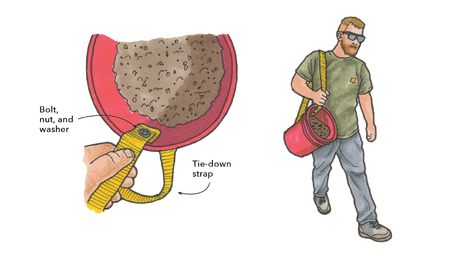
Add a strap for easy carrying and pouring when working with 5-gal. buckets.

"I have learned so much thanks to the searchable articles on the FHB website. I can confidently say that I expect to be a life-long subscriber." - M.K.
Get home building tips, offers, and expert advice in your inbox

Dig into cutting-edge approaches and decades of proven solutions with total access to our experts and tradespeople.
Start Free Trial Now
Get instant access to the latest developments in green building, research, and reports from the field.
Start Free Trial Now
Dig into cutting-edge approaches and decades of proven solutions with total access to our experts and tradespeople.
Start Free Trial NowGet instant access to the latest developments in green building, research, and reports from the field.
Start Free Trial Now© 2025 Active Interest Media. All rights reserved.
Fine Homebuilding receives a commission for items purchased through links on this site, including Amazon Associates and other affiliate advertising programs.
Get home building tips, offers, and expert advice in your inbox
Become a member and get instant access to thousands of videos, how-tos, tool reviews, and design features.
Start Your Free TrialGet complete site access to expert advice, how-to videos, Code Check, and more, plus the print magazine.
Already a member? Log in
We use cookies, pixels, script and other tracking technologies to analyze and improve our service, to improve and personalize content, and for advertising to you. We also share information about your use of our site with third-party social media, advertising and analytics partners. You can view our Privacy Policy here and our Terms of Use here.
Replies
I use UDA's software. It requires exel, allows critical path setup. Can not remember what it costs, I have the whole package but i think you can get the schedule software for $200 ???
Jason
Do you have a link to said software?
BjR
http://www.uniteddesign.com
Just checked cost $249 for scheduling xt
Edited 5/30/2006 2:52 am ET by Jason99
Edited 5/30/2006 2:54 am ET by Jason99
Jason,
Looks interesting. You have the full meal deal? I read that the "Remodelers" version does not include the scheduling component but you can buy just the scheduling component as an add on presumably to use as itself and does not require any of the other components as a platform to operate from.
What do you like about this program as compared to MS Project for example? Is it more user friendly for those of us not so comfy with these confusers (computers)? Or would it have a high learning curve to dial it in so it would be useful? Do you know of other programs that you shopped around for before deciding on this program?
BjR
I have the construction office pro I think. I purchased the product to speed up my contract and specification writting. So the scheduling program was an after thought.
The scheduling program will not run unless you have microsoft excel on your computer ( $500). So if you don't already use excel for anything than don't bother.
I have never used project so I can not really compare for you. It requires a small investment in time setting up predecessors for the critical path to function correctly. I also have customized the setup to suit my own building style and some regional differences in construction. It does allow multiple project schedules to interact and makes pretty gannt charts.
The whole setup works nice together to setup your bid, contract and then schedule. However it sucks if you are trying to use it as a bookkeeping program. You can apparently coodinate with quikbooks. I just dump reciepts on my book keeper every few days the data entry is her problem.
I hope this helps.
Jason
"It requires a small investment in time setting up predecessors for the critical path to function correctly."
Are you referring to Project or the other program? Can you illuminate me as to what "predecessors" are? Just the nickle version.
BjR
I'm refering to the UDA program. Critical path method schedualing is the optimum order of construction for speed. First you do your plumbing rough then your plumbing inspection then you electric rough then your electric inspection then your frame inspection then drywall.
A predecessor is which task must be performed before the next task and how much lead time do you need. First you call for frame inspection 1 day notice but you need 2 days notice for a drywall delivery before you can get your hangers in.
You customize these to your working conditions as you are bidding you asign time values to each task but you have preset your predecessors. So if drywall will take 6 days to hang and tape your schedule will automatically reflect the pre asigned lead time plus weekends and holidays. You can then update your schedule reflecting realtime and it will push up all work included in proper order.
You theoretically benefit by having only things that effect each other slowing your project down. If you need your interior painting done before cabinets are set and electrical trim is done but plumbing requires both cabinets and counters and bath tile done before plumbing can be trimmed Paint is a predecesor for all these but your schedule could assign cabinets and electrical to occur at an overlapping time.
If you do this in a linear way you may have to add 2 or 3 days to your schedule and depending on how many projects you run simultaniously this can get really complicated and few lost days add up at the end of the year.
Jason
Edited 5/31/2006 3:03 am ET by Jason99
CPM
Time in days------------------------------------------->
Paint>Cabinets >Tile > Base Trim
>Counters> Plumbing Trim
>Electrical Trim
Linear Schedule
Paint-Cabinets-Counters-Tile-BaseBoards-Electrical Trim-Plumbing Trim
Time in days---------------------------------------------------------------------------->
Very good.
Thanks Jason,
I'm familiar with CPM scheduling. I just didn't understand the context of predecessor. Is it difficult to customize the CP with UDA?
I think I'll email UDA and see what their take is on their product is vs MS Project. Of course I'm expecting they will say thiers is better but I'll see if I can pin them down to specifics and post thier comments.
BjR
This is the response I got from UDA just for everyones general information.
"
Mr. Rodgers,
Thank you for contacting UDA Technologies.
You asked about the differences between UDA ConstructionOffice and Microsoft (MS) Project. First of all, as you probably know, ConstructionOffice contains several other components in addition to Scheduling, including Estimating, QuickBooks Integration, Contracts, Specifications, and Document Management.
When comparing just the Scheduling portion of ConstructionOffice to MS Project, the first thing I'd point out is that they are both critical path scheduling tools, allowing you to link tasks together with predecessors, view your schedule on a Gantt chart, set percentage complete, and create reports such as work orders.
The reason we developed a scheduling application years ago was to create a full project management system. With ConstructionOffice Scheduling, you can create an estimate based on your schedule or vice-versa; you can then export the information from your estimate to QuickBooks for accounting, generate a proposal to hand to a client, and numerous other inter-related functions. In addition, we wanted to create a program that was easy to use. Since our applications are based on MS Office, you already have a head-start if you are familiar with programs like Word and Excel. ConstructionOffice Scheduling opens in Excel, giving you all the functionality of a critical path scheduler with the familiarity and ease of use of Excel. Lastly, we wanted to create a construction-specific application which contains functionality specifically designed for construction professionals.
MS Project is a high-quality scheduling application. Since we are official Microsoft Developers, we even integrate with it, allowing you to export a task list directly from your estimate. This feature is mostly used by people who are already familiar with MS Project and don't want to switch to another scheduler. MS Project was designed for any type of field, so you'll find a lot of functionality that you're likely never going to use. Also, from the customers I've talked to, it sounds like it is harder to use than most people would like. MS Project does have additional features which ConstructionOffice does not offer such as base line scheduling, the ability to set multiple predecessors, and resource allocation.
These are the main differences between MS Project and ConstructionOffice Scheduling. It would probably be easier to talk about this topic over the phone - if you have any additional questions, please contact me at 1.800.700.8321.
Sincerely,
Elizabeth BookshCustomer Service AssociateUDA Technologies, Inc.1.800.700.8321 | M-F, 9:00-7:00 ET [email protected] | http://www.udatechnologies.com<!----><!----><!---->
From: Uncle Brad and Elly [mailto:[email protected]] Sent: Wednesday, May 31, 2006 8:52 AMTo: [email protected]Subject: UDA Professional software question
I am considering purchasing your UDA Professional program series but I have an obvious question I hope you can answer objectively.
What are the differences that separate UDA from Microsoft Project? Particularly in the scheduling / Critical path methods in your scheduling function. What were the reasons, if any, for you to modify or improve upon this function and or others? Is UDA more user friendly and that is why you created a new program or your program is an entirely different scheduling concept? I’m pretty new at computers and need a scheduling /office program that is not going to overwhelm me and have a high learning curve.
I have read pretty thoroughly your website and checked out your tutorials but I still have these burning questions before I commit to using UDA.
Thanks in advance.
Brad Rodgers
--
One thought on Project, take a look at Ebay, sometimes you can find an earlier version for less then the current.
BjR,
I've been using UDA and bought the Office QT program and really like working with it.
Scheduling, estimating, integration and mostly for all the contracts and forms specific for California construction.
It's easy to use and learn even if you don't like reading the how to book!
Howie
What is the "QT" program? I don't recall seeing that on the web site.
BjR
I bought it over a year ago so I don't completely remember, they may have changed their program titles but for some reason I think it referenced California specific contracts.
I'm not positive I would have to look the site again and look at the program features.
Howie
When you purchase office pro you get either the QT or the non QT the QT is for quick books integration I think. The california version just has all the california contract differences. They have a little CA by it.
Very good, thank you. I just signed up for a ten day free trial off the web site but apparently I have something incompatible with my system and have to contact UDA for assistance. They also offer a remote demonstration on your computer with a project and details of your choosing. It's remote in that somehow they can access your computer remotely and walk you through the process and show you how it works. And I suppose that they can do that for problems and or questions too but I'll ask them about that if I do that option.
BjR
OK I just bought the UDA software. It seems like a great tool. I've already accomplished leaps and bounds of production and estimating with it since I installed it. Thanks all for the heads up and input about this software.
BjR