Pulling my hair out and need a different idea before I end up as bald as ……. oops, better not say.
Got presented a great opportunity for some publicity with some renderings. Drawings sent to me in DWF format. VectorWorks doesn’t deal with those. Almost nothing Mac deals with those. CADViewer is supposed to, but I couldn’t get their trial version working. Got a Win95 computer, and the only viewer I could successfully download and run, doesn’t support conversions to any other format (dxf, dwg, pdf, whatever). All I can think of is view segments of the drawing on the Win computer scaled large enough for the detail, take a screen shot (how to do this on Win?), then email the files back to my mac and stitch them together. This would be better than bugging the sender to convert to another format in this case.
Anyone got any better ideas? I’m stumped. Thanks.

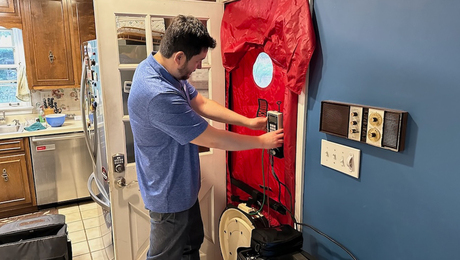

















Replies
http://www.josephfusco.org/ubbthreads/showflat.php?Cat=&Board=Gen_Con&Number=104&page=0&view=collapsed&sb=5&o=&fpart=1
don't know if that helps
in win I think its ctrl-print screen
then paste to wherever
bobl Volo Non Voleo Joe's BT Forum cheat sheet
Thanks. That's Win98. I got 95. If all else fails, I'll do the ctrl-prt scr .
If this is just a one-time need to convert a few files, try some of the e-mail reflector discussion groups. I've found folks there who'll run one conversion for somebody from time to time just as a favor.
-- J.S.
Good idea. In addition to seeking ideas here, I'm trying to track down my nephew, who I can probably bribe to do it. It is one time for about 5 files.
Cloud,
If it's not too much to download, I'm pretty sure the Cadopia Intellicad trial will convert from DWF to dwg
http://www.cadopia.com/products/icadStandard.asp
Ron
Click on this and download autodeskWHIP, which will allow you to read DWF files. It's a freebee.
http://usa.autodesk.com
Whip is listed as no longer avail, and is replaced by autocad express viewer, which is win98 on up. Thanks for the suggestion though.
Hey, Cloudy - if you can't get it to work with one of these suggestions, email me the file tomorrow morning. I'm pretty sure I can open a DWF in Pro/ENGINEER and then export it as a DXF or something more universal. I think my Taunton email goes to my work address; I'll check here too. G'luck -
did
I opened the box, and the first thing I pulled out was - well, ya know, it's just surreal being me right now...
diddidit,
I work with Pro-E also. Pro-E rocks (too bad PTC is about to get canned) You can import it, bring it up in session, then snapshot as a .jpg and mail it back. I've done that for several people. At $30,000 a license, Pro-E should be able to wash our cars for us!
Yeah, Pro is a monster. Have you seen/used WildFire yet? I haven't - we go through an exhastive evaluation of every major release, and beat on PTC to fix things for us (We (Herman Miller) are a pretty major customer), so I won't see it for probably six months after its official release. It sounds like they're going to a much more button-driven interface, which is fine with me as I was quite happy with SolidWorks at my last job. Those blasted screen menus remind of of AutoCAD 10...
didI opened the box, and the first thing I pulled out was - well, ya know, it's just surreal being me right now...
No Wildfire here yet (Williams International) because our MIS department is also doing an extensive evaluation of it. We've rushed into new releases before, and have been screwed pretty bad. We have 80+ licenses here now. I've been using it here for over 5 years, and it was here 3 more before I came along. Great 3D modeler.
Hey diddidit, I work with a new guy that interned at Herman Miller. He says he designed office furniture where he worked. His name is Randy Champaign...do you know this kid?
Thanking all who offered helpful advice, I'd like to especially thank diddidit for the time he spent looking at the files, and piffin for actually getting it converted. I'll leave bragging over the details to him, but I'm grateful for the time he spent helping out. Y'all are A-ok!
Now when did you ever know me to brag?.
Excellence is its own reward!
Hoo-rah for Piffin - now how'd you do it??? Conjuring? Witchcraft? Bribery? Those suckers looked about as secure as can be - all I could have done was screen grabs.
didI opened the box, and the first thing I pulled out was - well, ya know, it's just surreal being me right now...
diddit,
I did it with Turbocad Pro
Here is a copy of what I sent to cloud with the conversion. I was away last night but just now see that he has another request in my inbox so I'll be doing more on it for him. I'lll report back if something different happens.
>>>>>
"When I tried to open it with Intellicad, it couldn't see your file.
I used Turbocad to open it and save as DXF.
The notes are messed up but you should be able to edit them or move them. I could see all the dimensions when zooming, I think. A message upon opening said, " file size is larger than filters will allow. Do you want to proceed?" So that means that some information could be missing in this conversion or that this is responsible for the notes being re-sized.
I often see the font size being messed up with opening a file from one version in a different version. Since my Intellicad is old, I assume that this file you sent is drawn on a relatively new version.
I am going to see if Turbocad lets me reset the filters "
<<<<<
I was also able to use Softplan to open the dxf and erase the messed up notes overlaying the drawing..
Excellence is its own reward!
All the files are done and translated perfectly. As with construction, the right tools make all the difference. I am grateful to piffin for his effort and expertise in converting them. The only cleanup I had to do was get rid of duplicate text--every text block showed up twice at right angles to each other--and scale it. When I've done the renderings, I'll share them here and give more of the backstory.
Glad it all came through. Even with compression, the upload from here took quite a while to go through. .
Excellence is its own reward!
Cloud,
I can use intellicad or Turbocad to open a dwg and save as any of the dxf formats, or I can print to PDF, if you want to email me the files.
Excellence is its own reward!
Kind offers from you and didididid. Thanks. I'll let you know if I need that. Thanks again. Y'all'z da best!
Geez, grin & bear it.... upgrade your OS to something that supports current software. You don't still use slot head screws cuz ya haven't been willing to buy a phillips head screwdriver, do you?
Autodesk has a freebie called VoloView Express which will view DWF's. Pretty good print quality, too.
Ya mean send more money to Bill? No thanks! Actually, it's an old (circa 94) computer rescued from my previous occupation that runs the two of my home control applications just fine. I normally don't do anything else with it, be/c it's so tempermental (like any good Wintel beast) that the thought of messing up a registry or losing a dll makes me run from the room in panic if I even think of upgrading the OS. No reason to get more memory or even a new Wintel, heaven forbid. I have the latest Macintosh and it handles 99.9% of the load until I get one of these oddball files that is application specific, which just serves to remind me why I stick with Mac because I love how universal everything is.
Hey, if I keep selling, I mean talking, I might convince you to get in on one of Apple's "I switched" ads. :) We could make you a STAR!
I use Autocad all day long and have developed a nasty codependent relationship with Autodesk. Hate them, but their product is a powerhouse and as such is my production lifeblood. Autocad files are the format shared by just about everybody. Most other drawing programs have an option to save their files in .dwg or .dwf format. Anyone asks me what CAD package they should buy, I'll always steer them toward AutoCAD LT, at the very least. Competitively priced with stuff like Chief Architect
Autocad no longer offers products for the Apple OS. I think the infamous running dog R-13 was the last release that ran on a MAC.
Anyway, I'm a dyed in the wool card carrying Fenestrationist (aka Windows user). I've owned MACs before and never saw the benefit over Windows in terms of performance. That, and the fact that so little software is written for MAC keeps me happily at the sill. No switcheroo for me, neverneverneveragain.
>That, and the fact that so little software is written for Mac...
Note to self: forgive the infidels their lies and deceptions. Truth will win out. Breathe deep; don't hyperventilate...
> Most other drawing programs have an option to save their files in .dwg or .dwf format. Anyone asks me what CAD package they should buy, I'll always steer them toward AutoCAD LT, at the very least.
I'll second the ACad LT. The other programs I've tried may *try* to write .dwg or .dxf format, but they tend to not do it well. Things like layers and colors get lost, some of them won't even open.
-- J.S.