I am planning a major remodel to my house. I have a paper set of the original house plans (1992). Is there any way to have them tranfered to a computer program so I could play with my ideas on computer instead of doing it with paper. I know I could enter the info myself, but am trying to avoid that tedious process.
Discussion Forum
Discussion Forum
Up Next
Video Shorts
Featured Story

Self-installing an HVAC system requires a lot of thought and planning.
Highlights
"I have learned so much thanks to the searchable articles on the FHB website. I can confidently say that I expect to be a life-long subscriber." - M.K.
Fine Homebuilding Magazine
- Home Group
- Antique Trader
- Arts & Crafts Homes
- Bank Note Reporter
- Cabin Life
- Cuisine at Home
- Fine Gardening
- Fine Woodworking
- Green Building Advisor
- Garden Gate
- Horticulture
- Keep Craft Alive
- Log Home Living
- Military Trader/Vehicles
- Numismatic News
- Numismaster
- Old Cars Weekly
- Old House Journal
- Period Homes
- Popular Woodworking
- Script
- ShopNotes
- Sports Collectors Digest
- Threads
- Timber Home Living
- Traditional Building
- Woodsmith
- World Coin News
- Writer's Digest



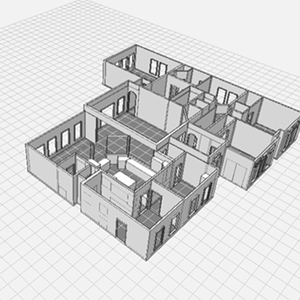














Replies
ring...... you can have it scanned and then import it into a cad program... or you could get it really flat ( might have to iron the creases out )
then stand on chair and take a digital photo ( i do this with plot plans ).... then you have to scale it up
problem is it is only 2-D.... what program are you going to be working in ?
I have been using Punch software
is that 2-D or 3-D ?Mike Hussein Smith Rhode Island : Design / Build / Repair / Restore
3D
Better off drawing it yourself with the software. Not that tedious and a good way to learn the software and the house details.
Welcome to the Taunton University of Knowledge FHB Campus at Breaktime. where ... Excellence is its own reward!
Thanks for the advice-you are right, the plans aren't that tedious and will be good practice for me.
Using an old plan as reference for doing cad drawings isn't tedious at all in my experience. Goes pretty quick.
Yeah - hour or two depending how complex the place is.In SP it is possible to do a trace over or convert lines to walls, but then you have more work to check dims and clean up things than what it takes just to draw fresh.
Someone who sees the process as too tedious probably needs the practice drawing anyways to get familiarity with the software.but that's just my opinion.
Welcome to the Taunton University of Knowledge FHB Campus at Breaktime. where ... Excellence is its own reward!
A couple of years ago we (at the ofice) sent out a large number of floor plans to get scanned and converted to autocad. The results are pretty good, as long as the viewer is only an asset manager od marketing type. But if I want to use the plans for a remodel, then I almost always have to go out and take a couple of field diemnsions and see how far off the plans are. Some are within an inch or two, some are off as much as 18".
If you have a set of original plans, you can create your own cad file in an afternoon.
"Put your creed in your deed." Emerson
"When asked if you can do something, tell'em "Why certainly I can", then get busy and find a way to do it." T. Roosevelt
It's not the most accurate or efficient process, but you can scan the existing drawings you have and save them as a bitmap format. You can then import the scanned bitmat format into Punch. Page 190 in the PUNCH MASTER LANDSCAPE AND HOME DESIGN User's Guide that I have.
If you have large format drawings you would have to go to a Kinkos or such to reduce the size of the drawings to something you can scan.
Let's not confuse the issue with facts!
I use the Platinum Punch program for just that reason! It has the ability to scan a plan, even if drawn onto a napkin, and can also be scaled. You then have to trace over the top of it, buy hey, sure beats trying to look at a piece of paper and then to your monitor, then looking to see what you missed!!!
Well, from my experience with this sort of thing, it all depends upon the software used.
Most of the quick or cheap scanner houses will not generate useful output, and you will redraft anyway.
now, since you have an exisiting house, you need a copy of the plans upon which to place the actual measurements of the house.
Now, if you have a local copy place that does larg-format copies, they usually scan in the originals to print them. Ask them to burn you a CD with a jpeg of the scan when you get a copy made.
Now, you'll have an image which some of the software out there will let you use as a reference to lay out the plans from.
But, invest a day, and a helper, to go and measure the actual house, first. Measure outside and inside both. Key some dimensions to notable features both inside and out. While you are at it, it can be handy to go ahead and mark off all of the "things" you find while measuring. Use different colors. Electrical, plumbing, mechanical--not coax, telco and the like (thes things will affect later renovations).
From that data, then lay out the house. While you are at it, you can decide just how accurate you want to be with out-of-square, out-of-plumb, out-of-true you want the drawing to be.
Now, from my experience, it's faster to make renovation/remodel drawings in 2d, and to the actual measurements. That better accounts for trapezoidal rooms, and walls that really do taper (try and get CA to make a 30 wall that tapers from 5.5" to 5" wide; not that Acad is any better). Ok, that's a pain overall, and it gets clunky to decide how to distribute 3,4,5: out of square on the foundation to all of the rooms along that axis--but, it is better than presuming a remodel on 5" or wall that is not there, too.
BTDT, many of the t-shirts are moth eaten.