Which design software for an ICF house
Hi,
We’re considering buying either Softplan or Chief Architect so that we can draw the construction drawings for our house. We’ll be building with Durisol (a type of ICF) and haven’t really been able to get a clear answer as to which one will be better suited to our needs. I think basically for the same price both will do the job, but my questions are, which one will be easier to learn and which one will better allow us to design the house with a Durisol exterior wall?
Thanks in advance for the advice.
Gord





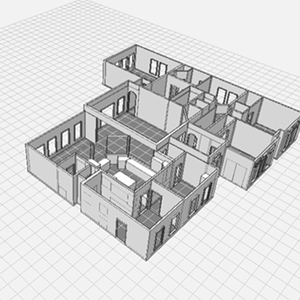













Replies
Chief Architect, for me, has been a long uphill climb.
I was a power user of a couple of 3D CAD packages before going into Chief, and a few hundred hours of use, using tutorial training and the resources of the web forum ChiefTalk, got me to where I could model a complex house and produce a full set of construction drawings.
Most Chief users say that the latest version, X2, has superb online training vids. I bought a fully licensed setup in an older version from a couple years ago, v.10.08.a.
I shipped a full set of plans recently that is being used to build, with ICFs used for the walkout basement.
There are some issues with Chief and ICFs that SoftPlan may not have. Creating a multi-layered wall type is a feature of both packages, so an ICF wall, with 'crete core, EPS layers, and inside and outside wall finishes, is no big deal. The problems may come with how the walls look when joining and having framed walls teed to them. In addition, if you do windows to the exterior of an opening, you will be vexed with Chief, unless you diddle with wall layer specs. You may still be unhappy.
If you are building for yourself, your need for construction documents is far different than if you are using a package like Chief or SP and doing con docs for others. For an owner-built structure, no matter the complexity, I would recommend Google Sketchup. It is free.
So, define for us your need for construction documents.
The attached images were done using Sketchup.
View Image
"A stripe is just as real as a dadgummed flower."
Gene Davis 1920-1985
gene....i'd guess you've been using Chief for about a year now,
do you have any conclusions ?
if you were starting out which CAD program would you choose ?
the object being to continue in a career of design work or design/build work
it's kind of self-evident to me that i'd want an object based cad... like SP or Chief or Envisoneer.....
but my experience may not be the same as someone's elses
every once in a while i meet someone who has wound up with Chief after comming over from some other program
have you ever seen VectorWorks demonstrated ?
have you thought about going to Idaho for the User Group meeting ?
Mike Hussein Smith Rhode Island : Design / Build / Repair / Restore
Edited 7/6/2009 5:43 pm ET by MikeSmith
Mac... so I use vectorworks... 2d only, for permitable prints. Pretty easy for floor plans and elevations. I haven't had the time, or the call, to explore the 3d. Cloud Hidden used it quite adeptly.First thing I go to is free sketchup. I do most of my working drawings in it, because it's easy to grasp.http://www.tvwsolar.com
We'll have a kid
Or maybe we'll rent one
He's got to be straight
We don't want a bent one
He'll drink his baby brew
From a big brass cup
Someday he may be president
If things loosen up
holly... i guess i don't understand VW.... in CA, you design in 3d.... it only looks like 2d.
we also have 2d available
you know you can use almost any cad program in new Macs with the intel chip....in Bootcamp
the experts at CA say that mac performs in the top 10% of all platforms in running CAMike Hussein Smith Rhode Island : Design / Build / Repair / Restore
ha, my imac is pre intel... but I do have more ram ordered! The laptop is intel, maybe there's a way to network monitors... hmmm.http://www.tvwsolar.com
We'll have a kid
Or maybe we'll rent one
He's got to be straight
We don't want a bent one
He'll drink his baby brew
From a big brass cup
Someday he may be president
If things loosen up
Mike, I don't know anything about Vectorworks, and only a little tiny bit about SoftPlan. I'm thinking that if I was doing a serious search today for something to use as you described, I would be down to CA and SP, and comparing in detail.
What I would want to see is how a really capable user would model and do con docs for maybe up to four challenging house plans I would provide. Not everything right down to the last doodle, but at least the meat of the tricks in each.
I would have to see enough to understand pretty well how readily the finished model is converted to construction drawings. As well as the 3D renders might impress, when it comes to permitting and building, paper and 2D is pretty much everything.
What I don't know, is whether I could really find someone dealing in the product willing to sit with me watching and commenting and questioning, while I had them grind through the paces. Something like what I would have in mind might take the better part of six hours. Maybe more. I don't know.
And I would still probably be using Sketchup for some of the stuff where the building departments are still taking a lot of stuff scratched out by hand on graph paper. Small little remodels and bumpouts, where all that is needed is a little doodle of what it looks like from the sidewalk. That works here for a huge majority of remodeling.
From there, all you need, if you are doing the work yourself, is just the daily doodles, on letter sized sheets, and for that, Sketchup is simple and easy.
Heck, if I was 40 again, and living another life, engaged in some kind of residential contracting, I would be trying my best to get that job as a junior high school shop teacher, provided I had the degree creds. The handwriting is on the wall.
And no, I am not going to Idaho. I would attend such a meet during the time of year that Sun Valley has 450 inches of base, but not now.
View Image
"A stripe is just as real as a dadgummed flower."
Gene Davis 1920-1985
Edited 7/6/2009 9:39 pm ET by Gene_Davis
i'm not familiar with Durisol.... but Chief can build with any wall you can define...
the learning curve is infinite , but it's on a bell curve.... most of what you need can be learned and used fairly easy
BTW.... i have a transferable X2 license with SSG for sale (we have 3 licences )
the SSG gives you access to all the online training videos
i'd imagine a Softplan user can give you some of the ins and outs of that program
Perhaps you have it the wrong way around?
I mean I gave a sketch of what I wanted to those bidding on my house and they did my blueprints for me plus gave me an estimate of what forms etc were required..
Sort of like what lumberyards do when they make a bid.
Well, we need something to show to various subs. We're working with an architect who subs out the cad work to another company. My wife is a civil engineer and thinks she can do a better job if we had the right tools. I tend to agree. We'll continue to work with our architect on particular details of the design. We will be using subs for a lot of the work but we'll be acting as our own general contractors.
Durisol is an ICF that is made of cement and wood fibre (similar to Rastra block) it has the advantage of having insulation on the outside face of the concrete. The blocks are similar to other ICFs (about 4' long and 1' high with various widths.) It would be key to be able to spec the different layers of a wall.
Chances are, we won't use the software for another project, so the learning curve needs to happen pretty quickly. the quality of the drawings needs to be at a professional (or near professional) level though.
Thanks
Softplan sent a rep (thru a third company I believe) to my office to help with the learning curve. At no cost to me, before I made a purchase. I think she gets a commission if there is a sale. Helpful to have a person walk you through the steps I believe.John
SP can certainly handle all that and you can produce quality working documents for subs. I started on V9 and found the learning curve very easy for me. As the program has grown over the years, I suppose the learning curve has grown as well.window placement in the wall is easy to control in SP.But I really question the wisdom of spending about $2500 on a single use program unless you just like expensive hobbies. Of course, you could sell the license again when done with the project, but a V14 license bought now would be dated by V15 by time you are done, and there is a transfer fee to offset also.Another option would be to buy SP lite and get somebody with a full version to create the custom wall for you. The lite version has a limited number of stock walls and no creation ability, I believe.I'd be looking into Mike's CA if the price is decent, or Google's SU Pro.
Welcome to the Taunton University of Knowledge FHB Campus at Breaktime. where ... Excellence is its own reward!
"But I really question the wisdom of spending about $2500 on a single use program unless you just like expensive hobbies."
What i was thinking also. Being a civil engineer doesn't necessarily make one proficient at construction drawings. And learning a drafting program is like going to medical school so you'll understand what your doctor is saying.
LOL, with some people it is more like going to med school to understand what the Actor playing a doc on TV is saying
Welcome to the Taunton University of Knowledge FHB Campus at Breaktime. where ... Excellence is its own reward!
If your wife is a civil engineer why not just use autocadFloor plan easy
Elevation a little harder
Details hardest
School with architecture program would also probably have hungry students willing to draft details
There's also an Autocad Lite that doesn't have all the bells and whistles, but is much more affordable. If she doesn't know Autocad though, the learning curve is pretty steep.
I have used a number of CAD programs over the years, but an AutoCAD college instructor warned me that AutoCAD is not something one learns on one's own. I found that to be very true. For my own house plans, I went with DesignCAD 3D, I have version 17 but version 18 is on Amazon for $30 while V19 is $52.50. It has a bit of a learning curve as does any complicated program, but anyone that has done any CAD should be able to crank out some serviceable drawings. There is not much in the way of prepackaged stuff compared to other programs, but if you want to do floor plans and various details, it certainly is well equipped to do that. My problem with the program is that there is a user reference but no user guide - .i.e. you have to know what the name of the command is that you want to use to be able to look up the details.
If your wife is familiar with autocadd, like most of the rest of us civil engineers, I would recommend downloading the trial version of AutoCadd Architect, and trying that.
I haven't tried it, but since is a shell on top of the base autocadd application, I would expect that the command structure would be the same, and the core commands would work like she is used to.
I really hate working in cad packages that aren't Autocadd, becuase the commands are just enough different to drive me nuts.