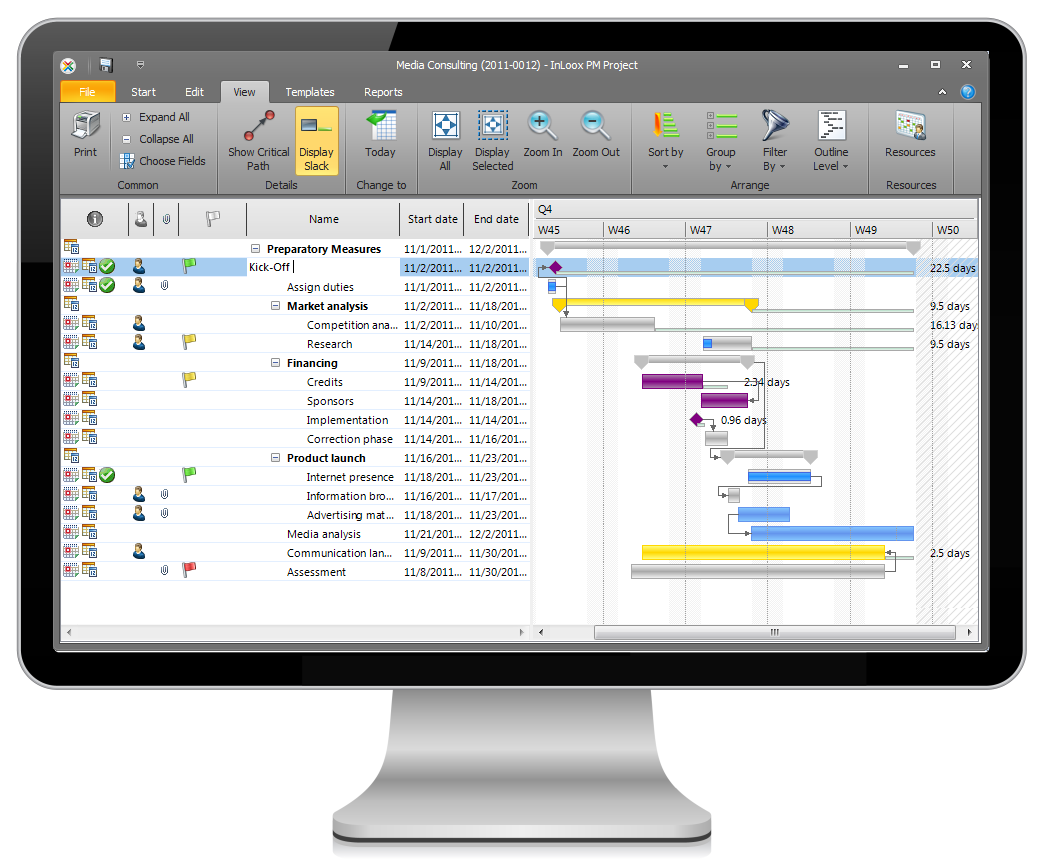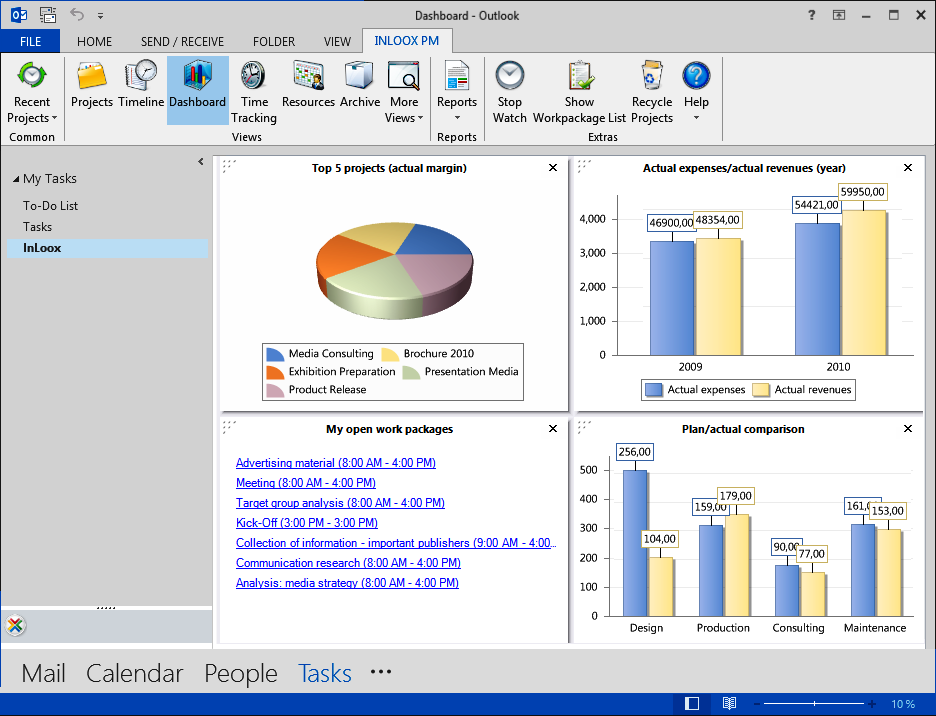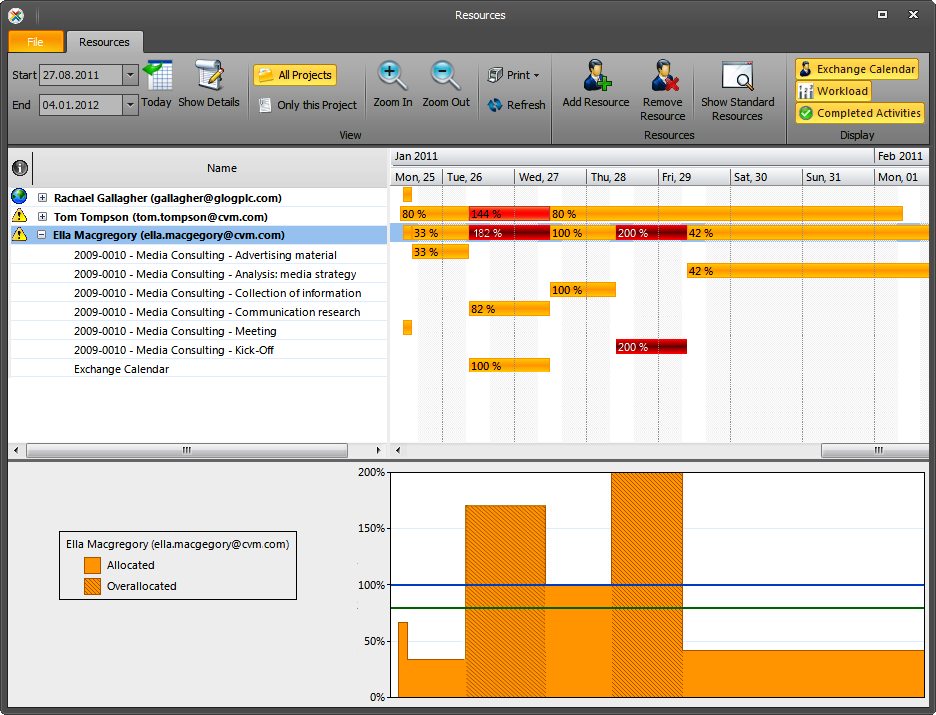When you think about your career, more than carpentry skills or business acumen, it’s how you run the job that matters most. Builders make money when they coordinate their projects efficiently, and they lose money when they don’t.
Lately, I’ve been taking a hard look at logistics. Synonymous with project management, logistics is the term most industries use to describe what we do when we coordinate the flow of people, materials, and information needed to remodel or build a house. It’s the logic behind processes that builders typically learn by rote, such as when to order windows so they arrive before the framer is ready to install them. Most builders do just fine managing one, two, or even three projects by the seat of their pants.
If you’ve ever tried to expand your business, though, you know how hard it is to maintain a high level of efficiency when you’re now managing multiple projects with a staff that does not have your years of experience.
If you have some training and understand the concepts and methods of professional project management–the kind used to coordinate construction of warships and nuclear power plants–old-school project-management programs such as Microsoft Project do a great job of helping create a sophisticated schedule. But programs like this require deep knowledge and a lot of training, and they still fall flat when it comes to communication. I have used several different software applications to plan individual jobs and to coordinate multiple projects, but I have always longed for a simple software solution that combined project management with contact management. Now I’ve found it.
InLoox PM
Over the last few weeks, I have auditioned seven logistics software products that promise to bridge the gap between the office and the job site. By linking handheld devices in the field with a database at the office, these programs coordinate information between the office and job site in real time.
All of the software I looked at takes advantage of telematics, the combination of telecommunications technology and information management. In essence, your lead carpenter or service technician uses simple touch-screen forms on a handheld device to update information, including scheduling and materials deliveries, so that everyone knows what’s going on without having to wait for a phone call or a written memo. Some of these programs are quite sophisticated and very expensive. But I found one that’s just right for the average homebuilder or remodeling contractor.
InLoox PM drew my attention immediately because it leverages Microsoft Outlook, the email, contacts, and calendar program that serves as the background to my life. I plan and schedule everything on Outlook, and I use the meeting invites and other perks on a routine basis. This program adds a project-management button to the Outlook toolbar, and it works seamlessly within the program. The company also offers the InLoox PM Web App, which does not require you to have Outlook, and InLoox Mobile Apps for iPhone and Android users.
How It Works
During the demonstration I attended, my software guide, Dave Oxnard, introduced me to the program by building a small project timeline using a slick “mind mapping” feature. This is a simple graphic board that allows you to play with task boxes to create a visual structure of the project timeline and then link dependent relationships.
Dependant relationships are the key to project management. For example, the relationship between a framing carpenter and his windows could be positioned to show how the materials have to arrive on the job first so that the carpenter can install them. This may sound silly, but when you multiply a dependent relationship by ten trades and five job sites, suddenly the multitude of simple relationships begins to become mind-boggling. A visual layout can help make a complicated set of coordinated tasks much easier to understand.
Once Dave outlined the job from start to finish using a set of graphic boxes, with each box representing a task such as excavation, foundation, and framing, he showed me how this graphic workflow could be displayed in a number of standard project-management formats, such a simple list, a Gannt chart (bar chart), or even a critical path (CPM).
I find that alternating between views, from lists to charts, is very useful because each presentation has its advantages. Different displays highlight different aspects of the workflow, so you can see trip points and correct them. For example, when looking at all your jobs simultaneously in one Gannt chart, you can immediately see if the carpenters have been scheduled in two places at once and then make whatever changes are needed to balance your resources.
Resource balancing, incidentally, is another cool feature in the program. It alerts you to resource conflicts (scheduling one person in two places at once). Again, this may seem silly, but it happens all the time, especially when you have more than one person coordinating projects, such as three superintendents on three job sites, and all three pull from the same stable of subcontractors and employees.
The program can work as a stand-alone project-management tool with a single user. Or you can combine multiple users across several computing platforms by tapping cloud-computing resources. This is what I needed before the Great Recession, when I had projects in several cities across two states and superintendents living out of hotel rooms. Back then, coordination involved too many phones calls and way too much driving.
Because the program operates within Outlook, it automatically coordinates everyone’s calendar and sends email reminders to keep you and your crew on top of critical dates. No more “Whoops, I forgot to order the windows!” It may sound like a lot of work; indeed, a complicated or long project can be a project in itself to set up. But you’ll either spend the time in planning or waste it in missteps on the job. If you do similar projects, such as building homes or remodeling bathrooms, you can set up templates. Once you build the perfect sequence for a typical project, you can import this template into succeeding jobs and simply edit whatever’s needed to suit the circumstances.
Fine Homebuilding Recommended Products
Fine Homebuilding receives a commission for items purchased through links on this site, including Amazon Associates and other affiliate advertising programs.

Affordable IR Camera

8067 All-Weather Flashing Tape

Reliable Crimp Connectors