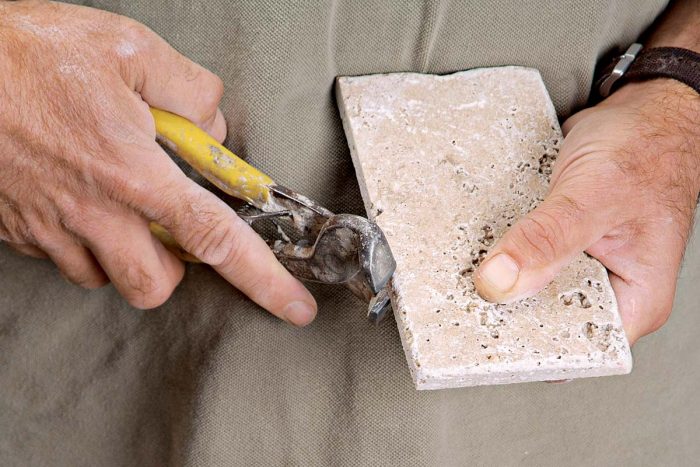Tiling a Backsplash with a Decorative Border
Follow these guidelines to set a row of decorative tile within the field tiles.
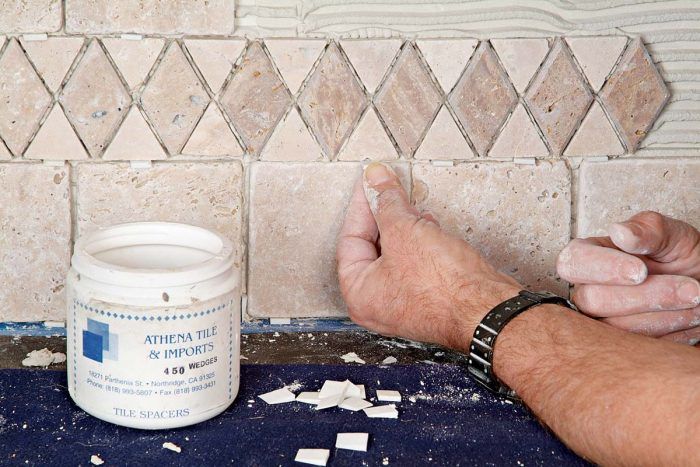
To prepare for an efficient installation, make sure you have all of your materials at hand 1. If you had to repair the wall to prep it for tile, spread the thinset carefully to avoid stripping off the fiberglass mesh tape 2. Take care to comb the thinset thoroughly in one direction for better tile adhesion 3.
Press the first row of tile in place, aligning the grout joints with the countertop tiles, if necessary. Level the row, adjusting individual tile height with wedges 4. If your design includes decorative border tiles, set them in place carefully 5, using wedges to adjust the tiles for even spacing and to create a properly sized grout joint between the border and the row of tiles below it 6. Continue setting the remaining rows of field tiles above the border, pressing them firmly into the thinset 7.
Cut and set tiles around electrical outlets and switches as necessary, leaving enough clearance for mounting screws and to allow for the metal ears of the switch or receptacle to rest on the tile. Cut the tiles for the backsplash’s top row as needed and set them in place.
Because tumbled stone tiles like the ones used in this example often don’t have available edge trim, you need to make your own trim tiles for the finished edges of the splash. After cutting edge tiles to size, round over and rough up the outside edge of each, using a pair of tile nippers 8. The idea is to make the cut edge look similar to a bullnose edge 9. The decorative border adds an interesting focal point in the finished backsplash 10.
| Cutting It Short
If you plan to use Decora-type electrical fixtures, cut about two and a half threads of each screw off with an electrician’s multicrimp and strip tool. This leaves the screws long enough to grab the electrical fixture but not strike the tile surface. |
 Excerpted from Tiling Complete, 2nd Edition by Robin Nicholas and Michael Schweit.
Excerpted from Tiling Complete, 2nd Edition by Robin Nicholas and Michael Schweit.
Available in the Taunton Store and at Amazon.com.