Installing a Wireless Switch
Add three-way wireless capability with an electronic dimmer switch and a wireless control.

Traditionally, adding a light fixture that could be controlled from several locations meant retrofitting three-way or four-way switches—and fishing the wires that serve them behind finish walls—which can turn into a nightmare. Fortunately, today’s electricians have another, almost effortless option—installing wireless switches.
Installing three-way wireless capability can be as simple as replacing a mechanical switch (a single-pole toggle, for example) with an electronic master switch and locating a wireless controller at some distant point. In the photo sequence at right, we installed a Lutron Maestro Wireless dimmer and a companion Pico Wireless control.
Start by turning off power to the existing (mechanical) switch, and use a voltage tester to be sure it’s off. Remove the switch cover plate. To be doubly sure the power is off, apply the voltage tester to the switch’s terminals and wires. Unscrew the switch from the outlet box, then pull out the switch and disconnect its wires.

Electronic switches are sensitive (and expensive), so follow the manufacturer’s installation instructions exactly. As most do, the Lutron electronic dimmer looks like a standard back-wired switch, with a green grounding lead coming off it. Attach the wires per instructions, screw the device to the box, install the cover plate, turn the power back on to the switch, and program the Pico Wireless control via buttons on its face.
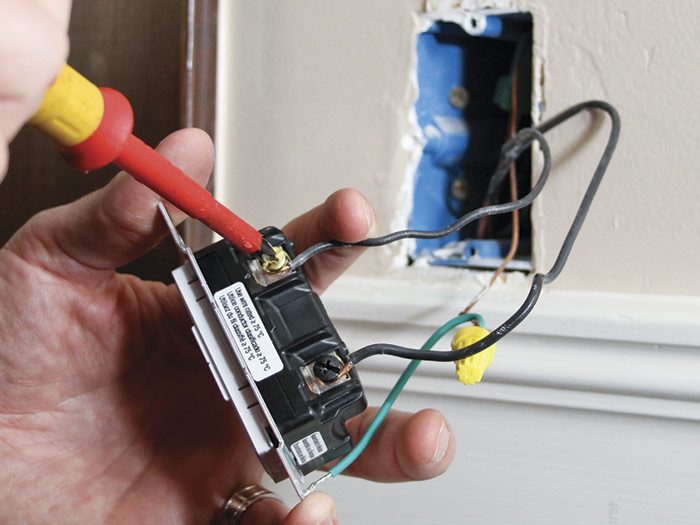

Mounting the wireless control—say, at the far end of a hall—is as simple as sticking an adhesive-backed mounting plate to a finish surface. If you want a more permanent mounting, use the screws provided (and expansion anchors if the wall is drywall). The wireless control slips into the mounting plate and is in turn covered by a snap-on plate. The controller needs no wires because it has a tiny battery that’s typically good for 10 years. It needs only enough power to “talk” to the master switch.

Even modest wireless devices have a lot of useful functionality. The Pico control also can be clipped to a car visor so that as you approach home you can turn on the porch light. Inside the house, you can program lights to turn off and on. In a baby’s room, for example, you could program a light to dim slowly over a 10-minute period so the baby isn’t startled by sudden darkness as he or she drifts off to sleep.
Excerpted from Wiring Complete, 3rd Edition (The Taunton Press, 2017) by Michael Litchfield and Michael McAlister
Available in the Taunton Store and at Amazon.com.

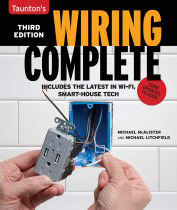





View Comments
Cool stuff, Mike. Thanks for sharing this... I've just added it to my bag-o-tricks to use as soon as the opportunity arises.
Matt