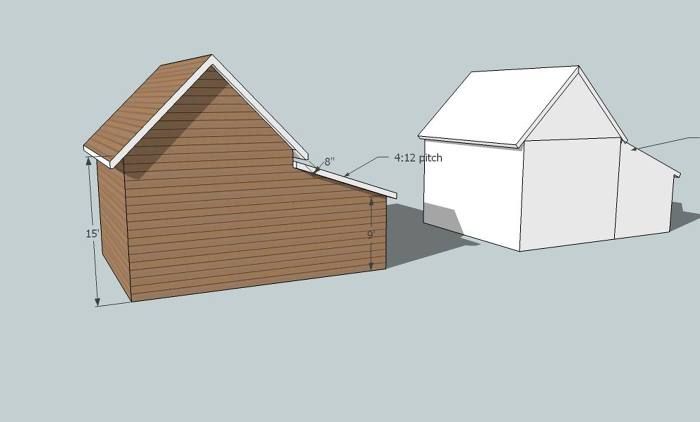
You may recall a few weeks ago I posted about the workshop/studio space my wife and I are planning to build on our 1-acre property in Sandy Hook, CT. To jumpstart the design process, we made a scale model from cardboard and hot glue, and we’ve been mulling over the building’s basic design ever since.
Apparently, Matt “The Timber Tailor” Jackson, who writes about using SketchUp 3D design software in the Digital Job Site blog on FineHomebuilding.com, saw the post and took pity on me. He offered to help us design our building using SketchUp. I think his method is a vast improvement over my decidedly low-tech approach, so I’ve agreed to let him drag me into the 21st century.
Matt and I are hoping that those who’ve resisted learning the popular program (like myself) will be able to follow along as I tackle the learning curve. You’re encouraged to ask questions as they arise, and we’ll all learn under Matt’s guidance. So far, I’ve just scratched the surface with the program, but it seems pretty intuitive. And since it’s much faster than model making, it’s allowing us to try additional design options without wasting too much time.
Thanks for the help, Matt! You can see what Matt’s done with my barn here. And you can read more about my barn project here.
Fine Homebuilding Recommended Products
Fine Homebuilding receives a commission for items purchased through links on this site, including Amazon Associates and other affiliate advertising programs.

Reliable Crimp Connectors

8067 All-Weather Flashing Tape

Affordable IR Camera
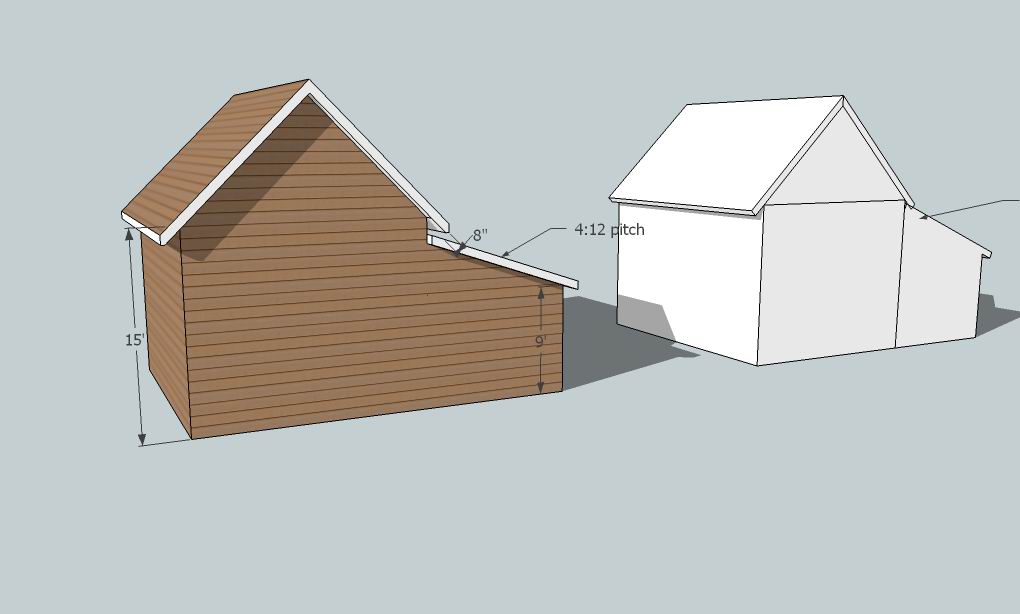
In his first post dedicated to my new shop, Matt shows how to navigate the software and produce the barn’s basic shape. In subsequent posts he’ll cover window and door placement, framing details, and material takeoffs. We’re hoping that folks following along will ask questions and make suggestions, both about the design and about using SketchUp.


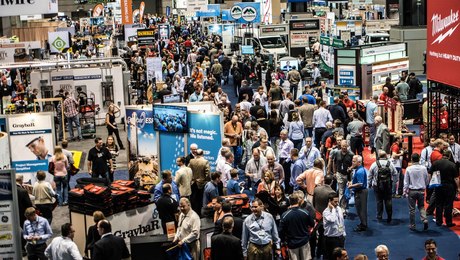
























View Comments
For those of you who want to learn Sketchup but are having difficulties I have one general piece of advice........WATCH THE VIDEOS!!!!!
I have used many CAD programs over the years and been using Sketchup for about a decade now - it's my clear favorite of all the 3D drawing programs on the market today. But as I have touted Sketchup to others I always get the same feedback; "I tried but I didn't get it so I quit" to which I ask "Did you watch the instructional videos that they suggest for new users?" the answer is almost always "No". That's like someone getting a new camera they can't figure out then throwing it away before reading the instructions.
While Sketchup is the easiest and most intuitive 3D-CAD program you will ever find (and it's FREE), it's basic operation does have a certain few critical concepts that must be learned before one can become proficient and move on to more difficult operations. Even after having several years of university level CAD training, I still watched the instructional videos and occasionally I still go back to review the videos to ensure I am not missing any details that could improve my efficiency.
I will admit that the instructional videos are not "fun" to watch, they are actually pretty boring. But they are FREE, they move at an easy to follow pace, and they provide all the information that the casual Sketchup user will ever need to know to draw their own house or piece of furniture.
Even if you don't plan to build furniture or a new house, I think everyone would benefit to learn this software as it appears to me that Google (the owner and distributor of Sketchup) wouldn't give away such a powerful design program for free unless they had some big future plans for the program or at least concepts ingrained from using it. In the software world it is quite common for programs to share concepts and commands; In the CAD world specifically, most of the current commands/concepts are based on AutoCad.... but I think that is changing - Sketchup is the future base of all design software.
So, do yourselves a favor and plan for the future...read the instructions, ask for directions, go to school, or watch the videos. You will find that Sketchup is really quite easy to learn and is actually a lot of fun to use.
DC